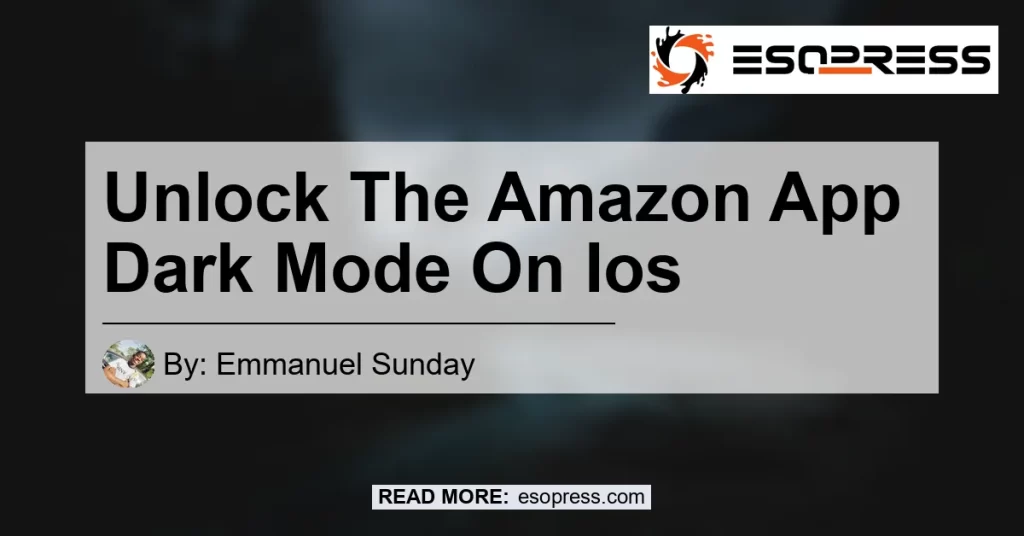In this digital age, dark mode has become increasingly popular due to its sleek design and reduced eye strain. Many apps and platforms have incorporated dark mode into their user interface, providing a more visually pleasing experience for users. However, when it comes to the Amazon app on iOS devices, there is currently no built-in dark mode control. But fear not, as there are ways to enable dark mode for the Amazon app on your iPhone or iPad. In this article, we will guide you through the steps to unlock the Amazon app dark mode on iOS. So let’s dive in!
Contents
Can You Enable Dark Mode for the Amazon iOS App?
The answer to this question is both yes and no. The Amazon app itself does not have a dedicated dark mode feature within the app settings. However, iOS devices offer a system-wide dark mode option that can be applied to all compatible apps, including the Amazon app. By enabling dark mode in your device settings, you can enjoy a darker interface in various apps, including Amazon. Here’s how you can do it:
-
Open the “Settings” app on your iPhone or iPad.
-
Scroll down and tap on “Display & Brightness.”
-
Under the “Appearance” section, select “Dark” to enable dark mode.
Once you’ve enabled dark mode in your device settings, the Amazon app will automatically adopt the dark mode interface whenever you launch it. This provides a more aesthetically pleasing look and reduces eye strain, especially when using the app in low-light conditions.
How to Enable Amazon Dark Mode on iPhone or iPad
To enable dark mode specifically for the Amazon app on your iPhone or iPad, follow these steps:
-
Open the “Settings” app on your iOS device.
-
Scroll down and tap on “Accessibility.”
-
Tap on “Display & Text Size.”
-
Under the “Display” section, select “Reduce White Point” and drag the slider to your preferred level. This reduces the intensity of bright colors on your screen.
-
Tap on “Accessibility” at the top left corner to go back.
-
Scroll down and tap on “Accessibility Shortcut” near the bottom of the page.
-
Select “Color Filters” to enable it as one of the shortcut options.
-
Press the home button or swipe up (depending on your device model) to exit the Settings app.
Now, whenever you want to enable dark mode specifically for the Amazon app, you can quickly toggle it on or off by triple-clicking the home button or side button (again, depending on your device model). This shortcut allows you to customize your display settings on the go and enjoy a more comfortable viewing experience while using the Amazon app.
Recommended Product: iPhone 11 Pro
While enabling dark mode for the Amazon app on iOS devices enhances the overall user experience, having a high-quality device is equally important. When it comes to smartphone performance, the iPhone 11 Pro is considered one of the best options on the market. With its advanced features and exceptional camera capabilities, the iPhone 11 Pro delivers top-notch performance for all your digital needs.
If you’re looking for a reliable device to enhance your Amazon app usage and take advantage of its dark mode feature, the iPhone 11 Pro is an excellent choice. Its powerful A13 Bionic chip ensures smooth navigation and speedy performance, while the stunning OLED display showcases vivid colors and deep blacks for an immersive viewing experience.
You can find the iPhone 11 Pro on Amazon by clicking here.


Conclusion
In conclusion, while the Amazon app on iOS devices does not have a built-in dark mode control, you can still enjoy a dark mode experience by enabling it on your device settings. By following the simple steps mentioned in this article, you can unlock the Amazon app dark mode on your iPhone or iPad. Additionally, if you’re looking for a high-quality smartphone to enhance your Amazon app usage and overall digital experience, we recommend considering the iPhone 11 Pro. Its advanced features and powerful performance make it a great companion for navigating the Amazon app in dark mode or any other app for that matter. So go ahead and unlock the dark side of Amazon on your iOS device today!