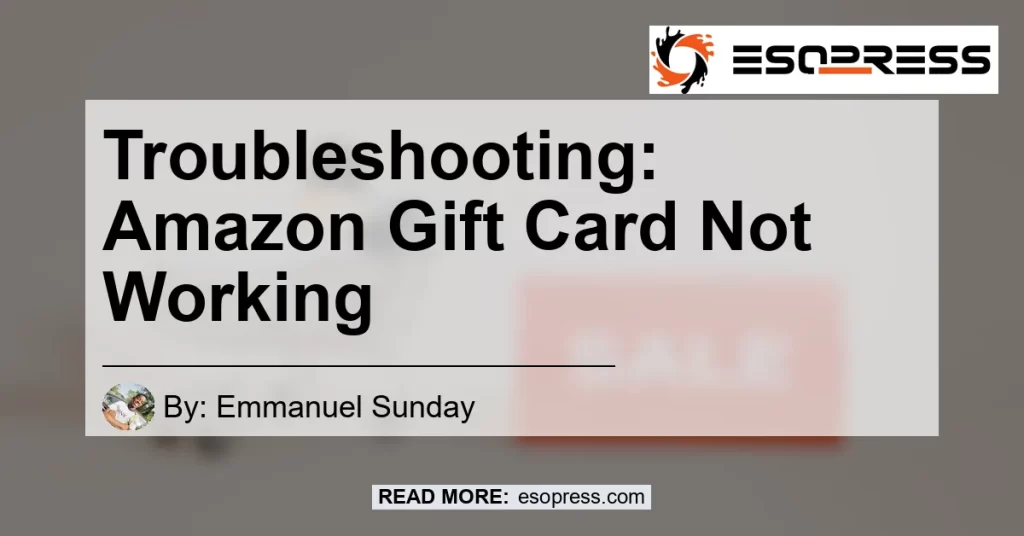Amazon gift cards are a convenient and popular way to shop online. However, there can be instances when you encounter issues with redeeming or using your Amazon gift card. In this article, we will discuss common problems faced by users and provide a step-by-step troubleshooting guide to help you resolve these issues.
Contents
Table of Contents
- Introduction: Understanding Amazon Gift Cards
- Reasons Why Your Amazon Gift Card May Not Work
- Troubleshooting Steps to Fix Amazon Gift Card Issues
- Additional Tips and Considerations
- Conclusion: Best Recommended Product for Amazon Gift Card Users
Introduction: Understanding Amazon Gift Cards
Amazon gift cards are prepaid stored-value cards that can be used to make purchases on the Amazon website. These gift cards come in various denominations and are available for different regions and countries. When you receive an Amazon gift card, you can redeem it by applying the gift card code during the checkout process.
Reasons Why Your Amazon Gift Card May Not Work
-
Invalid or Unreadable Gift Card Code: One of the most common reasons why an Amazon gift card may not work is if the code is invalid or unreadable. Ensure that you have entered the code correctly and that there are no errors or typos. Check for any smudges or damages on the gift card that may make the code unreadable.
-
Incorrect Account: When redeeming a gift card, make sure you are logged into the correct Amazon account. Amazon.sg gift card balances cannot be transferred to another account. Ensure that you are using the same account to which the gift card was originally issued.
-
Gift Card Balance Limitations: Some Amazon gift cards may have limitations on the balance that can be applied to a single order. If your order exceeds the available gift card balance, you will need to use an alternative payment method to cover the remaining amount.
-
Regional Restrictions: Amazon gift cards are region-specific. Ensure that the gift card you are trying to redeem is valid for the region in which you are making your purchase.
Troubleshooting Steps to Fix Amazon Gift Card Issues
If you are facing issues with your Amazon gift card, here are some troubleshooting steps you can follow to resolve the problem:
-
Double-Check the Gift Card Code: Confirm that you have correctly entered the gift card code. Pay attention to any case-sensitive characters and ensure that there are no spaces or extra characters.
-
Contact Amazon Support: If you have confirmed that the code is correct and you are still experiencing issues, it is recommended to contact Amazon support for assistance. Provide them with the details of the gift card, including the code and the receipt if available. They will guide you through the resolution process.
-
Verify Regional Restrictions: If you are trying to redeem a gift card from a different region, it may not work. Confirm that the gift card is valid for the region in which you are making the purchase. If not, consider reaching out to the seller or contacting Amazon support for further assistance.
-
Check for Balance Limitations: If your gift card has a limited balance and your order exceeds that amount, you will need to use an additional payment method to cover the remaining balance. Double-check the balance on your gift card and ensure that you have sufficient funds to complete your purchase.
Additional Tips and Considerations
-
Gift Card Expiration: Keep in mind that Amazon gift cards have an expiration date. Make sure to check the validity period of your gift card and use it before it expires to avoid any issues.
-
Gift Card Terms and Conditions: Familiarize yourself with the terms and conditions associated with your gift card. Some gift cards may have specific limitations or restrictions on the type of products you can purchase.
-
Account Security: Always ensure that you are logged into a secure Amazon account when redeeming or using gift cards. Be cautious of phishing attempts or fraudulent activities that may compromise your account and gift card balance.
-
Keep Gift Card Details Secure: Treat your Amazon gift card like cash. Store the physical gift card in a safe place and avoid sharing the gift card code with anyone you don’t trust. Once the gift card is redeemed, the balance becomes tied to your account.
Conclusion: Best Recommended Product for Amazon Gift Card Users
After considering different products related to Amazon gift cards, the best recommended product is the Amazon Echo Dot (3rd Generation). With its compact design and voice-controlled capabilities, the Echo Dot provides a seamless user experience when shopping on Amazon and using gift cards. You can find the Amazon Echo Dot (3rd Generation) on Amazon here.


In conclusion, encountering issues with Amazon gift cards is not uncommon. By following the troubleshooting steps provided in this article, you can overcome these issues and make the most out of your Amazon gift card. Remember to double-check the gift card code, contact Amazon support for assistance, and be aware of any regional restrictions or balance limitations. Happy shopping with your Amazon gift cards!
Note: This article is not endorsed or affiliated with any specific product or service mentioned. The recommendations provided are based on personal opinion and research.