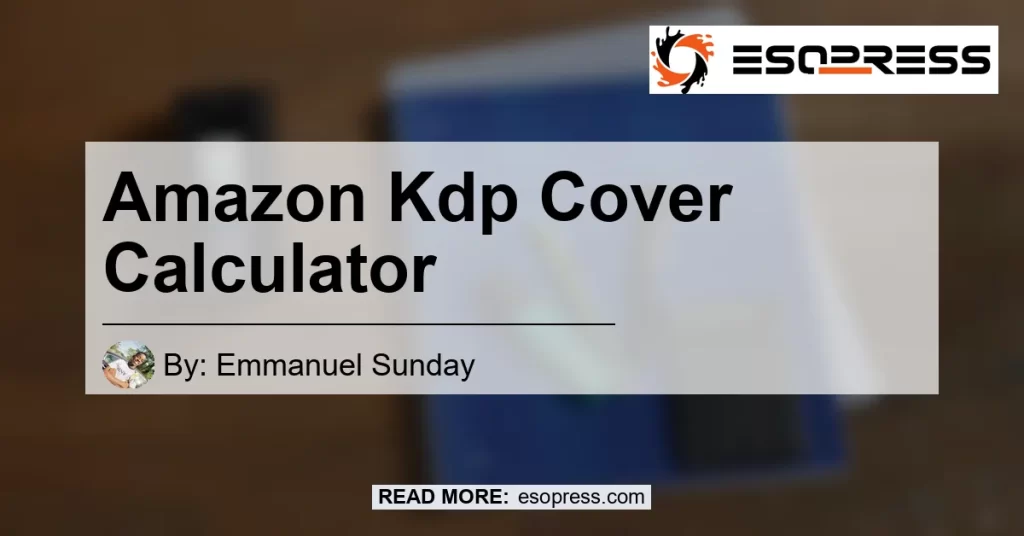In the world of self-publishing, creating a professional-looking book cover is essential to attract readers and make a lasting impression. Whether you’re publishing an eBook or a paperback, it’s crucial to get the dimensions of your cover right to ensure a perfect fit. That’s where the Amazon KDP Cover Calculator comes in handy. In this comprehensive guide, we will explore how to use the cover calculator effectively to create stunning book covers. So, let’s dive into it!
Contents
What is the Amazon KDP Cover Calculator?
The Amazon KDP Cover Calculator is a powerful tool provided by Amazon to help authors and publishers determine the exact dimensions of their book covers. By using the calculator, you can ensure that your cover fits perfectly on the digital platform and in print. This eliminates any guesswork and saves you time and effort in resizing your cover image.
How to Use the Amazon KDP Cover Calculator?
Using the Amazon KDP Cover Calculator is a straightforward process. Just follow these simple steps:
- Visit the Amazon KDP website and log in to your account.
- Navigate to the “Cover Creator” section and select “Calculator.”
- Enter the specifications of your book, such as the paper type (white/cream) and the printing method (color/black and white).
- Provide the page count of your book to calculate the size of the spine accurately.
- The cover calculator will display the recommended dimensions for your cover based on the information you provided.
Benefits of Using the Amazon KDP Cover Calculator
There are several benefits to using the Amazon KDP Cover Calculator when creating your book cover. Here are some key advantages:
Accuracy
The cover calculator ensures that your cover dimensions are accurate and optimized for both digital and print formats. This eliminates any issues with distorted images or improperly sized covers.
Time-saving
By using the cover calculator, you can save valuable time that would otherwise be spent resizing and adjusting your cover image. You can focus on other aspects of your book production while having the confidence that your cover will look perfect.
Consistency
The cover calculator helps maintain consistency across your book series or publications. It ensures that all your covers are of the same size, providing a professional and cohesive look for your brand.
Flexibility
With the cover calculator, you have the flexibility to experiment with different options. You can input various specifications such as paper type, printing method, and page count to see how they affect the size of your cover.
Tips for Designing a Professional Book Cover
While the Amazon KDP Cover Calculator takes care of the technical aspects, designing an eye-catching and professional cover requires careful consideration. Here are some tips to help you create a winning book cover:
- Choose a visually appealing image or artwork that reflects the genre and theme of your book.
- Use high-resolution images to ensure a crisp and clear look.
- Pay attention to typography. Choose fonts that are legible and appropriate for your book’s genre.
- Opt for bold and striking colors that catch the reader’s attention.
- Consider the use of professional design software or hire a graphic designer for a polished finish.
Conclusion: Our Top Recommendation
After reviewing the various resources and tools available, our top recommended product for creating book covers on Amazon KDP is the Cover Creator.
The Cover Creator offers a user-friendly interface that allows you to create and customize your eBook, paperback, or hardcover cover with a variety of layouts and fonts. It uses the book details you enter during title setup to add your book’s information automatically, making the process seamless and hassle-free.
To get started with the Cover Creator and unleash your creativity, visit Cover Creator. Design your perfect book cover and watch your sales soar!


So, there you have it! With the help of the Amazon KDP Cover Calculator and our tips for designing a professional book cover, you can now confidently create compelling covers that captivate readers and boost your book’s success. Happy publishing!