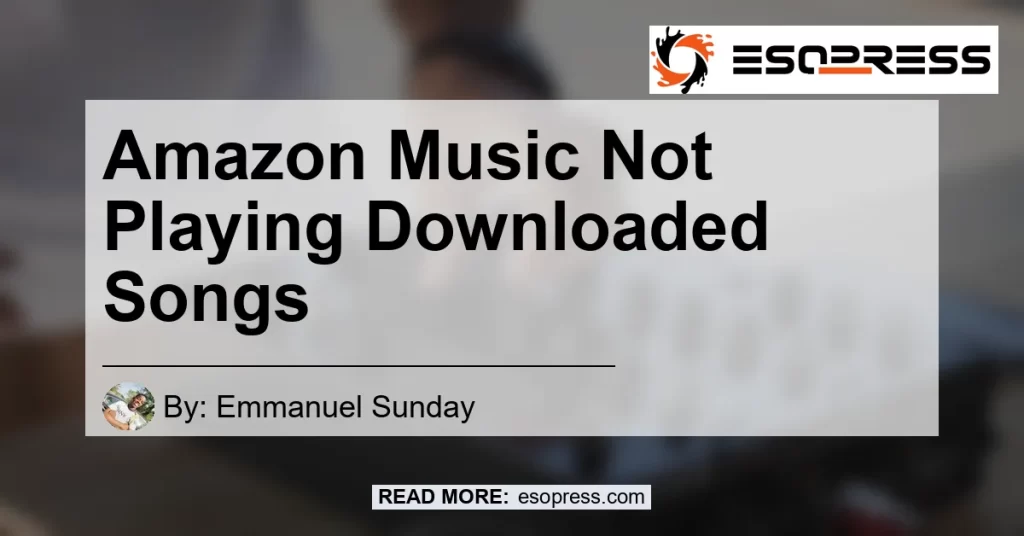Amazon Music is a popular streaming platform among music enthusiasts. It offers a wide range of songs and albums that users can stream online or download for offline listening.
However, there may be instances when users encounter issues with playing downloaded songs on the Amazon Music app. In this article, we will delve into the possible reasons for this problem and provide step-by-step solutions to resolve it.
Contents
- 1 Possible Causes for the Issue
- 2 Solutions to Fix Amazon Music Not Playing Downloaded Songs
- 3 Conclusion
- 4 Frequently Asked Questions
- 4.1 Why does Amazon Music not play the song I ask for?
- 4.2 Why can't I play a specific song on Amazon Music?
- 4.3 Why won't Amazon Music let me play downloaded songs?
- 4.4 Why won't any downloaded songs show up in offline music?
- 4.5 Is an internet connection required to play offline music via Amazon Music?
Possible Causes for the Issue
Before we proceed with the troubleshooting solutions, let’s understand why you might be facing the problem of downloaded songs not playing on the Amazon Music app. Here are some possible causes:
-
App-related Issues: On rare occasions, the problem might be with the app itself. Temporary bugs and issues can sometimes prevent downloaded songs from playing.
-
Network Connection: In some cases, a poor network or internet connection can interfere with the app’s ability to play downloaded songs offline.
-
Outdated App Version: Using an outdated version of the Amazon Music app may also cause playback problems for downloaded songs.
Now that we have identified some possible causes, let’s move on to the solutions.
Solutions to Fix Amazon Music Not Playing Downloaded Songs
Solution 1: Restart the Amazon Music App
One simple solution to try is to shut down the Amazon Music app completely and then reopen it. This can help in resolving temporary issues and bugs that might be causing the problem.
- Close the Amazon Music app:
- On iOS devices, double-click the Home button, then swipe up on the Amazon Music app to close it.
-
On Android devices, go to the Recent Apps menu and swipe left or right to find the Amazon Music app. Then, swipe it off the screen to close it.
-
Reopen the Amazon Music app:
- On iOS devices, tap on the Amazon Music app icon to open it again.
- On Android devices, tap on the Amazon Music app icon from the app drawer to reopen it.
Solution 2: Check Network Connection
Ensure that you have a stable and reliable network connection, whether it is Wi-Fi or cellular data. Without a proper network connection, the Amazon Music app may not be able to verify your subscription and play the downloaded songs.
If you’re using Wi-Fi, try restarting your router or switching to a different network.
Solution 3: Update the Amazon Music App
Keeping your apps updated is essential for optimal performance and bug fixes. Check if there are any updates available for the Amazon Music app and install them.
Outdated versions may have compatibility issues that can interfere with the playback of downloaded songs. Follow these steps to update the app:
-
Open the App Store (iOS) or Google Play Store (Android) on your device.
-
Search for “Amazon Music” in the search bar.
-
If an update is available, you will see an “Update” button next to the app. Tap on it to begin the update process.
Solution 4: Clear App Cache (Android Only)
If you are using the Amazon Music app on an Android device, clearing the app cache can sometimes resolve playback issues. Follow these steps to clear the cache:
-
Open the Settings app on your Android device.
-
Tap on “Apps” or “Applications” depending on your device.
-
Scroll down and find the Amazon Music app. Tap on it.
-
Tap on “Storage” or “Storage & cache” depending on your device.
-
Select “Clear cache” to clear the app’s cache.
-
Restart the Amazon Music app and check if the downloaded songs are playing correctly.
Solution 5: Re-Download the Songs
If none of the above solutions work, you can try re-downloading the songs. This can help fix any issues with the downloaded files.
Here’s how you can do it:
-
Open the Amazon Music app on your device.
-
Go to your library and find the album or playlist with the songs that are not playing.
-
Select the download option to start downloading the songs again.
-
If you’re not connected to Wi-Fi, make sure you have a stable internet connection to re-download the songs.
-
Once the songs are re-downloaded, try playing them again to see if the issue is resolved.
Solution 6: Contact Amazon Customer Service
If you have tried all the above solutions and are still experiencing issues with playing downloaded songs on the Amazon Music app, it may be time to reach out to Amazon Customer Service. They have dedicated support representatives who can assist you further and provide personalized solutions to your specific problem.
Conclusion
In conclusion, if you’re facing issues with playing downloaded songs on the Amazon Music app, there are several troubleshooting steps you can take. Start by restarting the app and checking your network connection.
Updating the app and clearing the cache can also help resolve any app-related issues. If all else fails, re-downloading the songs or contacting Amazon Customer Service can provide further assistance.
As for our best recommended product related to the topic, we suggest the Bose QuietComfort 35 II Wireless Bluetooth Headphones. These headphones provide excellent sound quality and come from a trusted brand in the audio industry. You can find the Bose QuietComfort 35 II on Amazon here.


Remember, troubleshooting technical issues can sometimes be challenging, but with the right steps and solutions, you can enjoy uninterrupted music playback on the Amazon Music app.