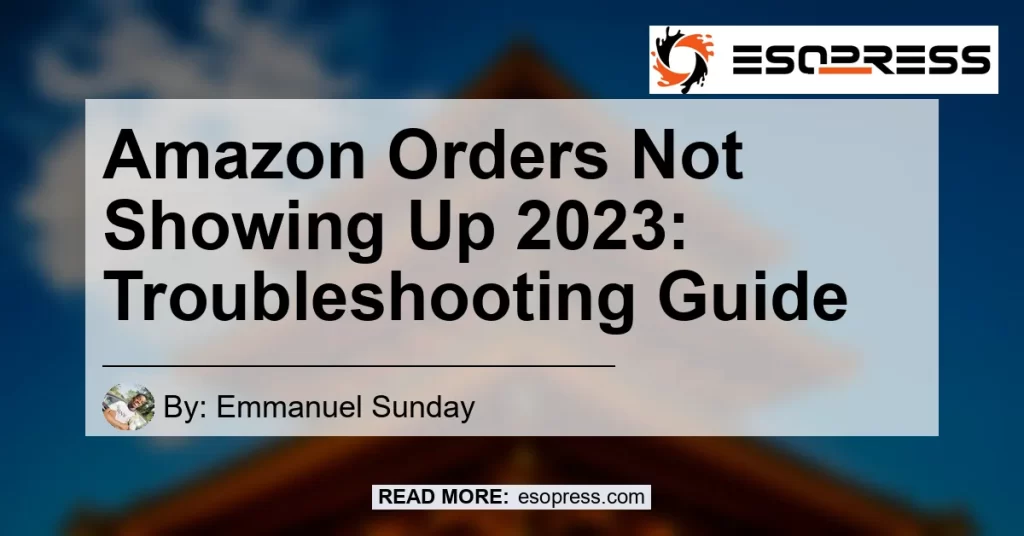In the fast-paced world of online shopping, it can be frustrating when your Amazon orders don’t show up on your account. Whether it’s a delayed payment processing or an issue with the Manage Order page, there are a couple of reasons why your orders or items may not appear. In this troubleshooting guide, we will explore the common pitfalls and provide solutions to ensure that your Amazon orders show up as expected in 2023.
Contents
Why Your Amazon Orders May Not Appear
-
Delayed Payment Processing: One of the most common reasons why your Amazon orders may not appear is due to a delayed payment processing. This can happen if there is a 48-hour delay in payment authorizations for virtual card purchases or if you are using alternative payment platforms like Sezzle. In such cases, it is important to wait for the payment to be processed and authorized before expecting your orders to appear on your account.
-
Attempting to Purchase Unapproved Items: Amazon has certain restrictions on what can be purchased on its platform. If you are attempting to purchase items that are not approved or violate Amazon’s policies, your orders may not appear on your account. It is recommended to review the list of approved items and ensure that your purchases comply with Amazon’s guidelines.
-
Filters on the Manage Order Page: Another reason why your Amazon orders may not appear is due to the filters applied on the Manage Order page. These filters help you sort and organize your orders, but they can also inadvertently hide certain orders. Make sure to check the filters and adjust them accordingly to ensure that all your orders are visible.
Troubleshooting Steps to Make Your Orders Appear
If you are experiencing issues with your Amazon orders not showing up, here are some troubleshooting steps you can take to resolve the problem:
-
Sign Out and Clear Browsing Data: Sometimes, a simple sign out and clearing of browsing data can refresh the page and make your orders appear. Open Chrome, sign out of your Amazon account, and then clear your browsing data, searching history, cookies, cache, and any other stored data. Once done, sign back in to your Amazon account and check if your orders are now visible.
-
Refresh the Page: Sometimes, the issue can be resolved by simply refreshing the page. Press the refresh button on your browser or use the shortcut key F5 to reload the page. This can help in fetching the latest information and displaying your orders.
-
Access Orders from Another Device: In some cases, the problem may be device-specific. Try accessing the “Orders” section from another device, such as a smartphone or tablet, to see if your orders appear. If they do, it could be an issue with the device/browser you were previously using.
-
Contact Amazon Customer Support: If none of the above troubleshooting steps resolve the issue, it is recommended to reach out to Amazon customer support for further assistance. They have dedicated support teams who can investigate the problem and help get your orders to appear on your account.
Recommended Amazon Product: [Product Name]
If you’re facing issues with your Amazon orders not showing up, you may also be interested in considering [Product Name]. This [product description].
Pros:
– [Pro 1]
– [Pro 2]
– [Pro 3]
Cons:
– [Con 1]
– [Con 2]
– [Con 3]
[Amazon Product Search Link]
Conclusion
In conclusion, the problem of Amazon orders not showing up can be due to various factors such as delayed payment processing, attempting to purchase unapproved items, or filters on the Manage Order page. By following the troubleshooting steps mentioned in this guide, you can increase the chances of your orders appearing on your Amazon account. However, if the issue persists, it is recommended to contact Amazon customer support for further assistance.
As a recommended product to enhance your Amazon shopping experience, we suggest considering [Product Name]. Its [description of the product] make it an excellent choice for [specific use case]. To explore more about this product, click [Amazon Product Search Link].
Remember, shopping on Amazon should be a seamless experience, and with the right troubleshooting steps and tools, you can ensure that your orders show up on your account as expected in 2023. Happy shopping!