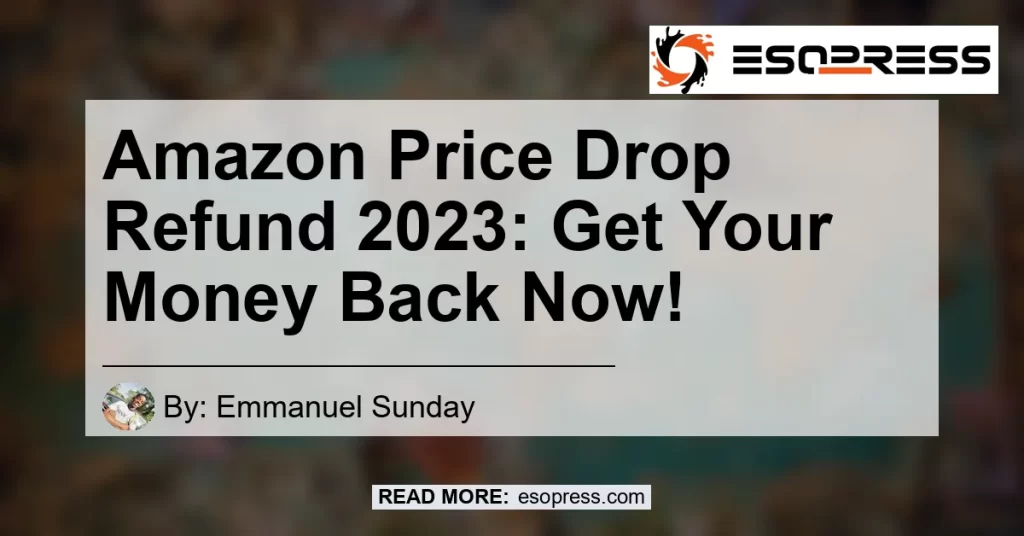As an avid online shopper, there’s nothing more frustrating than making a purchase and then seeing the price drop shortly after. But fear not!
If you’ve purchased something on Amazon and the price drops within a week of your purchase, you may be eligible for a refund on the difference. In this comprehensive guide, we will walk you through the process of securing a refund for the price drop on Amazon.
So let’s dive into the details and get your money back now!
Contents
How Does the Amazon Price Drop Refund Work?
The Amazon Price Drop Refund policy allows customers to receive a refund for the difference in price if the item they purchased drops in price within a specified period of time. This policy applies to products sold directly by Amazon and not to third-party sellers.
If the price of the item you purchased goes down for any reason, you may be eligible for a refund on the difference.
However, it’s important to note that this policy only applies to purchases made within a week of the price drop. So if you notice a price decrease within seven days of your purchase, you can request a refund.
Amazon makes it relatively easy for customers to claim their refunds through their website. Let’s go through the step-by-step process to ensure you don’t miss out on any savings.
Step 1: Go to the Order You Want to Refund
To initiate the refund process, start by visiting the Amazon website and logging into your account. Once you’re logged in, head to the “Your Orders” page where you’ll find a list of all your recent purchases.
Locate the order for which you want to request a refund for the price drop and click on it to view the order details.
Step 2: Choose Returns and Refunds Option
In the order details page, you will see a button that says “Order Details.” Click on it, and a drop-down menu will appear.
From the drop-down menu, select the “Returns and Refunds” option. This will take you to the Returns and Refunds page where you can request a refund for the price drop.
Step 3: Select Other Return or Refund
On the Returns and Refunds page, you will find various options to choose from, including “Refund Method,” “Reason for Return,” and “Return Address.” Scroll down until you see the option that says “Issue with the Item.”
Click on the drop-down menu next to it and select “Other return or refund.”
Step 4: Explain the Price Drop
In the text box provided, you have the opportunity to explain why you are requesting a refund for the price drop. Be concise and to the point in your explanation.
State that you noticed a price decrease within the specified timeframe and that you would like to receive a refund for the difference. It’s helpful to include details such as the original purchase price and the current lower price.
Step 5: Submit Your Request
Once you have provided all the necessary information, review your request to ensure it’s accurate and complete. Make sure you have clearly explained the price drop and the amount you are requesting as a refund.
Once you are satisfied with your request, click on the “Submit” button to submit it for review.
Step 6: Wait for the Refund
After submitting your request, Amazon will review it and determine whether you are eligible for a refund. If your request meets the criteria outlined in their price drop refund policy, they will issue a refund for the difference in price.
The refunded amount will typically be credited to the original payment method used for the purchase.
It’s important to note that the refund process may take some time, so be patient while waiting for the resolution. Additionally, keep an eye on your email inbox as Amazon may contact you for further information or clarification regarding your request.
Conclusion
The Amazon Price Drop Refund policy is a fantastic feature that ensures customers get the best possible deal on their purchases. If you’ve recently made a purchase on Amazon and notice a price drop within seven days, don’t hesitate to request a refund for the difference.
With just a few simple steps, you can potentially save some money and take advantage of great deals.
In conclusion, if you’re looking for an Amazon product search term to explore, we recommend checking out the “Bestseller Appliances” section on Amazon. This category offers a wide range of popular and well-known brands, making it easier to find high-quality products. One of our top recommendations is the “Breville Smart Oven” which combines versatility and efficiency to deliver outstanding cooking results. You can find the Breville Smart Oven and explore other top-rated appliances by clicking here.


So don’t miss out on potential savings! Take advantage of the Amazon Price Drop Refund policy and get your money back for any eligible price drops.
Happy shopping!