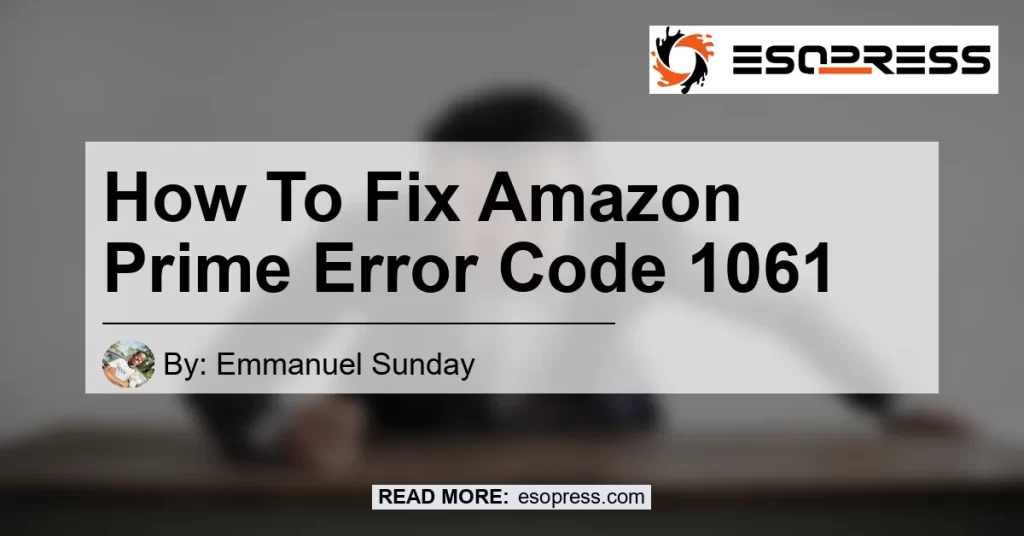Amazon Prime is a popular streaming service that offers a wide range of movies, TV shows, and original content. However, users may occasionally encounter errors while trying to access Prime Video.
One such error is Error Code 1061, which can be frustrating for users. In this article, we will discuss what causes Error Code 1061 and provide you with step-by-step instructions on how to fix it.
Check out this Youtube video: “5 Ways To Fix Amazon Prime Video Error Code – YouTube” for helpful tips on resolving the annoying Amazon Prime error code 1061.
Contents
Understanding Amazon Prime Error Code 1061
Error Code 1061 is often related to network connectivity issues or outdated firmware. When this error occurs, users may see a message indicating that there is a problem with their connection to the video service.
It is important to address this issue promptly to resume uninterrupted streaming on Amazon Prime.
Troubleshooting Steps to Fix Error Code 1061
To resolve Error Code 1061 on Amazon Prime, follow these easy steps:
-
Check your Internet connection: Ensure that your device is connected to the Internet. If you have connectivity on other devices, the issue might be specific to the device you are using to stream Amazon Prime.
-
Update DNS settings: If you can connect to the Internet on other devices, updating your device’s DNS settings might help resolve the error. Consult your device’s manufacturer for step-by-step instructions on how to update DNS settings.
-
Unpair and re-pair devices: If you are attempting to control a device using Alexa, try unpairing and re-pairing the device in the Alexa app. This might help resolve any communication issues between the device and Amazon Prime.
-
Check signal strength: Error Code 1061 can sometimes be caused by a weak or unstable Internet connection. Ensure that you have a strong signal strength by checking the network settings on your device.
-
Close and restart Prime Video app: If you are experiencing the error within the Prime Video app, try closing the app on your device and then restarting it. This simple step can often resolve minor glitches or bugs causing the error.
-
Power cycle your devices: Unplug your modem, router, and streaming device from their power sources for about 10 seconds. Then, plug them back in and wait for them to fully restart.
This can help refresh the network connection and resolve Error Code 1061.
-
Verify up-to-date firmware: Ensure that your streaming device has the latest firmware updates installed. Outdated firmware can sometimes cause compatibility issues with Amazon Prime.
Check the manufacturer’s website for firmware updates and install them if available.
-
Contact customer support: If none of the above steps resolve Error Code 1061, it is recommended to reach out to Amazon Prime customer support for further assistance. They can provide personalized guidance and troubleshooting steps based on your specific device and account.
Conclusion
In conclusion, Error Code 1061 on Amazon Prime can be frustrating, but it can be resolved by following these simple steps. By checking your Internet connection, updating DNS settings, unpairing and re-pairing devices, and ensuring up-to-date firmware, you can overcome this error and enjoy uninterrupted streaming on Amazon Prime.
If you’re still experiencing issues, don’t hesitate to reach out to Amazon Prime customer support for additional help.
For the best streaming experience and to avoid Error Code 1061, we recommend the Amazon Fire TV Stick. With its powerful performance and seamless integration with Amazon Prime, the Fire TV Stick ensures smooth streaming without any connectivity issues. Get the Amazon Fire TV Stick here and take your streaming experience to the next level.


Remember, with the right troubleshooting steps and a reliable streaming device like the Amazon Fire TV Stick, you can enjoy Amazon Prime without any interruptions caused by Error Code 1061. Happy streaming!