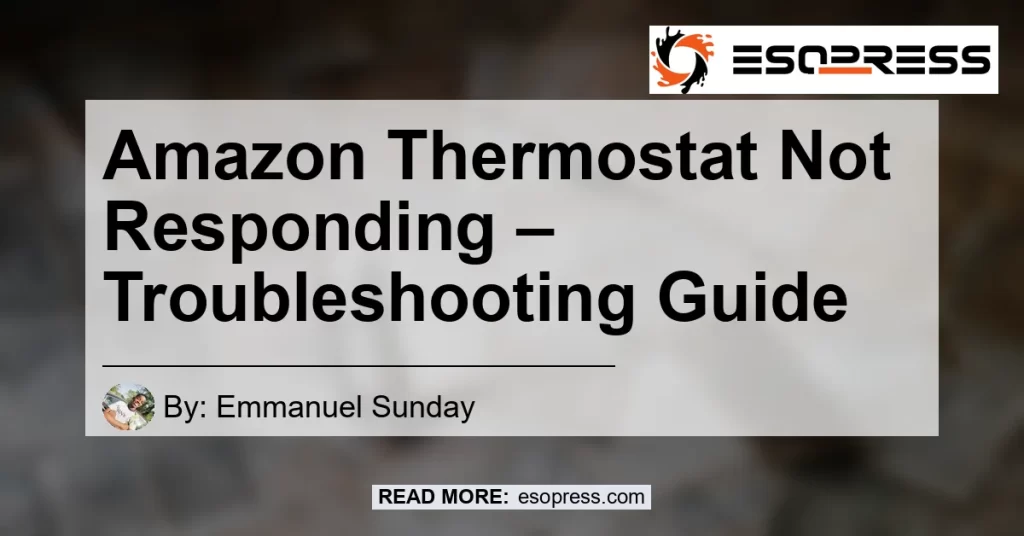Are you experiencing issues with your Amazon Smart Thermostat? Is it not responding to your commands or acting strangely?
Don’t worry, there are troubleshooting steps you can take to resolve these problems and get your thermostat back up and running. In this article, we will guide you through the process of fixing an unresponsive Amazon Smart Thermostat.
Contents
Reset Your Amazon Smart Thermostat
If your Amazon Smart Thermostat is not responding, a simple reset may be all it needs to get back on track. To do this, follow these steps:
- Gently detach the device from its mounting plate.
- Wait for a few seconds and then reattach the device to the mounting plate.
This “partial reset” can clear most common issues with the thermostat and is often the first step in troubleshooting. Give your thermostat some time to reboot and see if it starts responding again.
Restart the Thermostat
Sometimes, restarting the thermostat can solve any unresponsive issues. Here’s how to do it:
- Locate the power switch or circuit breaker that controls the thermostat.
- Turn off the power to the thermostat.
- Wait for a few minutes before turning the power back on.
- Give the thermostat some time to boot up and see if it becomes responsive again.
Restarting the thermostat can help resolve temporary issues and refresh its system. It’s a simple step that is worth trying before moving on to further troubleshooting.
Check the Installation
If your Amazon Smart Thermostat is still unresponsive, it’s important to check the installation process. Improper installation can cause issues with connectivity and functionality.
Here are some troubleshooting steps to consider:
- Ensure that the thermostat is securely mounted on the wall and the wires are properly connected.
- Make sure that the wires are correctly inserted into the corresponding terminals.
- Verify that the thermostat is compatible with your HVAC system and meets all the necessary requirements.
- Check the batteries if your thermostat uses them. Replace them if necessary.
By double-checking the installation, you can identify any potential issues and address them accordingly.
Contact Customer Support
If you have tried all the troubleshooting steps mentioned above and your Amazon Smart Thermostat is still unresponsive, it’s time to reach out to customer support. Amazon’s support team is available to assist you with any technical issues you may be experiencing.
They can provide further guidance and potentially arrange for a replacement if needed.
Conclusion
In conclusion, an unresponsive Amazon Smart Thermostat can be frustrating, but there are steps you can take to fix it. First, try resetting the thermostat or restarting it to see if that resolves the issue.
Check the installation and ensure that everything is set up correctly. If all else fails, don’t hesitate to contact customer support for assistance.
The best product to use for troubleshooting your Amazon Smart Thermostat is the Nest Learning Thermostat. It offers advanced features, easy installation, and excellent compatibility with various HVAC systems. With its sleek design and smart learning capabilities, the Nest Learning Thermostat is a top choice for homeowners. Make sure to get your own Nest Learning Thermostat today and experience the convenience it brings to your home.


Remember, an unresponsive thermostat can often be fixed with a simple solution. By following the troubleshooting steps outlined in this article, you can get your Amazon Smart Thermostat back in working order in no time.