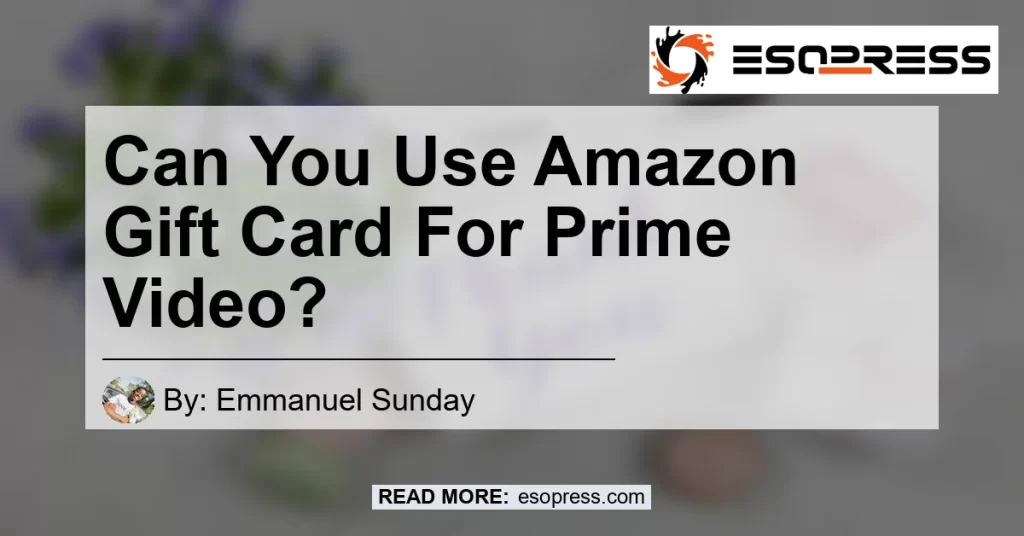In today’s digital age, streaming services have become a popular choice for entertainment. One such service is Amazon Prime Video, which offers a wide range of movies, TV shows, and original content. Many people wonder if they can use their Amazon gift cards to pay for Prime Video subscriptions or rentals. In this article, we will explore whether or not it is possible to use an Amazon gift card for Prime Video and provide a step-by-step guide on how to do so.
Contents
Can You Use Amazon Gift Cards on Prime Video?
The answer is yes! You can definitely use your Amazon gift card to pay for Prime Video subscriptions and rentals. Amazon provides users with the option to use their gift card balance for various purchases, including Prime Video. This means that if you have a gift card with a balance higher than the cost of the subscription or rental, the remaining balance will be applied to future payments.
How to Use an Amazon Gift Card for Prime Video Subscriptions
To use your Amazon gift card for Prime Video subscriptions, follow these steps:
- Sign in to your Amazon account.
- Go to the Prime Video homepage.
- Click on the “Sign up for Prime” or “Subscribe” button, depending on your desired plan.
- During the sign-up process, you will have the option to use your gift card balance.
- If the balance of your gift card is sufficient to cover the cost of the subscription, it will be applied automatically. Any remaining balance will be saved in your account for future use.
How to Use an Amazon Gift Card for Prime Video Rentals
If you prefer to rent movies on Prime Video, you can also use your Amazon gift card. Here’s how:
- Sign in to your Amazon account.
- Go to the Prime Video homepage.
- Browse the available movies and select the one you wish to rent.
- Click on the “Rent” button.
- On the payment page, choose the option to use an Amazon gift card.
- If the balance of your gift card is sufficient to cover the rental cost, it will be deducted from your balance. Any remaining balance will be saved for future rentals.
Benefits of Using an Amazon Gift Card for Prime Video
There are several benefits to using an Amazon gift card for Prime Video:
-
Convenient Payment Method: Using an Amazon gift card allows you to easily pay for your Prime Video subscriptions or rentals without the need for a credit card or other payment methods.
-
Budget-Friendly: If you have an existing Amazon gift card balance, using it for Prime Video allows you to make the most of your available funds and avoid additional expenses.
-
Versatile Use: Amazon gift cards can be used for various purchases on Amazon, making them a flexible payment option for Prime Video and other services.
Recommended Amazon Product: Fire TV Stick
If you are a frequent user of Prime Video and want to enhance your streaming experience, we highly recommend considering the Fire TV Stick. This device allows you to enjoy all the benefits of Prime Video on your television, offering a seamless and immersive viewing experience.
The Fire TV Stick offers features such as voice control, access to various streaming services, and a user-friendly interface. By connecting the Fire TV Stick to your television, you can easily access Prime Video and other streaming platforms with just a few clicks.
To purchase the Fire TV Stick, click here.


In conclusion, using an Amazon gift card for Prime Video is a convenient and budget-friendly option. Whether you want to pay for subscriptions or rentals, Amazon provides an easy way to utilize your gift card balance. Make sure to follow the steps outlined in this article to enjoy seamless streaming on Prime Video. And for an enhanced experience, consider investing in the Fire TV Stick. Happy streaming!
Remember to always check Amazon for the availability and pricing of the recommended product before making a purchase.