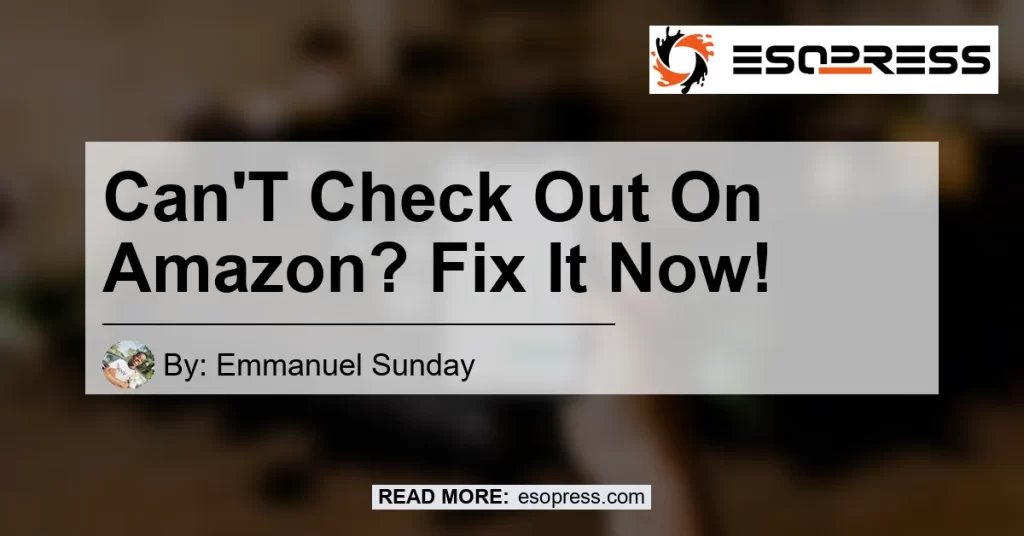Are you experiencing difficulties when trying to check out on Amazon? Don’t worry, you’re not alone. Many people encounter issues with the checkout process for various reasons. In this article, we will explore some common problems that can prevent you from completing your purchase on Amazon, as well as provide solutions to help you fix them. So, if you find yourself saying, “I can’t check out on Amazon”, read on to find out how to resolve this frustrating issue.
Contents
Problem 1: Issue with Payment Information
One common reason why you may be unable to check out on Amazon is due to an issue with your payment information. It is essential to ensure that all your payment details are accurate and up to date. If any information, such as your credit card number, expiration date, or CVV code, is incorrect or outdated, Amazon’s checkout system may reject your payment.
Solution:
To fix this problem, follow these steps:
- Go to your Amazon account settings and navigate to the Payment options section.
- Review your payment methods and verify that the information is correct.
- If necessary, update your payment information with the correct details.
Once you have updated your payment information, try checking out again. If the issue persists, move on to the next solution.
Problem 2: Browser Cache Conflict
Sometimes, the issue preventing you from checking out on Amazon is not on Amazon’s end but caused by your specific device or internet browser. One particular culprit is the browser cache. The cache is a temporary storage location on your device that helps websites load faster by storing certain elements of a webpage. However, if the cache becomes corrupted or overloaded with data, it can cause conflicts and disrupt the checkout process.
Solution:
To resolve this issue, you should clear your browser cache. The steps to clear the cache may vary depending on the browser you are using. Here are some general instructions:
-
Google Chrome:
- Click on the three-dot menu in the top-right corner of the browser window.
- Go to “More tools” and select “Clear browsing data”.
- Choose the time range for which you want to clear the cache.
- Select the “Cached images and files” option.
- Click on “Clear data” to clear the cache.
-
Mozilla Firefox:
- Click on the three-line menu in the top-right corner of the browser window.
- Go to “Options” and select “Privacy & Security”.
- Scroll down to the “Cookies and Site Data” section.
- Click on “Clear Data”.
- Check the “Cached Web Content” option.
- Click on “Clear” to clear the cache.
-
Microsoft Edge:
- Click on the three-dot menu in the top-right corner of the browser window.
- Go to “Settings” and select “Privacy, search, and services”.
- Under the “Clear browsing data” section, click on “Choose what to clear”.
- Check the “Cached data and files” option.
- Click on “Clear” to clear the cache.
After clearing the cache, try checking out on Amazon again. If the problem persists, move on to the next solution.
Problem 3: Incorrect Shipping Address
Amazon has strict requirements when it comes to shipping addresses. If you have entered an incorrect or incomplete shipping address, the checkout process will be disrupted, and you will not be able to proceed with your purchase. Amazon does this to ensure that your items are delivered to the correct location and to prevent any potential delivery issues.
Solution:
To fix this problem, follow these steps:
- Go to your Amazon account settings and navigate to the “Manage addresses” section.
- Review your shipping address and verify that all the information is accurate and complete.
- If necessary, update or add a new shipping address with the correct details.
Once you have verified and updated your shipping address, try checking out again. This should resolve any issues related to an incorrect shipping address.
Problem 4: Page Refreshes to “Recommended for You” Page
If every time you click on “Go to checkout”, the page refreshes to the “Recommended for you” page, preventing you from proceeding with your purchase, it can be highly frustrating. This issue may occur due to several reasons, such as browser extensions, cookies, or technical glitches on Amazon’s end.
Solution:
To resolve this problem, you can try the following solutions:
- Disable Browser Extensions:
-
Some browser extensions may interfere with Amazon’s checkout process. Disable all extensions and try checking out again.
-
Clear Cookies:
-
Clear all cookies related to Amazon from your browser. This will ensure that any corrupted or conflicting cookies are removed.
-
Try a Different Browser:
- If the issue persists, try using a different internet browser to check out on Amazon. Sometimes, certain browsers may have compatibility issues.
If none of these solutions work, you can try contacting Amazon customer support for further assistance. They will be able to investigate and resolve any technical issues on their end.
Conclusion
Experiencing difficulties when trying to check out on Amazon can be frustrating, but there are several common problems that can be easily resolved. In this article, we discussed some solutions to fix the following issues:
- Issue with payment information.
- Browser cache conflict.
- Incorrect shipping address.
- Page refreshing to the “Recommended for you” page.
By following the recommended solutions, you should be able to overcome these obstacles and successfully complete your purchase on Amazon.
Now, it’s time to reveal our best recommended product related to this topic: the AmazonBasics AAA Rechargeable Batteries. These high-quality batteries are perfect for powering your devices and ensuring smooth and uninterrupted usage. Say goodbye to the frustration of running out of battery power at crucial moments. With the AmazonBasics AAA Rechargeable Batteries, you can always have reliable power on hand. Check out the AmazonBasics AAA Rechargeable Batteries here.


Remember, shopping on Amazon should be a seamless experience. By addressing the common issues that can prevent you from checking out, you can enjoy a smoother and more convenient shopping experience on the platform.