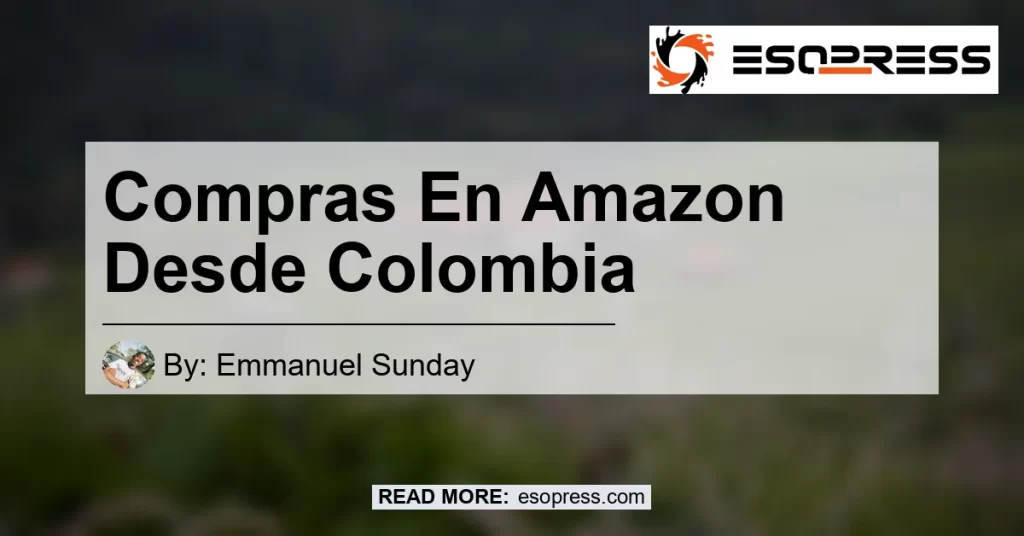Are you wondering how to buy products on Amazon Colombia? Look no further! In this comprehensive guide, we will walk you through the process of purchasing items on Amazon from Colombia. Whether you’re interested in electronics, fashion, home goods, or personal care products, Amazon offers a wide selection of products to choose from. Follow our step-by-step instructions to start shopping on Amazon Colombia today!
Contents
Step 1: Create an Amazon Account
The first thing you need to do is create an account on Amazon. Head over to the Amazon website and click on the sign-up button. Fill in the required information, including your name, email address, and password. Once you’ve completed the registration process, you’ll have your own Amazon account.
Step 2: Add a Payment Method
To make purchases on Amazon, you’ll need to add a payment method to your account. This can be a credit card or debit card with international purchasing authorization. Go to your account settings and select “Add a Payment Method.” Follow the prompts to enter your card details and save it to your account. Now you’re ready to start shopping!
Step 3: Set Up Shipping Address
Before you can make a purchase, you’ll need to set up your shipping address. Go to your account settings and select “Your Addresses.” Enter your address details and save it to your account. This will ensure that your purchases are shipped to the correct location in Colombia.
Step 4: Explore Products
Once you have your account set up, it’s time to start exploring the wide range of products available on Amazon. Browse through different categories like electronics, fashion, home goods, and more. Use the search bar to find specific items or browse through the curated recommendations.
Step 5: Verify Shipping Availability
Before adding a product to your cart, it’s important to verify its shipping availability to Colombia. Look for the “Ships to Colombia” label on the product page, or use the Amazon search link provided to check if the item can be shipped to your location.
Step 6: Add Products to Cart
Once you’ve found the products you want to purchase, simply click on the “Add to Cart” button. You can continue browsing and adding more items to your cart or proceed to checkout if you’re ready to complete your purchase.
Step 7: Complete Your Purchase
When you’re ready to complete your purchase, go to your cart and click on the “Proceed to Checkout” button. Follow the prompts to review your order, select your preferred shipping method, and complete the payment process. Once your payment is confirmed, your order will be processed and prepared for shipment to Colombia.
Conclusion
Buying on Amazon Colombia is a convenient and straightforward process. By following these step-by-step instructions, you can easily create an account, add a payment method, set up your shipping address, and start exploring the wide selection of products available on Amazon. From electronics to fashion, home goods to personal care items, Amazon offers a vast array of products for Colombian shoppers. Start your Amazon shopping journey today!
And for our top recommended product for shopping on Amazon Colombia, we suggest the AMAZON RECOMMENDED PRODUCT. It offers great value, high quality, and is sure to enhance your shopping experience on Amazon Colombia. Happy shopping!