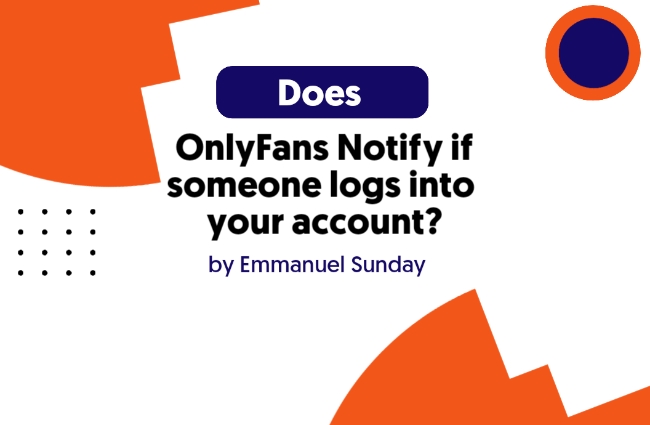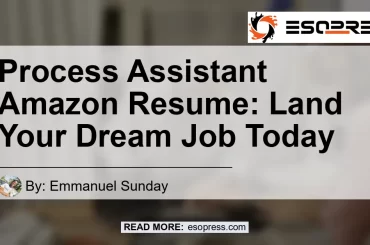Security is one of the primary factors to consider when you get into a new platform, especially in a case where your credit card would be installed.
A simple log-in to your account can be a huge risk to your finance, owing to the fact your credit card details (which is most likely affiliated to your bank account) is registered on the platform.
So it’s okay to ponder whether or not Onlyfans notify users when someone login to their account.
Contents
Does Onlyfans notify you if someone logs into your Account?
On a default setting, if someone logs into your Onlyfans account, you’ll get notified via the email address used for the OnlyFans account registration. However, there are some requirements that must be met, before this happens.
When it comes to platforms that run based on subscriptions, we always want to be sure of their security.
Generally, Onlyfans is a secured platform – to qualify this, it has been able to add a number of security features, such as allowing only 3D secured cards, operating on a paywall, and stopping search engines from crawling its contents.
However, there are times when things can go wrong and someone gets access to your account. How can you know?
If you have changed your password in the past or enabled two-step verification, you’ll get an email immediately someone logs into your account with another device.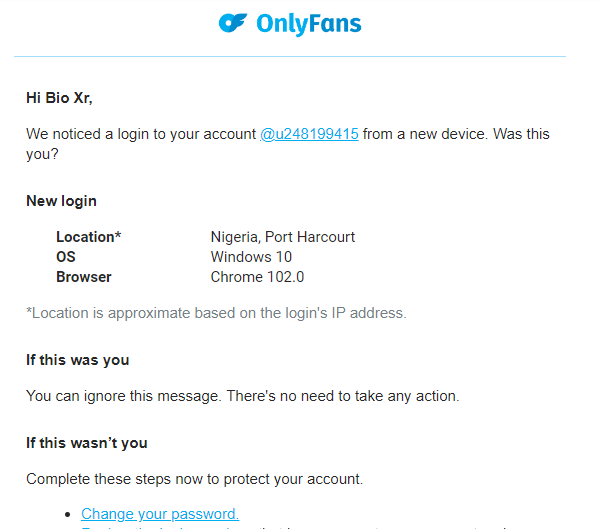
This would only happen when the user logs in to your account with another device or browser which have no prior details of your Onlyfans Account.
Read Also: Does Onlyfans send mail to your address?
In other words, if someone steals/uses your phone to log in to your Onlyfans account, you won’t get any notification, even at your email address.
Also, as in most cases, you must have changed your email address once before this feature automatically gets added to your account.
If however, you still want to strengthen your security, you can add the platform’s official two-step authentication.
OnlyFans has 3 two-step authentication features;
- Authenticator App
- Verification via SMS
- Verification via Face ID
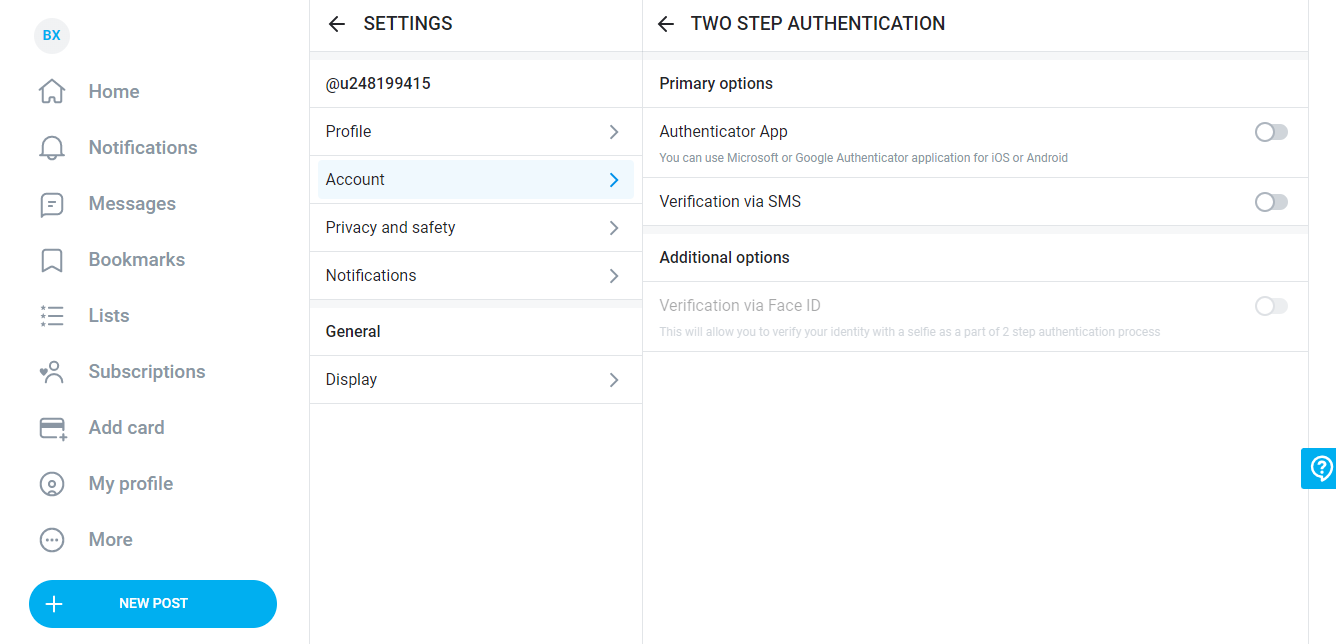
For the future, to use any one of these verification features on your account, visit onlyfans>my profile>settings>Account> Two-step authentication to turn them on.
What are other ways to know that someone is logged into your Onlyfans account?
Other than getting notifications straight to your email, there are other ways you can get notified when someone logs into your Onlyfans account. These include:
- When you start seeing a number of subscriptions to creators which you never subscribed to.
- When you begin to notice unsolicited debits or charges on your bank account or credit cards.
- When you’re required to verify your Onlyfans account, before getting access.
- Your registered email address no longer works.
What happens when someone logs into your Onlyfans account?
Depending on the person, you can risk losing your account and funds from the bank account connected to your credit card, when someone logs into your Onlyfans account.
Unlike other social media platforms like Facebook, where your only worry when your account gets hacked is losing your contacts, Onlyfans is a bit complicated.
When someone gets access to your Onlyfans account without permission, there are 3 things they can do;
- Leverage the account for personal use – they harness the account lowkey for personal use. In this case, they can even keep using the account, alongside you.
- Make multiple Onlyfans subscriptions – since your credit card is connected, they could bypass it to make subscriptions to multiple creators.
- Get access to your credit card – Just like what happens on every other platform that integrates payment services, by logging into your Onlyfans account that is connected to your credit card, there is every tendency that they can gain access to your credit card details.
While the first two things that could happen are significant, the last one “Get access to your credit card” is the point of attention. In fact, that is the target of most scammers.
When a scammer gains access, the first they do is to check whether or not the user added a credit card to their account.
If yes, they find every means to scrape the card information from the Onlyfans account.
Although the way they do this is not fully known, there have been several reports of scammers repeatedly doing this.
For this reason, not many people find it okay to use their actual/personal credit card to make payments on their Onlyfans account.
Read Also; How to Pay for Onlyfans without using a Credit card
What to do when someone logs into your Onlyfans account?
Assuming, you discovered that someone has gained access to your Onlyfans account without your permission. Is there anything that you can do?
Step 1: Temporarily block your credit Card Company’s bank
As we said earlier, the target of most hackers when they get your Onlyfans account is gain access to your credit card credentials.
In other words, that should be your main focus.
Here, the first thing to do is to notify your credit card company/bank to temporarily stop or block any ongoing transaction, giving them a good reason for that.
Step 2: Recover your Account back
If you have successfully blocked your credit card from taking any transaction, your next step should be recovering your account.
Depending on how your account was illegally accessed, there is a chance that the Onlyfans account can still be recovered.
First off, if the user got access to your account directly using your email address and password, you can most likely get the account back, owing to the fact that you still own and operate the email address.
The solution, at this point, is to go to onlyfans.com and try to log into the account, using your email address and password.
Read Also: Does Onlyfans Accept Paysafe?
If the person has already changed the password, you’ll be prompted with an unsuccessful attempt.
Click on “forget password,” add your Onlyfans registered email address, verify yourself with the code sent to your email address, and confirm.
By doing this, you can now change your password and log in to the account.
If however, the person didn’t change the password, you’ll still need to verify the account. To do this, add your email address, to which a confirmation code would be sent to.
Now, go to your email, check for any new message, copy the code and confirm your log in.
Yikes, you’ve successfully gained access to your account.
Final Thought
Generally, when someone login to your Onlyfans accounts on a device that hasn’t been used before, you’d get automatically get a notification via your registered email address.