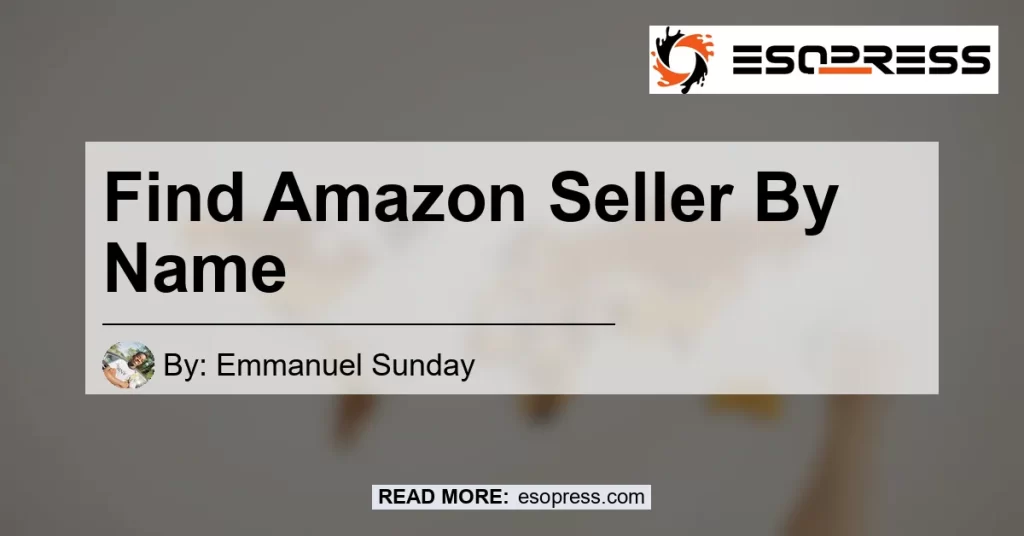In today’s digital age, Amazon has become the go-to platform for millions of shoppers around the world. With its vast array of products and convenient shopping experience, it’s no wonder why so many people turn to Amazon for their purchasing needs.
But what if you’re looking for a specific seller on Amazon? How can you find them by name?
In this article, we will explore different methods and strategies to help you locate a seller on Amazon using their name.
Check out this Youtube video: “How To Find A Specific Seller On Amazon” for a step-by-step guide on finding an Amazon seller by name. It’s a must-watch for anyone looking to streamline their shopping experience on Amazon!
Contents
Method 1: Utilizing the Amazon Search Engine
The easiest and most straightforward way to find a seller on Amazon by name is by using the search engine on the Amazon page itself. Here’s how you can do it:
-
Visit the Amazon website (https://amazon.com) in your browser.
-
Enter the seller’s name or brand name (if you are looking for a brand’s storefront) in the search box.
-
Click the search button.
-
The search results page will display the seller’s name or brand name along with their products.
By utilizing the Amazon search engine, you can quickly narrow down your search and find the specific seller you are looking for.
Method 2: Browsing By Departments
Another way to search for a seller on Amazon is by browsing through the different departments. Here are the steps to do it:
-
Click “Shop by Department” at the top left of any page on Amazon.
-
Select a category that is relevant to the type of product or seller you are looking for. For example, if you are looking for a seller that specializes in guitars, navigate to the “Instruments” department and further narrow it down to the “Guitars” category.
-
In the left sidebar, under the “Seller” heading, click “See More.”
-
The page will display a list of sellers within that category.
By browsing through the departments and categories, you can explore different sellers and find the one that meets your needs.
Method 3: Using the Amazon Seller Directory
The Amazon Seller Directory is another helpful tool that can assist you in finding a specific seller on Amazon. Here’s how you can utilize it:
-
Visit the Amazon website (https://www.amazon.com/) in your browser.
-
In the search box, enter the seller’s store or shop name.
-
The search results will display the seller’s product page.
By using the Amazon Seller Directory, you can directly access the seller’s products and navigate to their storefront.
Conclusion
In conclusion, finding a seller on Amazon by name is a simple and straightforward process. Whether you choose to utilize the Amazon search engine, browse through departments, or utilize the Amazon Seller Directory, you have various options at your disposal.
When searching for a specific seller, it’s important to be specific with your search terms to yield accurate results.
After considering different products and options, our recommended search term for an Amazon product related to finding a seller by name is “Ring Alarm 8-Piece Kit.” This product not only showcases the ease and convenience of finding a seller on Amazon but also offers excellent security features. You can find the Ring Alarm 8-Piece Kit on Amazon here.


In conclusion, finding a seller by name on Amazon is a breeze with the various search methods and tools available. So go ahead and start exploring the vast world of Amazon sellers and find the perfect products that meet your needs.
Happy shopping!