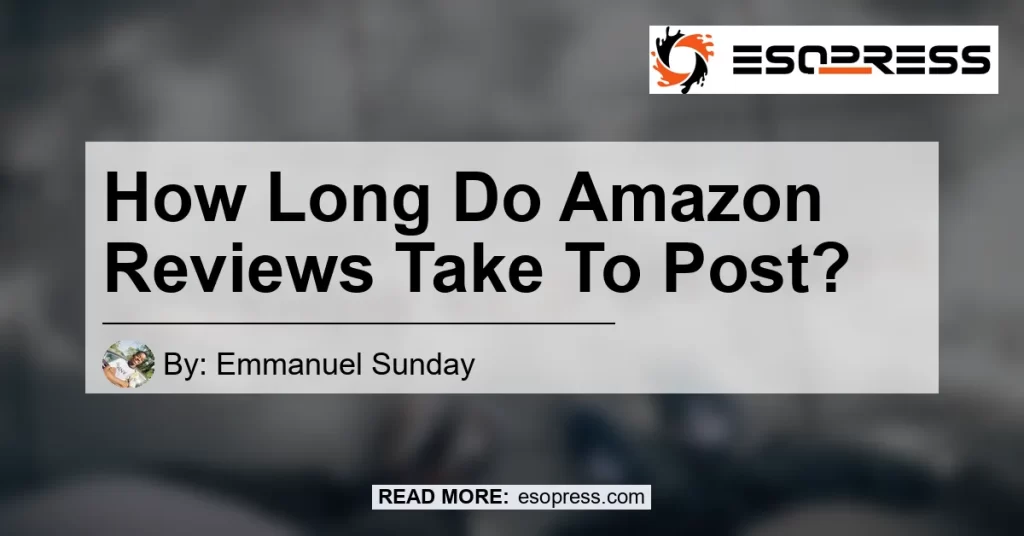Contents
“Time Frame for Amazon Review Posting”
In this fast-paced world of e-commerce, customer reviews play a crucial role in influencing purchasing decisions. When it comes to online shopping, Amazon is undoubtedly the largest marketplace that comes to mind. With millions of products available on their platform, customers heavily rely on product reviews to determine the quality and authenticity of a product. However, one burning question that often comes to mind is: How long do Amazon reviews take to post?
The answer to this question is crucial for both buyers and sellers on Amazon. Sellers rely on positive reviews to boost their sales and establish their reputation, while buyers want to make informed decisions based on the experiences of previous customers. In this article, we will explore the timeline for Amazon reviews to be published, the factors that can influence this timeline, and how “Verified Purchase” labels are assigned to reviews. So let’s dive into it!
How Long Does It Take for Amazon Reviews to be Posted?
According to Amazon’s guidelines, reviews typically appear on a product listing within 72 hours of being posted. However, it’s important to note that this is just an estimated timeline and can be influenced by various factors. In some instances, reviews may appear sooner than 72 hours, while in others, it may take slightly longer, ranging from 4 to 5 days.
The 72-hour timeframe is a general rule of thumb that Amazon follows to ensure that reviews go through a moderation process before being published. This process involves checking for any potential violations of Amazon’s review guidelines, such as spam or fake reviews. To maintain the integrity of their platform, Amazon takes these measures seriously to provide customers with reliable and authentic reviews.
It’s worth mentioning that during busy periods, such as peak shopping seasons or when a product receives a high volume of reviews, the moderation process may take longer than usual. This delay is due to the increased workload on Amazon’s review moderation team. However, rest assured that Amazon strives to publish reviews as quickly as possible to serve its customers effectively.
Factors That Can Influence the Posting Time of Amazon Reviews
While Amazon aims to publish reviews within 72 hours, certain factors can affect the posting time. Understanding these factors can provide insights into why reviews may take longer than expected to appear on a product listing. Here are some factors to consider:
1. Review Moderation Process
As mentioned earlier, Amazon has a review moderation process in place to maintain the authenticity and quality of reviews. Reviews go through an automated moderation system that checks for potential violations of Amazon’s guidelines. If a review is flagged by the system, it may require manual review by an Amazon staff member, which can cause a delay in the posting time.
2. Busy Periods and High Volume of Reviews
During peak shopping seasons, such as Black Friday or Cyber Monday, Amazon experiences a high influx of reviews due to increased sales. Additionally, when a product garners significant attention or promotion, it may receive an unusually high volume of reviews. In such cases, the review moderation team may need more time to process and approve the reviews, leading to a delay in posting.
3. Technical Glitches or System Updates
In rare instances, technical glitches or system updates on Amazon‘s platform can affect the posting time of reviews. These issues are usually resolved promptly by Amazon’s technical team, but they can cause temporary disruptions, resulting in delays.
4. Review Content and Quality
Amazon has strict guidelines regarding review content and quality. If a review contains inappropriate language, violates community guidelines, or appears to be fake or biased, it may be flagged for further review. In such cases, the review may take longer to appear on the product listing or even be rejected altogether.
Will Reviews Be Listed as “Verified Purchase” if Obtained Through a Free Promotion?
One common concern among buyers and sellers is whether reviews obtained through free promotions will be labeled as “Verified Purchase.” A “Verified Purchase” label indicates that the reviewer purchased the product directly from Amazon. These reviews are often considered more reliable and trustworthy by potential buyers.
However, if a reviewer received a product through a free promotion or other means outside of a traditional purchase, the review will not be labeled as a “Verified Purchase.” This distinction helps buyers differentiate between reviews from customers who purchased the product and those who received it for free or at a discounted rate.
While reviews from free promotions may not bear the “Verified Purchase” label, they can still provide valuable insights and opinions about a product. Sellers often leverage free promotions to generate initial buzz and obtain feedback from customers. As long as the review complies with Amazon’s guidelines and provides honest feedback, it can be impactful for potential buyers.
Conclusion
In conclusion, Amazon reviews typically take up to 72 hours to be posted on a product listing. However, this timeframe can vary depending on various factors such as review moderation, busy periods, technical glitches, and the quality of the reviews. While reviews obtained through free promotions may not be labeled as “Verified Purchase,” they can still offer valuable insights for potential buyers.
When considering purchasing a product on Amazon, it’s essential to read and evaluate a range of reviews to make an informed decision. Reviews provide valuable feedback from previous customers, helping you assess the quality and authenticity of a product. So, take the time to read reviews and consider the experiences of others before making your purchase.
Throughout this article, we have explored the posting timeline for Amazon reviews, the factors that can influence this timeline, and the distinction between “Verified Purchase” and non-verified reviews. By understanding these aspects, both buyers and sellers can navigate the world of Amazon reviews more effectively.
Remember, customer reviews are a powerful tool for making informed decisions. They provide valuable insights into the quality, performance, and customer satisfaction associated with a product. So, next time you’re shopping on Amazon, don’t forget to check out the reviews and share your own experiences to contribute to this thriving online community.
Recommended Amazon Product:
As we delve into the world of Amazon and the importance of customer reviews, it’s vital to have a reliable tool for managing and improving the customer feedback process. One highly recommended product is the FeedbackWhiz Amazon Review Management Software. This software streamlines the review management process, helping sellers monitor and respond to reviews effectively.
With FeedbackWhiz, sellers can track reviews, receive instant notifications, and automate review requests to generate more authentic feedback. The software also offers insightful analytics and reporting features that enable sellers to analyze review trends, identify areas for improvement, and enhance their overall reputation on Amazon.
So, if you’re a seller looking to enhance your review management process and improve customer satisfaction, consider using the FeedbackWhiz Amazon Review Management Software. It’s a valuable tool that can help you leverage the power of customer reviews to grow your business on Amazon.
[Avoid unnecessary repetition in headings and in section]