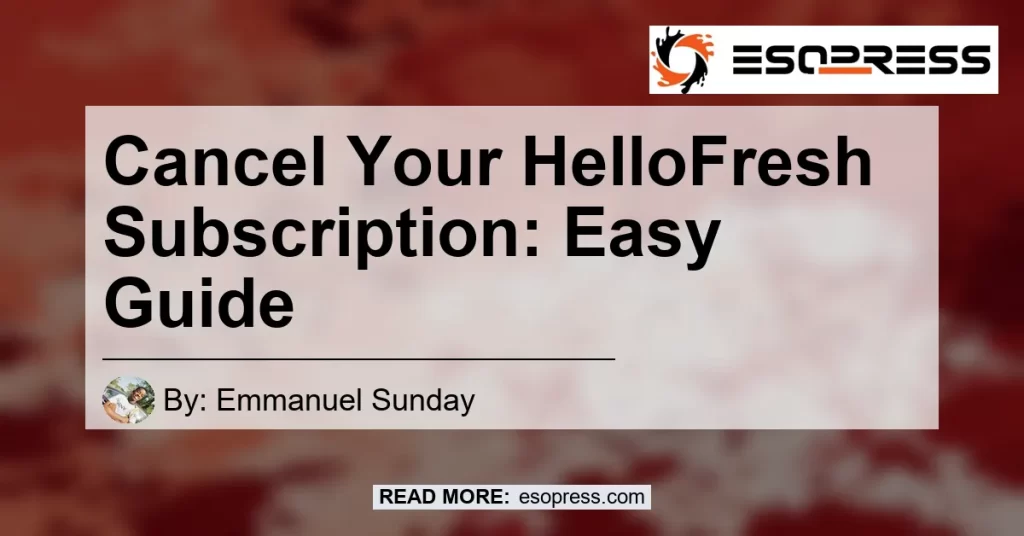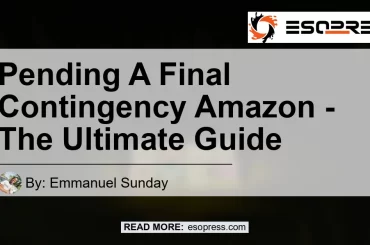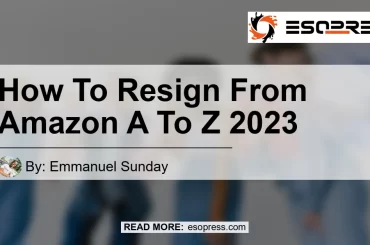HelloFresh is a popular meal kit delivery service that provides customers with pre-measured ingredients and easy-to-follow recipe cards. While HelloFresh provides a convenient service for those who enjoy cooking at home, there may come a time when someone wants to cancel their subscription. In this article, we will provide a simple guide on how to cancel your HelloFresh subscription. Whether you have decided to take a break from cooking or are looking to try a different meal delivery service, we’ve got you covered with easy-to-follow steps for cancelling your HelloFresh account.
Are you tired of paying for a HelloFresh subscription that you no longer need? Check out this Youtube video for an easy step-by-step guide on how to cancel your HelloFresh account.
Contents
- 1 Difficulty, Duration, and What You Need
- 2 HelloFresh Subscription Plans
- 3 How to Change Your HelloFresh Subscription
- 4 How to Skip a HelloFresh Order
- 5 How to Cancel HelloFresh Subscriptions
- 6 HelloFresh Cancellation Policy
- 7 How to Cancel a HelloFresh Subscription in Canada
- 8 Easy-to-Follow Recipes
- 9 Conclusion
- 10 References
Difficulty, Duration, and What You Need
Difficulty
Canceling a HelloFresh subscription is an easy process. It can be done in a few simple steps and does not take much time.
Duration
The duration for canceling a HelloFresh subscription varies on how quickly you complete the process. It normally takes around 5-10 minutes to cancel a subscription.
What You Need
The only information you need to cancel your HelloFresh subscription is your login details. Make sure you are logged into your HelloFresh account and click on ‘Account Settings,’ then scroll down to ‘Cancel Plan’ and follow the prompts. No additional information or documentation is needed to cancel your subscription.
HelloFresh Subscription Plans
HelloFresh is a weekly subscription service that delivers fresh meal kits to your doorstep. There are different subscription plans available with HelloFresh, which allows customers to choose packages that suit their preferences, budget, and lifestyle.
The plans offered by HelloFresh are as follows:
Classic Plan
The Classic Plan is the most popular choice for customers. It includes a variety of meat, fish, and seasonal produce. You can select from 2-4 meals per week. The cost of a Classic Plan starts at $7.49 per serving.
Veggie Plan
The Veggie Plan is perfect for vegetarians or those who want to reduce their meat consumption. It offers a variety of vegetarian recipes that include fresh produce and plant-based proteins. You can select from 2-4 meals per week. The cost of a Veggie Plan starts at $7.49 per serving.
Family Plan
The Family Plan is designed for families who have picky eaters or want to include meals that children can participate in preparing. It includes recipes that are kid-friendly and can be adapted for adults. You can select from 2-4 meals per week that serve 4 people. The cost of a Family Plan starts at $7.39 per serving.
Calorie Smart Plan
The Calorie Smart Plan is perfect for customers who want to eat healthily and watch their calorie intake. It includes recipes that are low in calories, high in protein, and fiber. You can select from 2-3 meals per week. The cost of a Calorie Smart Plan starts at $7.49 per serving.
All plans have the same cancellation process:
To cancel your HelloFresh subscription, log into your account, click on your name in the upper right-hand corner, then click ‘Account Settings’. Scroll down on the Plan settings page and click ‘Cancel Plan’ (under Status section). Follow the prompt(s) for your cancellation. You will be prompted with a message confirming that your account has been cancelled.
How to Change Your HelloFresh Subscription
HelloFresh is a weekly subscription service, but you have the option to change or cancel your subscription. Here’s how to change your HelloFresh subscription:
- Log into your account on HelloFresh website or app
- Click on your name in the top right-hand corner of the page or app
- Select “Account Settings” from the dropdown menu
- Scroll down to the “Plan Settings” section
- Click “Change Plan”
- You will then be asked to choose your new plan based on your preferences
- Review and confirm your changes
It’s that simple!
If you have any issues, feel free to reach out to their customer support for assistance.
How to Skip a HelloFresh Order
HelloFresh is a weekly subscription service that can be paused or cancelled at any time. If you need to skip a delivery, follow these easy steps:
- Log in to your account on the HelloFresh website or app.
- Click on “My Menu” and select the delivery day for the week(s) you want to skip.
- Click on “Skip Week” and follow the prompts to confirm your selection.
That’s it! Your delivery will be skipped for the selected week(s) and you will not be charged. Remember to resume your subscription when you’re ready to receive your HelloFresh meals again.
How to Cancel HelloFresh Subscriptions
HelloFresh is a weekly subscription service that allows its customers to skip weeks or cancel their subscription at any time. If you have decided to cancel your HelloFresh subscription, here is a step-by-step guide on how to do it:
Cancel on Desktop
- Log into your account on the HelloFresh website.
- Click on your name in the upper right-hand corner.
- Select the “Account Settings” option.
- Scroll down on the Plan settings page and click “Cancel Plan” under the Status section.
- You will be guided through the cancellation process and be prompted with a confirmation message that your account has been cancelled.
Cancel on Mobile
- Log into your account on the HelloFresh app.
- Click on “My Menu”.
- Select the delivery day of the week(s) you’d like to skip, then click “Skip Week”.
- Scroll down to “Delivery and Payment” and click “Edit”.
- Make the necessary changes and click “Save”.
It’s that simple! Follow these easy steps to cancel your HelloFresh subscription whenever you need to.
HelloFresh Cancellation Policy
HelloFresh is a weekly subscription service, but cancelling your subscription is easy if you wish to do so. You can cancel or skip a week at any time by logging into your account and either selecting the “Cancel Plan” or “Skip Week” options. To cancel your HelloFresh subscription, log into your account and click on your profile name in the upper right-hand corner. Then, click “Account Settings” and scroll down to the “Plan Settings” section. Click “Cancel Plan” and follow the prompts for cancellation. Please note that you must cancel by 11:59 pm PST five days prior to your next scheduled delivery to avoid charges. Unfortunately, cancellation requests made after the cut-off date cannot be processed, and you will be held responsible for all charges incurred for already processed orders.
How to Cancel a HelloFresh Subscription in Canada
If you are looking to cancel your HelloFresh subscription in Canada, follow these simple steps:
Step 1: Log in to Your Account
Visit the HelloFresh website and log in to your account using your email/username and password.
Step 2: Go to Account Settings
Once logged in, click on your name in the top-right corner of the website to access the drop-down menu. Then click on “Account Settings” to proceed.
Scroll down on the Account Settings page and locate “Plan settings” section. Click on the “Status” section and select “Cancel Plan” from the options.
Step 4: Confirm Cancellation
Follow the prompts to confirm your cancellation. You will be asked for feedback, but providing it is optional. Once done, you will receive a message confirming your account cancellation.
Cancelling your HelloFresh subscription in Canada is a quick and easy process. Follow the above steps to cancel your plan and avoid any further charges.
Easy-to-Follow Recipes
HelloFresh provides weekly recipes that are easy to follow even for beginners in cooking. Their recipes come with step-by-step instructions that are clear and concise. They also provide images of the finished product, making it easier for customers to compare their own meal with the expected result. Additionally, HelloFresh offers customization options for dietary restrictions and preferences to make sure that their customers only receive meals that fit their needs.
Some examples of meals that HelloFresh offers are meat and veggies and family-friendly meals. These meal plans are perfect for individuals, couples, and families who have limited time for meal preparation. With HelloFresh’s easy-to-follow recipes, anyone can create delicious and healthy meals in the comfort of their homes.
Conclusion
In conclusion, canceling your HelloFresh subscription is a simple process that can be completed in just a few steps. By logging in to your account and following the prompts, you can easily cancel your plan at any time or even skip a week of deliveries. It’s important to note that cancellations must be made before the cut-off date to avoid any charges for already processed orders. With this guide, canceling your HelloFresh subscription has never been easier!