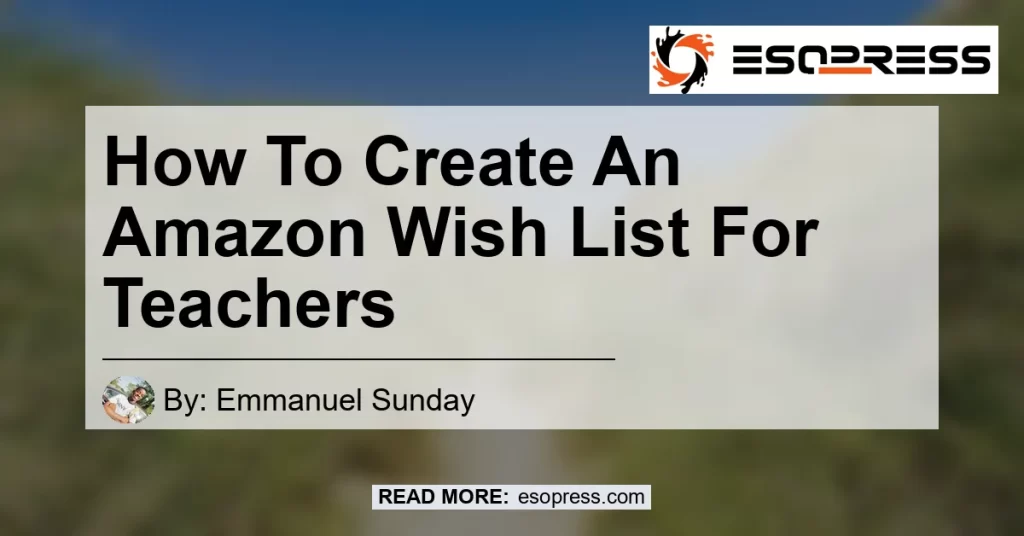In this digital age, online marketplaces like Amazon have revolutionized the way we shop and make wish lists. Teachers, who often require various materials and supplies for their classrooms, can benefit greatly from creating an Amazon Wish List. This allows them to easily compile and share the items they need with others. In this article, we will guide you on how to create an Amazon Wish List specifically tailored for teachers. So let’s dive in and explore the steps to create an Amazon Wish List for teachers.
Contents
Step 1: Visit Amazon.com
The first step in creating an Amazon Wish List for teachers is to visit Amazon‘s website. Open your preferred web browser and enter “www.amazon.com” in the address bar. Hit Enter and you will be directed to Amazon’s homepage.
Step 2: Sign In to Your Amazon Account
In order to create a Wish List, you need to have an Amazon account. If you already have an account, simply click on the “Sign In” button in the top-right corner of the Amazon homepage. Enter your login credentials (email/phone number and password) and click “Sign In”.
If you don’t have an Amazon account, you can easily create one by clicking on the “Account & Lists” tab in the top-right corner of the homepage. From the drop-down menu, click on “Start here” under the “New customer?” section and follow the prompts to create your account.
Step 3: Access Your Accounts & Lists
Once you are signed in to your Amazon account, navigate to the “Accounts & Lists” tab in the top-right corner of the site. Click on it to access the Accounts & Lists page.
Step 4: Create a Wish List
On the Accounts & Lists page, you will see various options and sections. Look for the “Your Lists” section and click on “Create a List”. This will direct you to a new page where you can set up your Wish List.
Step 5: Name Your Wish List
In the Wish List creation page, the first thing you need to do is give your list a name. Since we are creating a Wish List specifically for teachers, it’s recommended to give it a name that reflects its purpose. For example, you can name it “Teacher’s Classroom Wishlist” or “School Supplies Wish List”.
Step 6: Manage Your Wish List
Once you have named your Wish List, you can manage it by adding items, removing items, or editing the list details. To update your list, hover over its title and click on the three-dot menu icon (usually represented as “…”) that appears on the right-hand side. From there, you can select “Manage List” to make any changes.
Conclusion: The Best Product for Teachers
Creating an Amazon Wish List for teachers can greatly simplify the process of obtaining necessary supplies and materials for the classroom. With just a few simple steps, teachers can compile a list of items they need and easily share it with others.
In the journey of creating an Amazon Wish List for teachers, one product stands out as the best recommendation – the Sharpie Fine Point Permanent Markers. These markers have been trusted by teachers for years due to their vibrant colors and long-lasting ink. They are perfect for labeling items, creating visual aids, and adding excitement to any lesson. To purchase the Sharpie Fine Point Permanent Markers and enrich your teaching experience, click here.


So, why wait? Start creating your Amazon Wish List for teachers today and make the process of acquiring classroom supplies easier than ever before. Happy teaching!