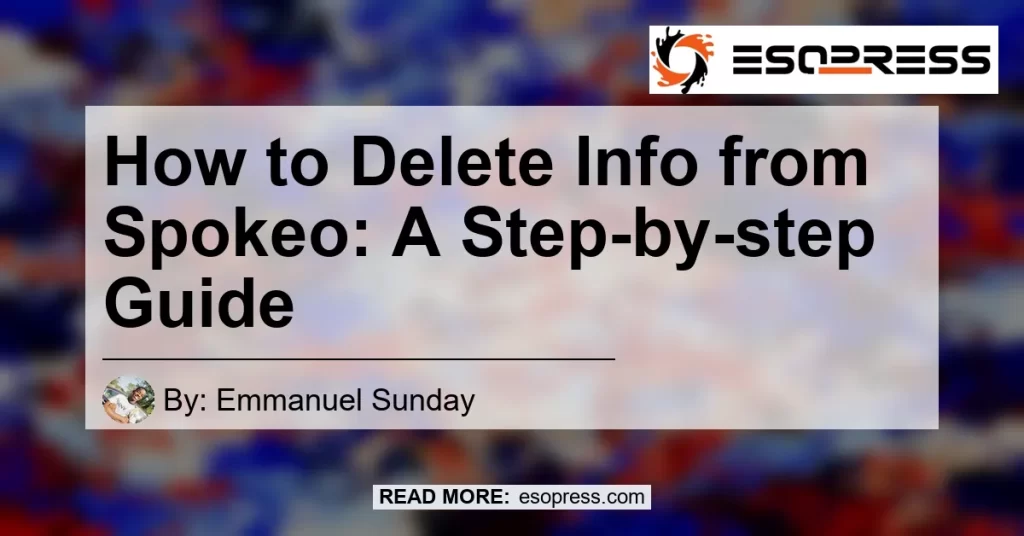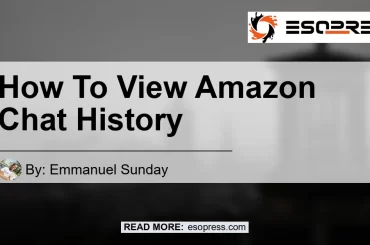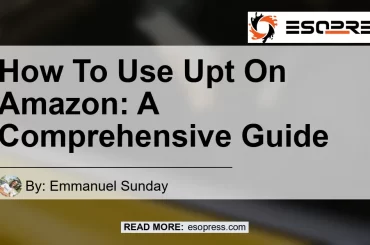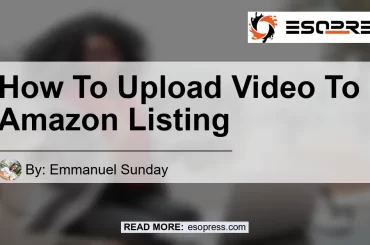If you have ever searched your name on the internet, chances are Spokeo has your personal information. Spokeo is a people search engine that collects and exposes personal data such as phone numbers, addresses, emails, and more. This can be concerning, especially in today’s digital age where privacy is vital. In this article, we will discuss how to delete your information from Spokeo.
Protect your privacy online! Check out this Youtube video: “How to Remove Yourself from Spokeo.com” and learn how to delete your personal information from this website!
“How to Remove Yourself from Spokeo.com” is a must-watch Youtube video. It provides easy steps to safeguard your personal information and maintain your privacy online. Don’t miss it!
Contents
- 1 Understanding Spokeo
- 2 How to Delete My Information from Spokeo
- 3 Additional Steps to Protect Personal Data
- 4 Frequently Asked Questions on Spokeo Data Removal
- 4.1 How do I remove my information from Spokeo?
- 4.2 Why is my information still on Spokeo after I requested removal?
- 4.3 Do I need to have an account on Spokeo to remove my information?
- 4.4 Can Spokeo continue to gather my information even after I remove it?
- 4.5 Is it possible to prevent my information from appearing on Spokeo in the first place?
- 5 Conclusion
- 6 References
Understanding Spokeo
Spokeo is an online search engine that compiles data from different public sources like social media platforms, property listings, and even court records. This database contains a wealth of information about millions of Americans, and users can confidentially look up and get access to details like their phone number, address, date of birth, and more.
Due to the amount of information available, Spokeo’s impact on personal data privacy has been the subject of debate. With the rise of identity theft and cybercrime, it’s important for individuals to understand what information is available about them and take steps to protect themselves
How to Delete My Information from Spokeo
Option 1: Use Spokeo’s Opt-Out Feature
If you want to remove your personal information from Spokeo, the first and easiest option is to use Spokeo’s opt-out feature. This involves going to spokeo.com/optout and pasting the URL of your listing into the provided field. After this, input your email (we recommend using a masked email to avoid potential spam) and complete the CAPTCHA. Finally, select “Remove this listing” to have your information removed from Spokeo’s database.
Keep in mind that while opting out may remove your information from Spokeo, it may still be available on other similar websites. Therefore, it is recommended to also remove any public social media profiles and adjust privacy settings to further protect your personal information online.
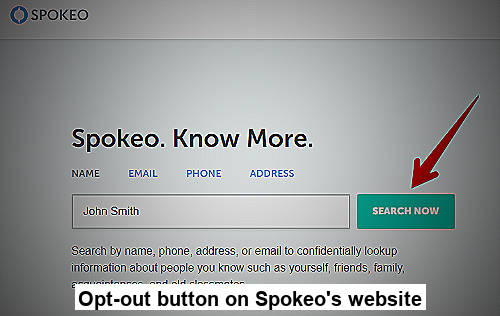
Option 2: Contact Spokeo Directly
If you are having difficulty with Spokeo’s opt-out feature or want to ensure complete deletion of your information, contacting Spokeo directly is another option. You can contact Spokeo via email or phone to request data removal. Be sure to include specific information about the listing you want removed, such as the URL and your personal information included in the listing.
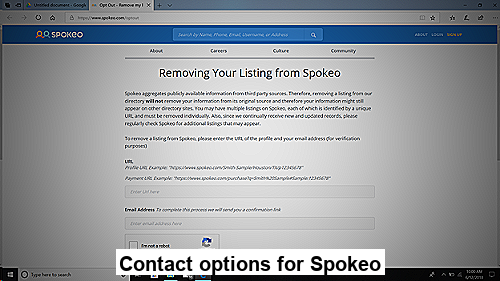
Additional Steps to Protect Personal Data
To further protect your personal data online, there are additional measures that you can take aside from deleting your information from Spokeo:
- Use of privacy-enhancing tools – There are various tools available to help protect your online privacy such as ad blockers and anti-tracking software. These tools can help prevent companies from tracking your online activity and collecting your personal data.
- Regularly checking and tightening privacy settings – Make sure that your online accounts have the highest level of privacy settings to reduce the risk of your personal information being accessed by unauthorized individuals.
- Purge unused apps and browser extensions – By removing unnecessary mobile apps and browser extensions, you can lessen the amount of data that third-party apps and websites collect about you.
- Block search engines from tracking you – Some search engines allow you to browse privately by opting for incognito mode. This limits the data that search engines collect while you’re browsing.
- Use of VPN – Virtual Private Networks can help secure your online activity by masking your IP address and making your data unreadable to prying eyes. This can help protect your personal information, especially when using public Wi-Fi.
- Stay vigilant in managing personal data online – Always be aware of the potential risks and be mindful of the information that you share online. Think twice before providing personal data to websites and apps.
Frequently Asked Questions on Spokeo Data Removal
Spokeo is a website that gathers publicly available information on individuals and stores them in their database. This information can include addresses, phone numbers, and even social media profiles. If you are concerned about your information being available on Spokeo, here are some frequently asked questions about removing it:
How do I remove my information from Spokeo?
You can remove your information from Spokeo by going to their opt-out page at spokeo.com/optout. Once there, you can paste the URL of your listing, enter an email (using a masked email is recommended), and perform the CAPTCHA. After that, select the “Remove this listing” option to complete the removal process.
Why is my information still on Spokeo after I requested removal?
It is possible that your information may still appear on Spokeo even after you have requested removal. This could be due to a delay in the removal process, inaccuracies in the information provided, or the information being available on other websites or databases that Spokeo also gathers from.
Do I need to have an account on Spokeo to remove my information?
No, you do not need to have an account on Spokeo to remove your information. However, you will need to provide an email address to confirm the removal request.
Can Spokeo continue to gather my information even after I remove it?
Yes, Spokeo can continue to gather information on individuals even after their information has been removed from their database. This is because Spokeo gathers information from publicly available sources, so any new information that becomes available may also be added to their database.
Is it possible to prevent my information from appearing on Spokeo in the first place?
While it is not possible to completely prevent your information from appearing on Spokeo, you can limit the amount of information that is publicly available about you. This can be done by limiting the personal information you share online, using strong and unique passwords, and tightening the privacy settings on your online accounts.
Conclusion
In summary, it is important to take action and protect personal data privacy online. One effective step is to remove personal information from websites like Spokeo, by using the opt-out option on their website. Additionally, committing to sharing less information online, using strong passwords and two-factor authentication, and tightening privacy settings for online accounts are all important practices to protect personal data. By taking these precautions, individuals can better safeguard their personal information and minimize the risk of identity theft or other harmful consequences.
References
Trusted links to relevant texts and resources: