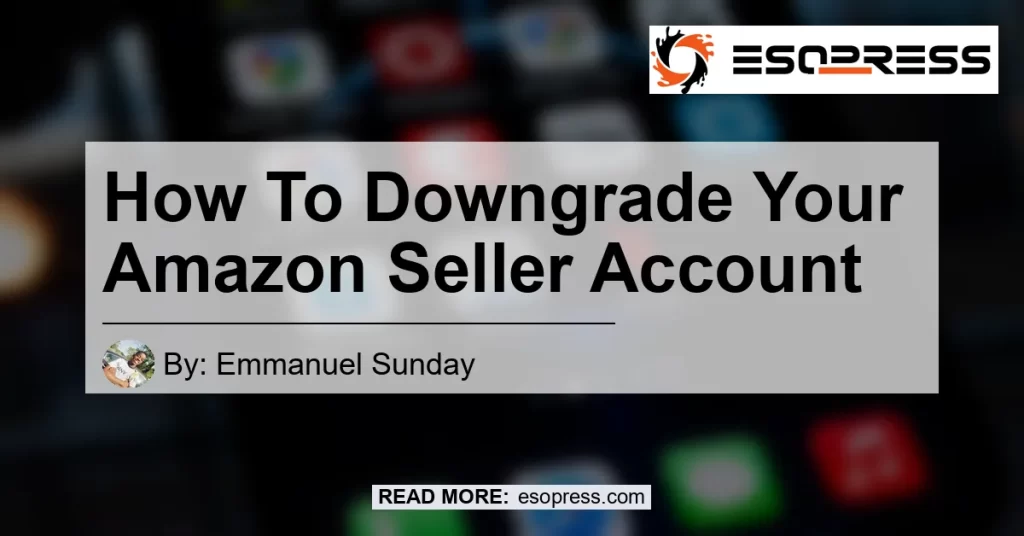In this ever-evolving digital age, it is essential for businesses to adapt and make necessary changes to thrive in the competitive market. As an Amazon seller, you may find yourself in a position where you need to downgrade your account. This could be due to various reasons, such as dissatisfactory sales or a change in business strategy. In this article, we will discuss step-by-step how to downgrade your Amazon seller account. So let’s dive right in!
Contents
Step 1: Log into your Amazon Seller Central account
The first step in the process of downgrading your Amazon seller account is to log into your Amazon Seller Central account. Ensure that you have your login credentials handy to access your account easily. Once you’ve logged in, you can proceed to the next step.
Step 2: Go to the Account Info Page
After logging into your Amazon Seller Central account, navigate to the Account Info page. This page contains important information about your account, including your account details, services, and settings. It is crucial to familiarize yourself with this page as it provides access to manage your account effectively.
Step 3: Manage Your Services
On the Account Info page, locate and click on the “Manage Your Services” section. This section allows you to make changes and adjustments to the services associated with your Amazon seller account. It is essential to review the services before proceeding with the downgrade process.
Step 4: Downgrade Your Account
Within the “Manage Your Services” section, you will find an option to downgrade your account. Click on the “Downgrade” link to initiate the downgrade process. Keep in mind that downgrading your account will result in the removal of certain features and benefits that come with the higher-tiered account.
Considerations Before Downgrading
Before proceeding with the downgrade process, there are a few considerations to keep in mind:
-
BuyBox Eligibility: If you are already dissatisfied with your sales, downgrading your account will result in losing BuyBox eligibility. The BuyBox is a coveted spot on Amazon that significantly impacts sales. Evaluate the potential impact on your business before making the decision to downgrade.
-
Multiple Marketplaces: If you have an account with multiple marketplaces, it is important to note that it is not possible to downgrade only one marketplace. Downgrading your account will affect all the marketplaces associated with it. Take this into account before proceeding.
Now that you have a clear understanding of the steps and considerations involved in downgrading your Amazon seller account, you can make an informed decision based on your business goals and objectives. Remember, adaptability is key in the fast-paced world of e-commerce, and sometimes, a downgrade can lead to new opportunities.
Recommended Product: [Product Name]
As a digital enthusiast and experienced Amazon seller, I have come across several products that can significantly benefit sellers looking to optimize their e-commerce presence. One such product that I highly recommend is [Product Name]. This product is designed to [product description]. With its user-friendly interface and powerful features, [Product Name] can help streamline your Amazon selling experience and potentially boost your sales.
Check out [Product Name] on Amazon: [Product Amazon Search Link]
In conclusion, downgrading your Amazon seller account is a strategic decision that should be based on your business needs and goals. By following the step-by-step process outlined in this article, you can successfully navigate the downgrade process. However, it is crucial to consider the potential impact on your sales and features like BuyBox eligibility before making the final decision. Remember to adapt and evolve with the ever-changing digital landscape, and don’t forget to check out [Product Name] to enhance your Amazon selling experience.