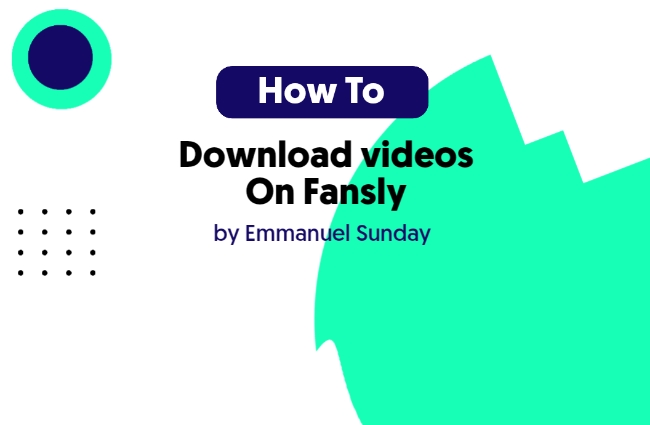Want to download and save videos on Fansly, but can’t seem to? As the norms of most sites like Onlyfans and Fansly, sharing content outside these platforms are usually prohibited, especially when it is targeted for commercial use.
For this reason, they go to the extent of protecting contents under layers of code that prevent contents on the platform from downloading.
But now, is there any way to resolve this issue from a user end? Can you download videos on Fansly?
By the end of this article, you’d have learned how to download videos on fansly seamlessly.
Contents
Can You Download Videos On Fansly?
Normally, Fansly removes the download option on content, disabling you from downloading videos on the platform. However, using some advanced tactics -like editing source code, installing software or extension- you can download videos on Fansly.
Usually, when you find videos on the internet, you could download that video simply by right-clicking and tapping on the download option that pops out. Or in some cases, click on the 3 dot menu down below the video, as seen here:
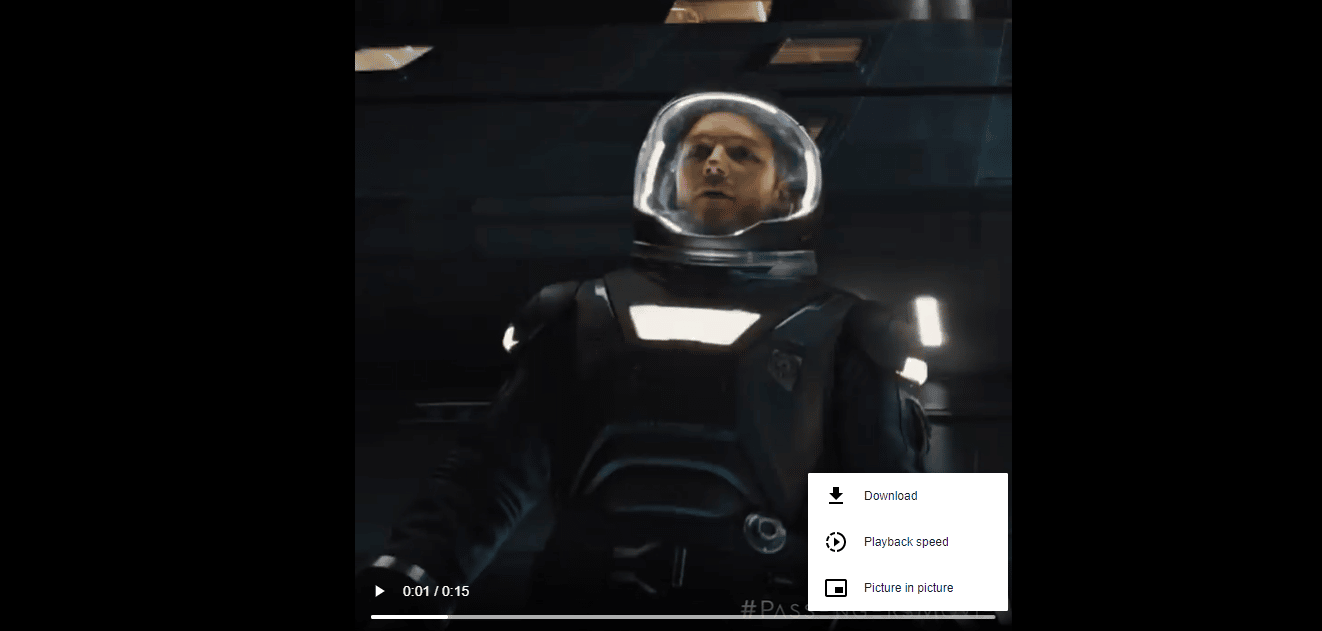
…and you could get such video on your file manager.
It was as simple as that before many platforms started the agender of locking up content to their network, all to hinder users from downloading content (most importantly videos) from their platform.
As in the case of Fansly, we can’t seem to blame them since we all know Fansly is an NSFW dedicated platform. Plus, any content, leaked to the outside world poses a risky threat to the Creator.
For sure, no NSFW creator would want to join a platform, all to post an explicit content and get it leaked to the outside world.
Coming to business…
Fansly has a really strong call protection wall, which site runs its own content network, where it has a customized video layout, void of a download button. Plus, it doesn’t support right-clicking on videos.
But as they always say, “If it’s on the internet, it has already been distributed to the world” – there’s always a way around things.
In the following paragraphs, we will talk about how to download videos on Fansly.
However, it’s worth mentioning that this article is not a guide to bypassing Fansly paywall. First off, you’d have to subscribe to a Fansly creator before getting access to or downloading their videos.
How To Download Videos On Fansly: 3 Best Methods
To download videos on Fansly, you have to either remove the lines of code protecting the content from being downloaded, make use of a selective extension, make a screen record, or leverage Fansly downloader software.
There are three primary ways to download videos on Fansly:
- Edit the source code of the Video
- Use an Extension
- Make use of Fansly downloader software
- Screen Record the Video on Desktop
Method 1: Edit the source code of the Video
Update: Fansly has added some new security features that disable right-clicking on their videos, hence this method no longer works.
All you have to do to download videos on Fansly;
- Visit Fansly.com on your browser
- Login/sign up to your Fansly account
- Search for the Fansnly creator, whose content you want to download.
- Make sure you are already following the creator.
- Head on to any video on the creator’s page and right-click on it, and you would notice a pop-up
- Tap on “inspector” and delete the first lines of codes
- Try downloading the video again and you’d notice the download option is now available.
Note, you must access have gotten access to the Fansly creator’s page you want to download, by following them (either free or paid), before you can use this method.
Method 2: Use an Extension
While there are hundreds of extension that helps to download videos on Youtube and other platforms, we can only see a few extensions when it comes to Fansly.
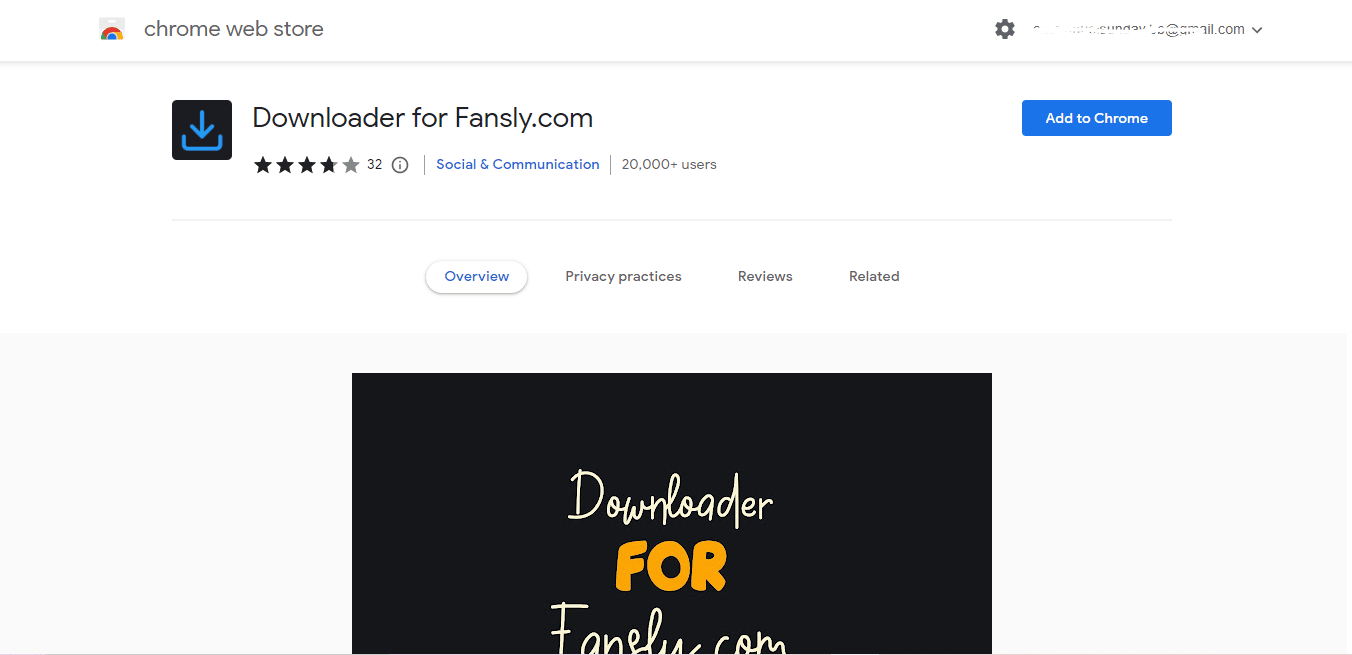
“Downloader for Fansly” is a chrome extension that has been around for a long time, helping users, download content, including videos and images, on the platform. It’s quite easy to use and the best method when it comes to downloading videos on Fansly.
At the moment, “Downloader for Fansly” only has the primary feature of downloading videos, images and photo on the platform.
Using this extension, here’s how to download videos on Fansly:
- Go to Fansly.com and log in to your account.
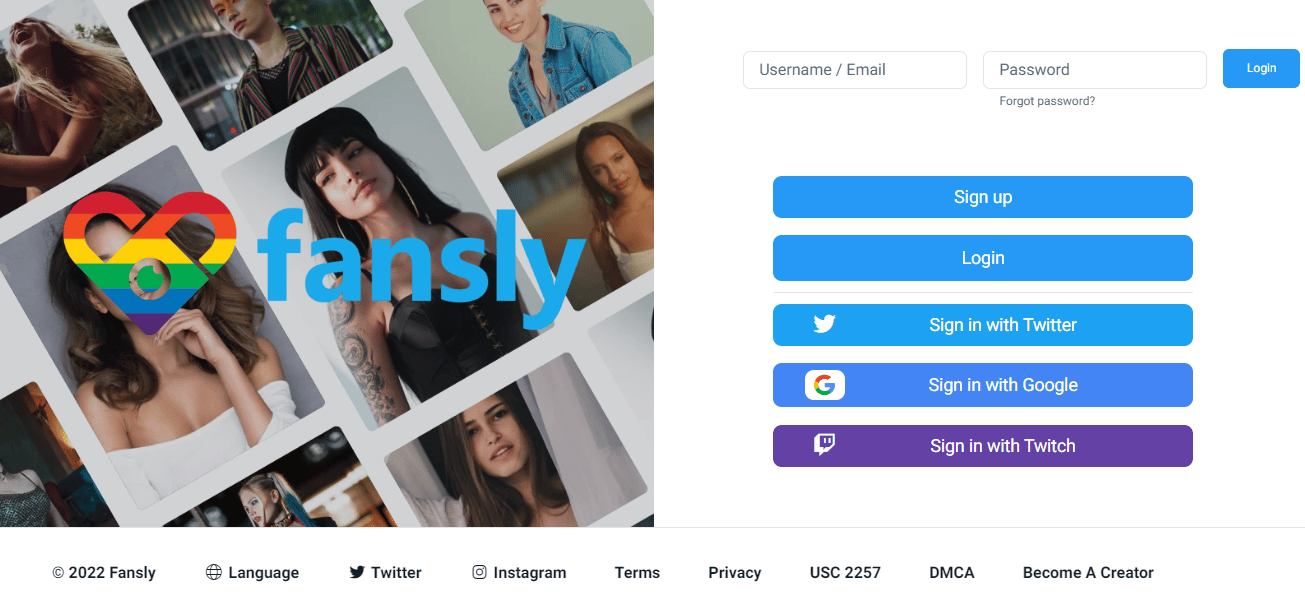
- Search for the Onlyfans creator/post you want to download and make sure you’re following the creator.
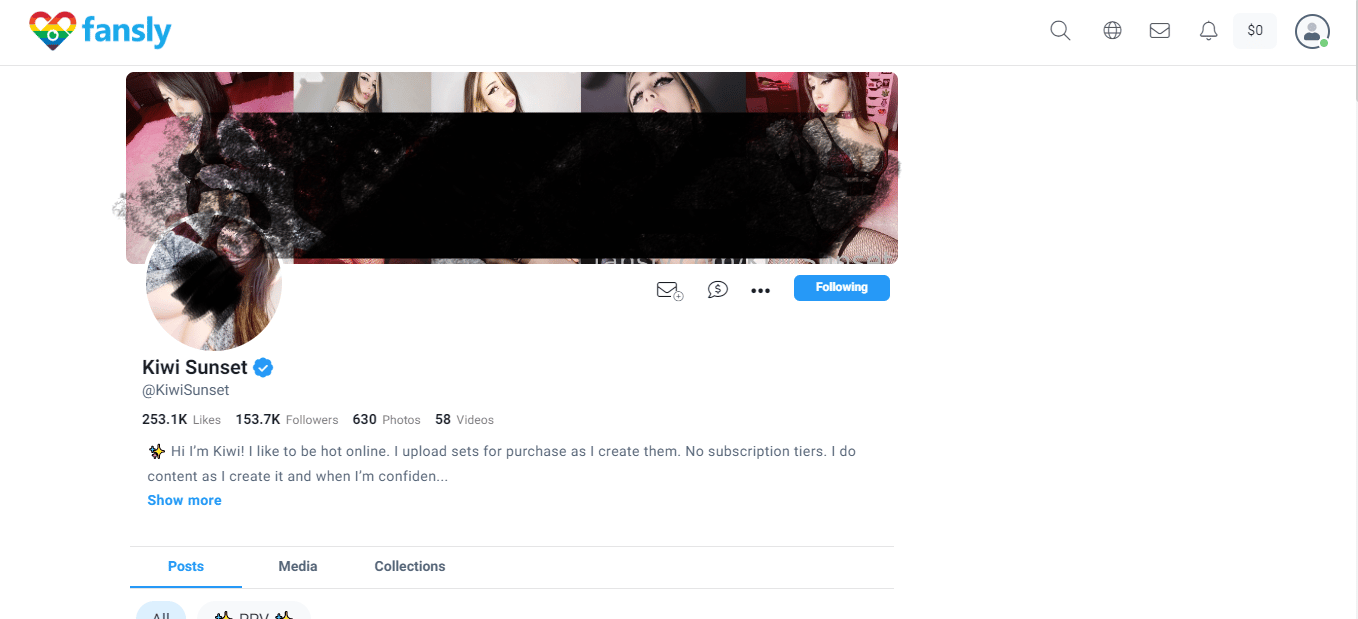
- Click on the video you want to download and select “View in Original Quality” when you click on the options that pop out on the right side.
- Visit “Downloader for Fansly” and install the extension.
- Now, go back to the video and click on the extension box at the top right corner of your browser, and tap on the Fansly video downloader extension.
- A download button will pop out, click on it and the video would be downloaded.
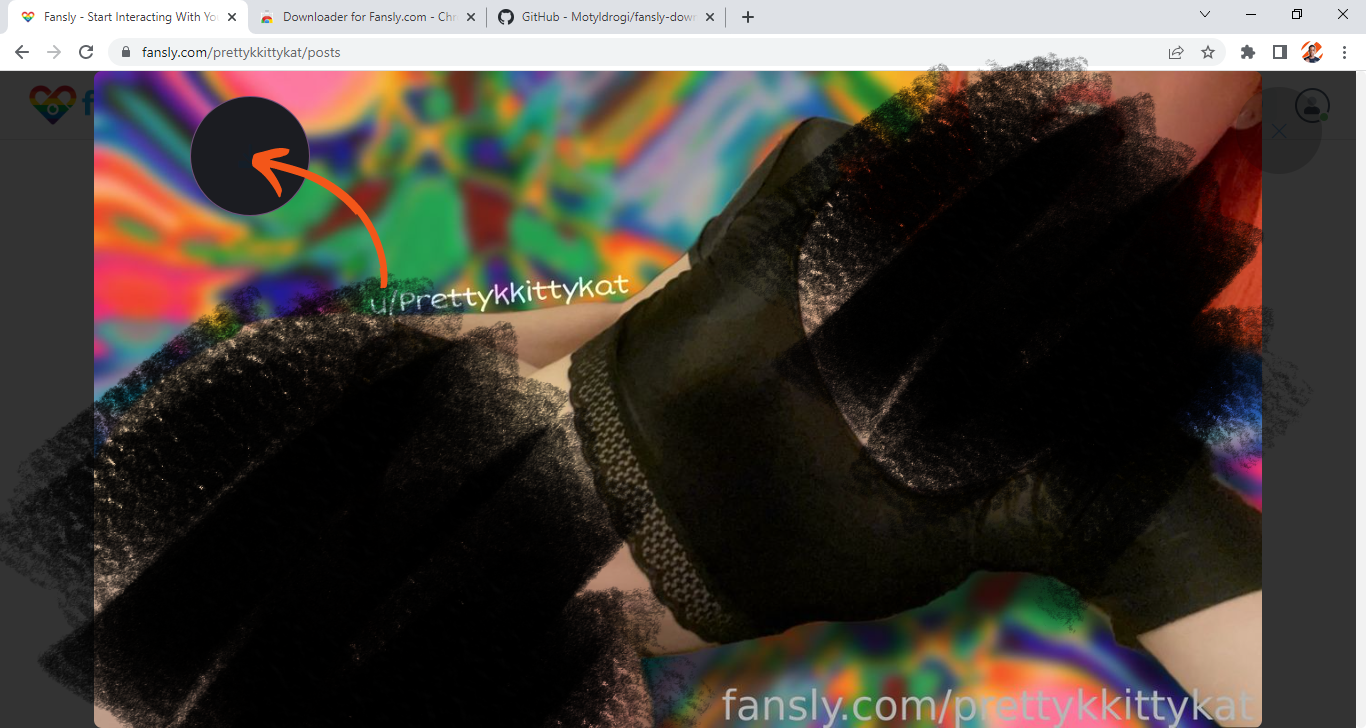
Again, it’s worth mentioning that this would only work when you have subscribed to the Fansly creator’s page.
Method 3: Make use of Fansly downloader software
If the two other option doesn’t work for you, you can try using a downloading software that works seamlessly with Fansly.
In this case, we recommend Ytsaver.net.
Ytsaver.net is a fully fledged video downloader that allows users to download videos, images and all sorts of media content accross several platforms, including Youtube, facebook, twitter, vimeo, tiktok, instagram, dailymotion, and the list goes on. The platform claims to offer download option to over 1000+ streaming sites.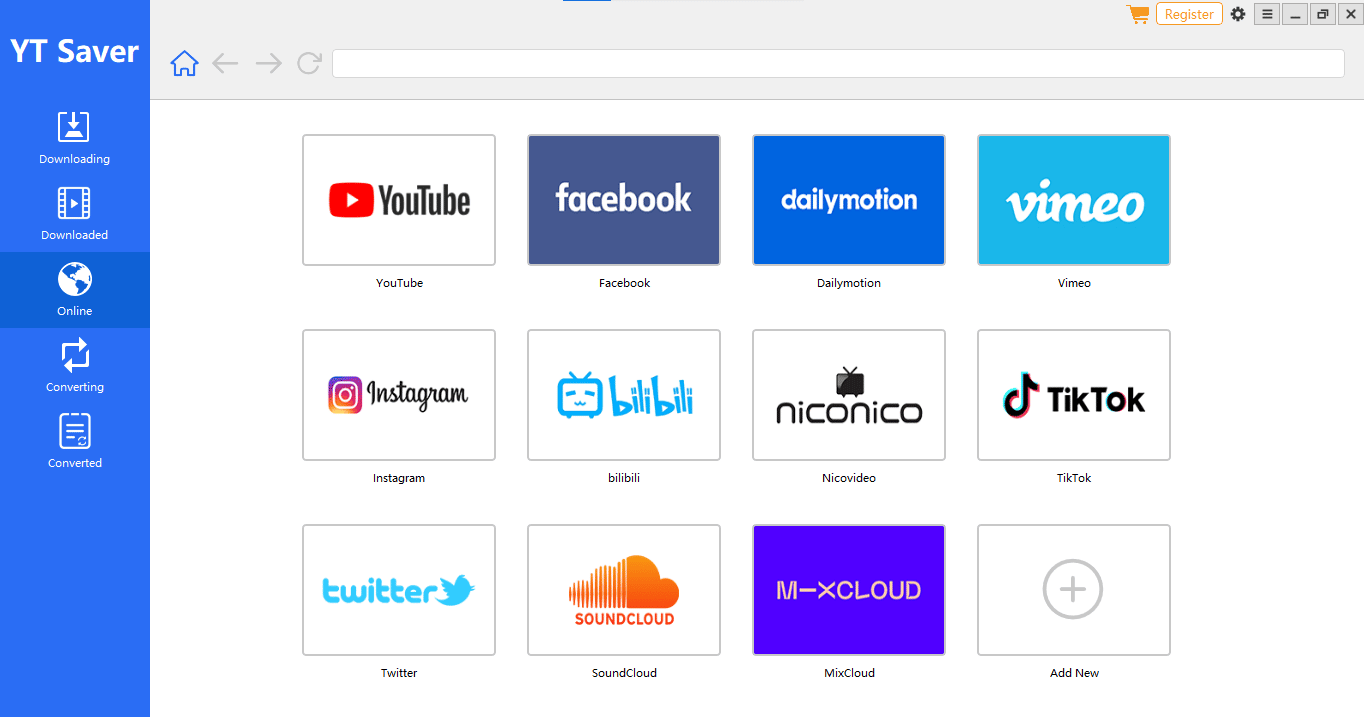
Most importantly, on Ytsaver.net, you can add many other platforms to their displayed list, by clicking on the “+” button down below.
Using “Ytsaver software,” here’s how to download videos on fansly:
- Download and install Ytsaver software to your pc (for windows or mac).
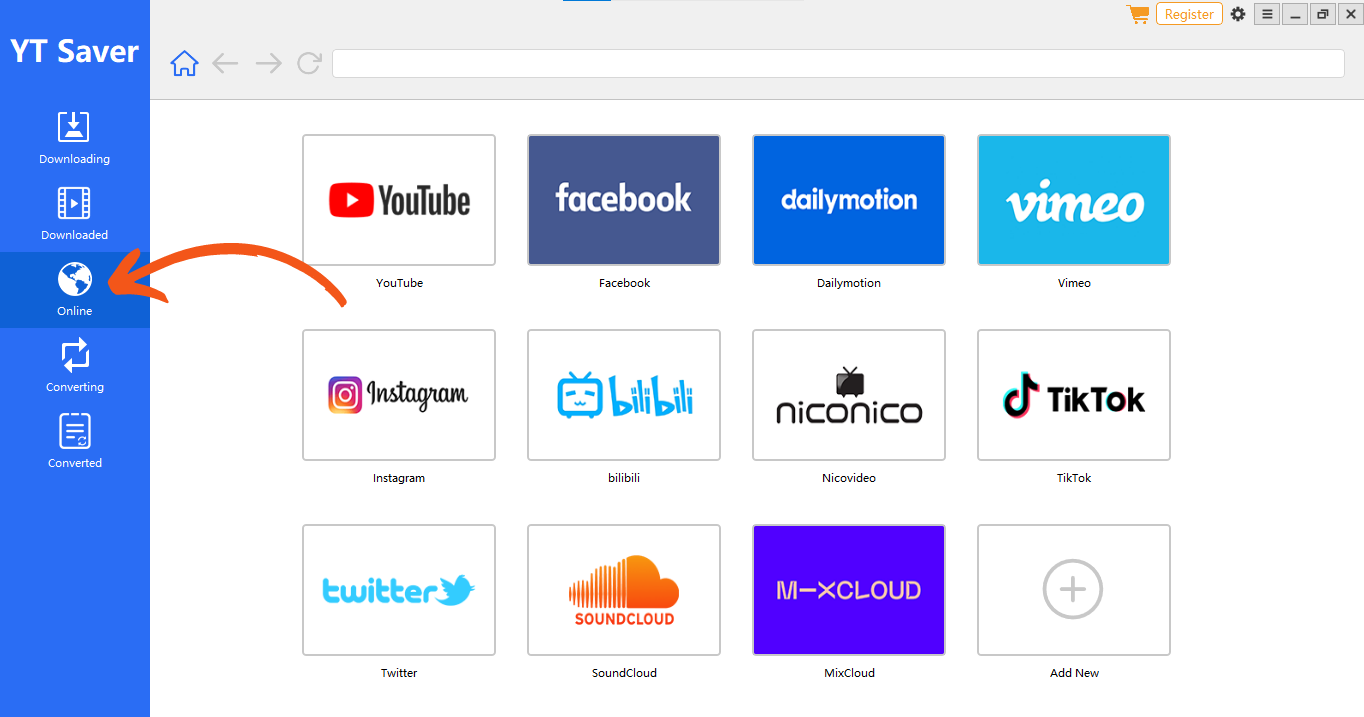 Launch the app and tap on “Online” tab in the vertical section.
Launch the app and tap on “Online” tab in the vertical section.- Click on the “Add new” tab on the lower right corner, input the fansly.com and login to your Fansly account.
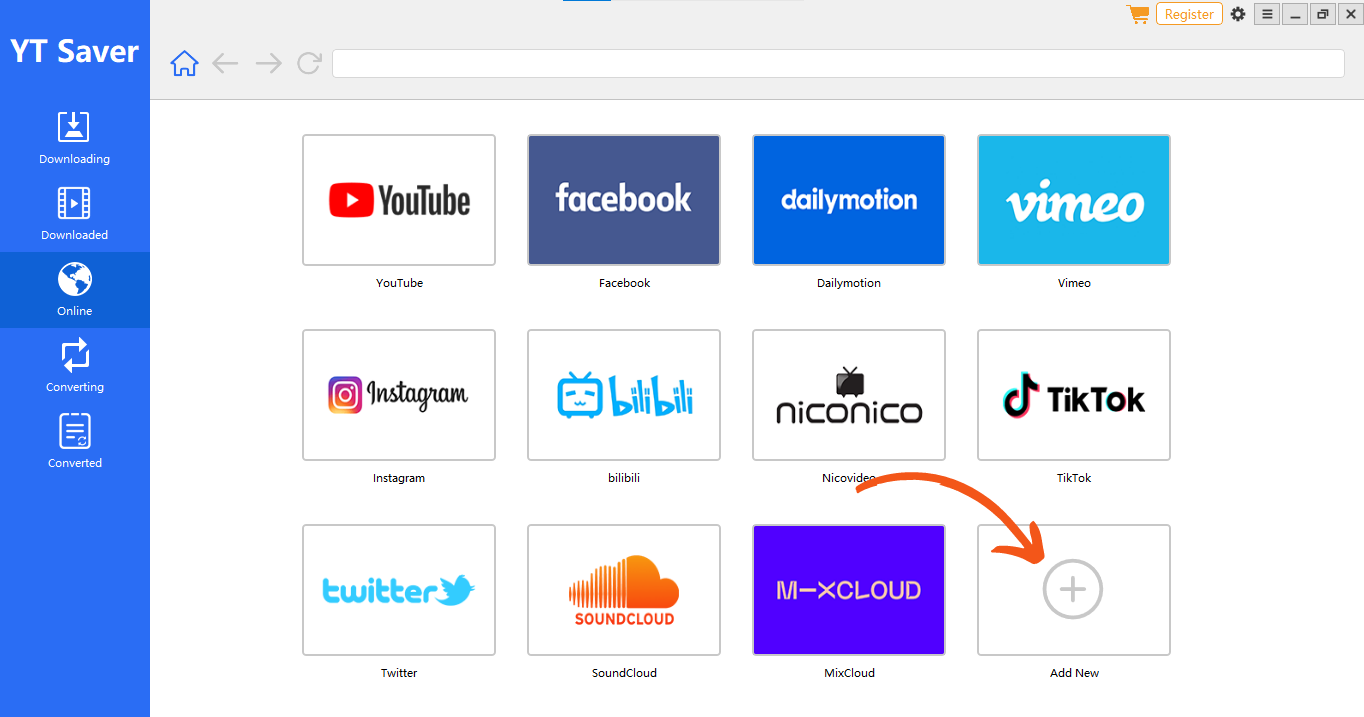
- At this point, you’ll notice a download button down below any page you visit.
- Go to the video you want to download and tap on the video. Then click on download button.
Update: We’ve been hearing a lot from people that this method isn’t working properly.
Method 4: Screen Record the Video on Desktop
If all other methods fail to work, this is the beall and endall to your problem – it works for everyone. Plus, this is apparently the method that most people look out for to save videos, when they’re on sites like Fansly and Onlyfans.
The deal is to go to your Fansly dashboard and vist the Fansly creator page, whose video you want to download and play the video, while screenrecording. When you’re done with the video, you save the screen record.
To screen record on your Mobile phone, you would need to download an app. I recommend “Xrecorder.” Plus, most new mobile phones comes with a screen recording feature.
For windows, you could use the Xbox gaming bar, a pre-installed software on windows that lets users instantly take captures (screenshots and screenrecords) while running other apps. To launch the Xbox game bar, you can either search “Xbox game bar” on windows search or hit Windows Key + Alt + R altogether.
For mac, go to the Quick time player app on your mac computer, tap on “File” and select “New Screen Recording.”
Final Thoughts
For a platform that shows explicit contents, it’s usually difficult to hack into contents when they’re locked, since these platforms usually go to a wide extent to make sure all contents on their reach are actually locked.
However, using our tips, it’s possible to download videos on Fansly, either by editing the source code of the Video, using an extension, making use of a downloader software or screen recording the video on desktop or mobile.