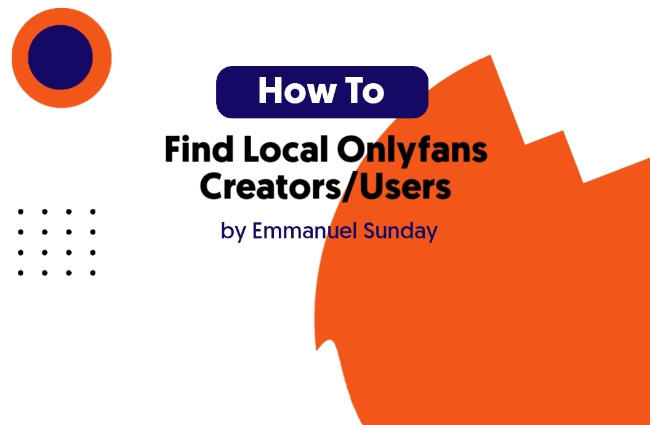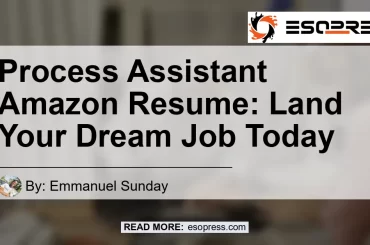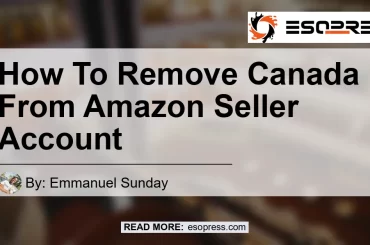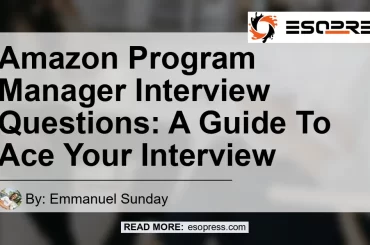Ever found yourself in the need of finding people on Onlyfans? Can you search for people on Onlyfans on a particular geographical region or area? Here’s a well-detailed guide that covers how to find local Onlyfans creators.
Contents
Can you find Local Onlyfans creators?
Yes. You can find local Onlyfans creators using Onlyfinder, an Onlyfans search engine that helps people find users on the platform.
We’ve all seen and by now, can tell that the Onlyfans search bar is useless. You can do anything with it. And here’s what I mean.
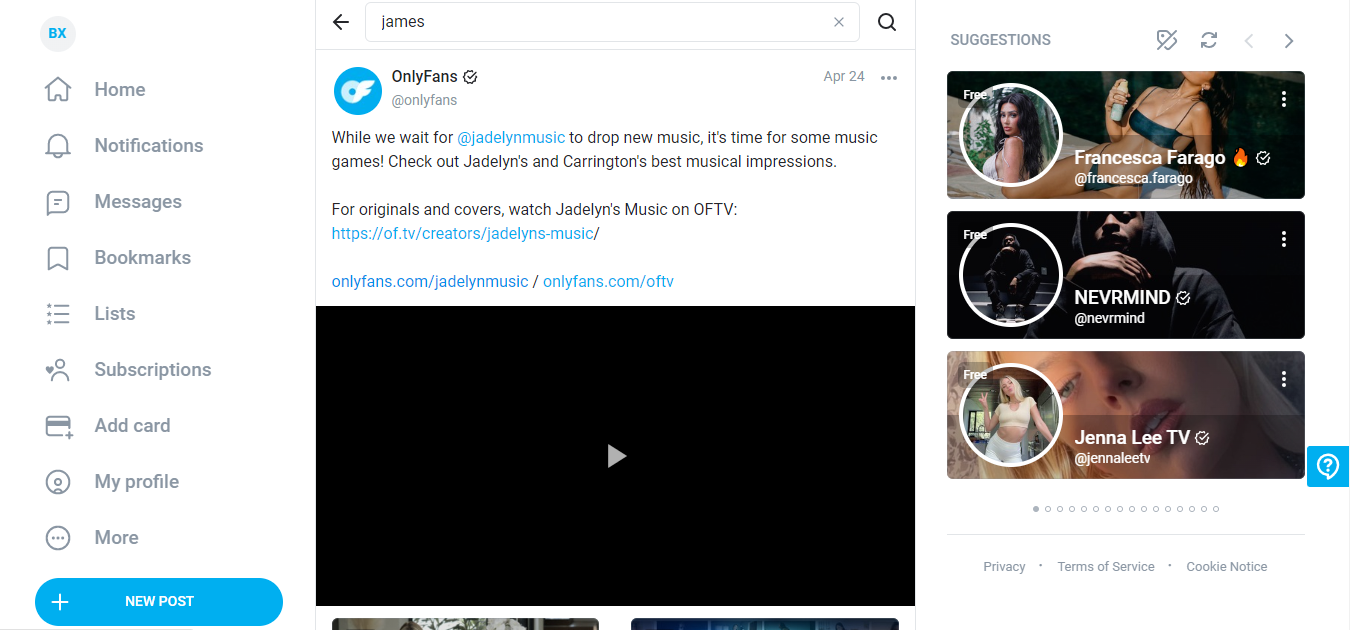
So, i just tried searching for a generic name, of which i should get something generic on normal platforms (say Facebook). And Baam, that’s all I could get – a list of unrelated post, instead of users with the name “james”
It gets even worst when you’re looking for names that are not well known. For instance, I had also tried “Emily” and here’s what I got:
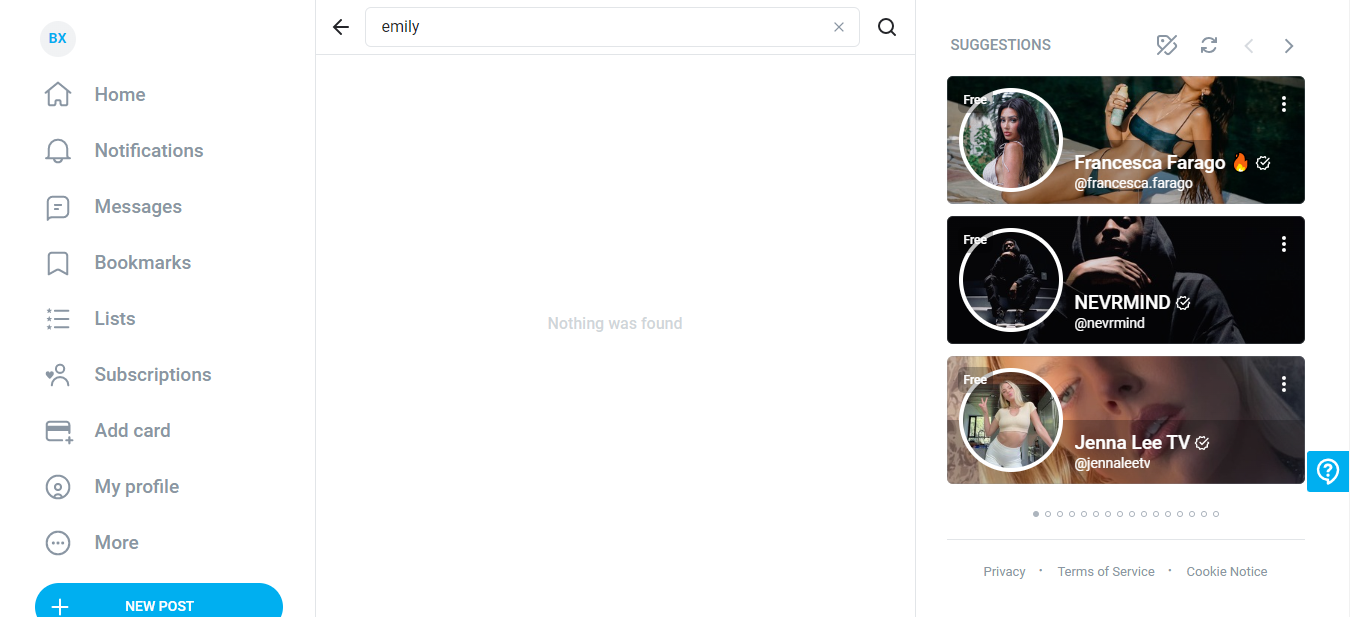
“Nothing was found.”
Well, we can’t help but blame creators for begging for anonymity on the platform.
To promote the anonymity and privacy of creators on the platform, Onlyfans has stopped every searching feature on the apps.
In other words, Onlyfans search does not work.
But what about when you want to search for users in a locality?
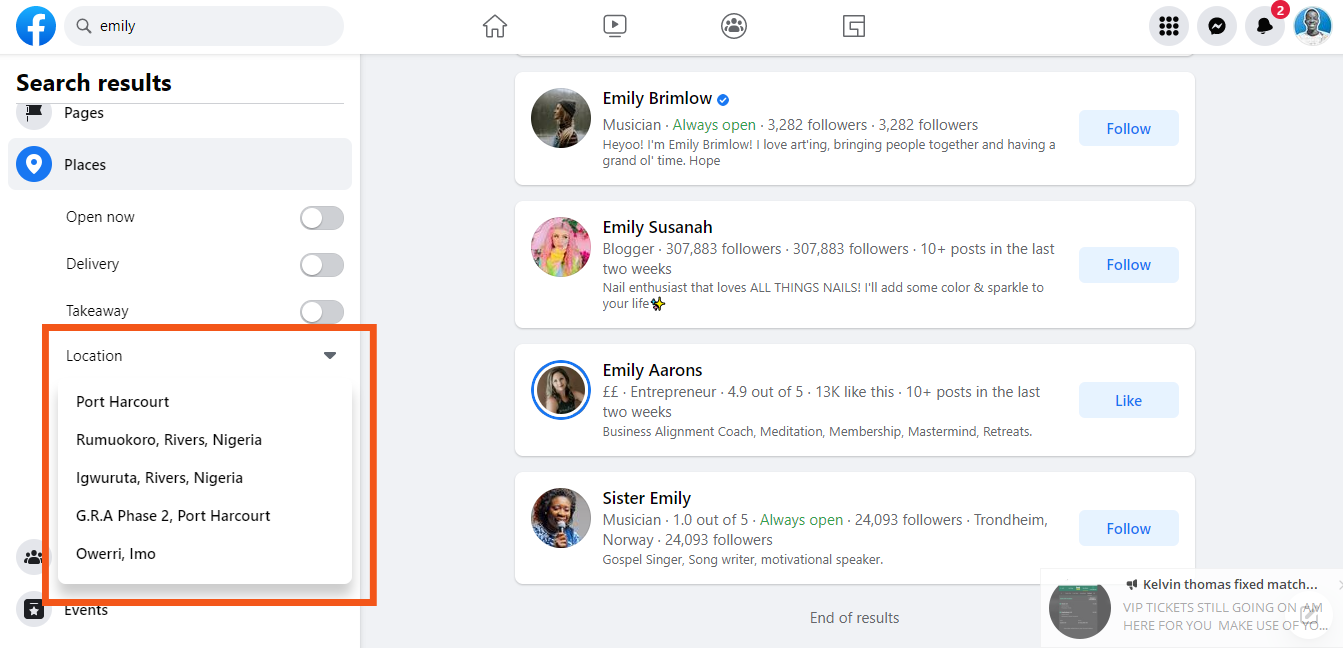
Just like we do on Facebook, can you find local Onlyfans creators?
Thanks to Onlyfans’ popular third party tool, you can find local Onlyfans creators. And With a little syntax code added to the search bar of Onlyfinder, you can get a list of Local Onlyfans users and creators in that particular region.
How to Find Local Onlyfans Creators
To find local Onlyfans creators, you’ll need to visit Onlyfinder, and then add a syntax code for the location you’re looking for, to get a list of creators in that region. This can as well be niched down to towns.
Onlyfans does not have a search feature nor a feature that supports location search.
However, due to the absence of a working search bar on Onlyfans, there have been a lot of promising search engines, popping out recently.
A list of them includes: Onlyfinder.com, Onlysearch.co, Fansmetrics, hubite, etc. However, I would only recommend one – Onlyfinder.
Onlyfinder is a dedicated search engine that claims to have over 3 millions user base that automatically add up, just like Google. It has been around for quite some time and appears to be the pioneer of Onlyfan search engine.
There are 3 common ways of using Onlyfans;
- By adding keywords
- By inputting the name of the Onlyfans Creator
- Search through Location.
While the first three options are quite important, if you want to find a local Onlyfans creator, you would need to go with the last option, “search through Location.”
There are also ways to search for people you know on Onlyfans.
Talking about location, there are about two ways to this.
- Use the Map feature
- Search through the search bar
Method 1: Use the Map feature
When you visit Onlyfinder for the first time, you will notice a dashboard like this: a search bar and some buttons down below.

Using the map feature on Onlyfans to search for Local Onlyfans creators:
- Go to onlyfinder.com
- Click on the map icon, down below the right corner.
- View and scroll through the map of creators all over the world
- Tap on the blue navigator that shows up at first, to get a list of creators near your locality or area.
While going through the map, you might notice these pink circles on your map and could be wondering what they are. Well, the pink circles on the map on Onlyfinder show the density of Onlyfans creators in a particular region.
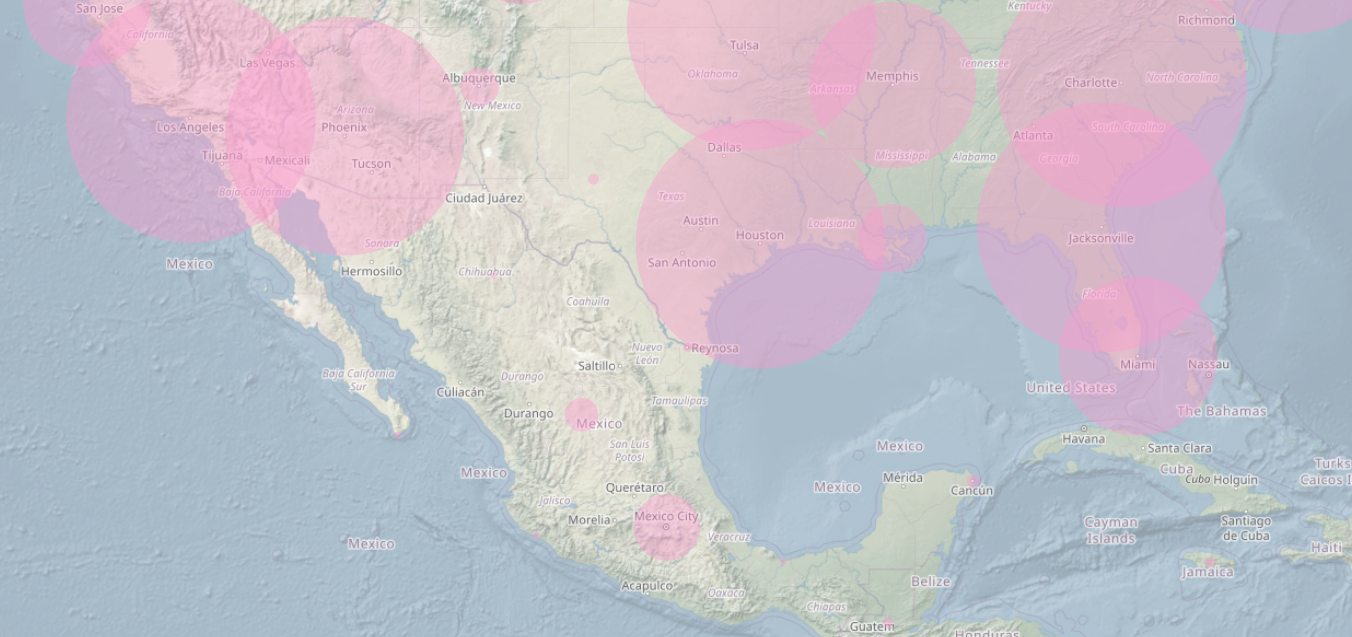
You could click on them to get a list of Onlyfans creators on those regions.
Method 2: Search through the search bar
An alternative method to search for local Onlyfans on Onlyfinder is to use the search bar feature. It works quite well since it allows users to make a lot of niche searches other than scrolling through a map or typing some ambiguous location.
To search through local Onlyfans creators using the search bar feature on Onlyfinder:
- Go to Onlyfans.com
- Click on the search bar
- Use this format location:”country/city/state” to search for Onlyfans creator in a particular country, city or state.
For instance, if you want to find a list of local Onlyfans creators in Canada, you can simply input location:”Canada” in the search bar.
The search bar feature works for every geographical location; whether a whole country, state, town, or even a micro town.
For instance, Miami is a city in Florida, right? Say you want to get a list of creators there, you just have to input the syntax, location:”Miami”.
To make things better, you can even search for local creators distance away for you, by adding the distance of your choice.
Take, for instance, you stay at Hialeah in Miami, you could add location:”Hialeah”,5km to Onlyfinder, to get a list of local Onlyfans creators within a 5km radius.
Note: try keeping your input as accurate as possible, to avoid getting bad results. Don’t use small letters in cities and avoid spaces. You can copy some of the templates above.
Lastly, it’s worth mentioning that Onlyfinder is not 100% accurate in finding Onlyfans creators based on locations.
It only finds Onlyfans creators based on what they added to their Onlyfans profile. Say, they actually live in San Francisco but added Florida to their profile.
Owing to the fact that Onlyfinder only draws its data from Onlyfans, it would tell you the input information on Onlyfans.
Also, another error we can notice on Onlyfinder is when Onlyfan creators don’t add their location on their account (which is casually supported on Onlyfans to promote the privacy of creators).
At this point, you don’t get to see searches of them when using the Onlyfinder location search. Because Onlyfinder has no location data of them.
In other words, it’s safe to say Onlyfinder only reports the users on a certain locality, when they add a location to their Onlyfans account.
Final Thoughts
Although Onlyfans doesn’t have a fully-fledged search feature like on Facebook that allows filtering search based on locality, there are a number of third-party websites that does the job perfectly.
FAQS
How do I search local people on OnlyFans?
To search for local people on OnlyFans, you need to perform a location search on the region you reside in. With the help of a third-party tool like Onlyfinder, you can perform this search.
Meanwhile, we have a detailed guide on how to find people on Onlyfans without username.