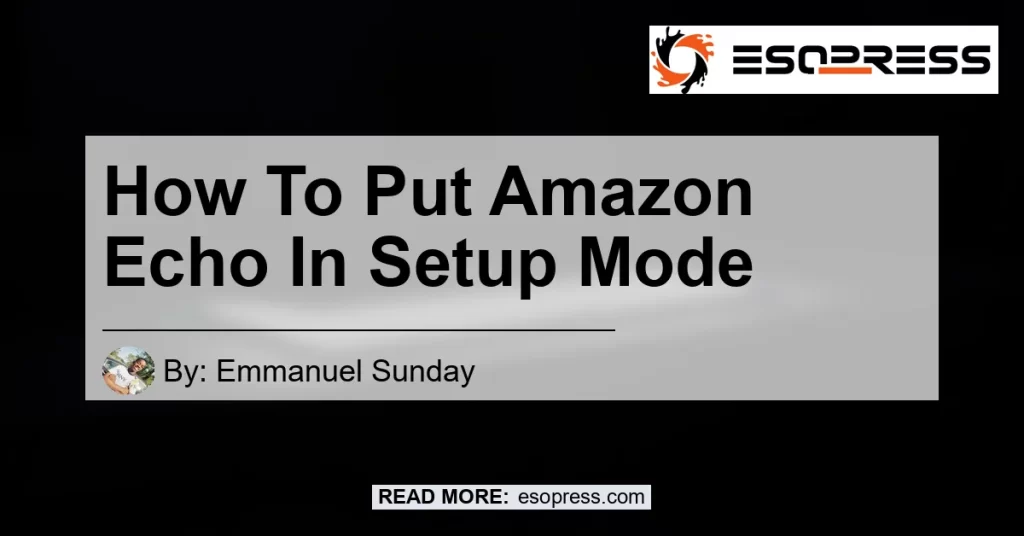Setting up your Amazon Echo device is a simple and quick process. Whether you have an Echo, Echo Dot, or Echo Plus, this guide will walk you through the steps to put your device in setup mode.
Contents
Method 1: Using the Device Buttons
- Press and hold the Volume down and Microphone off buttons simultaneously on your Amazon Echo device.
- Continue holding the buttons until the light ring on your device turns on and then off again.
Method 2: Using the Alexa App
- Open the Alexa app on your smartphone or tablet.
- Tap on the Devices tab located at the bottom of the app.
- In the upper-right corner, tap on the Plus (+) button.
- Select Add Device from the list of options.
- Choose Amazon Echo from the device selection menu.
- Tap on Echo, Echo Dot, or Echo Plus, depending on the specific model you have.
Method 3: Troubleshooting Echo Dot Setup Mode Issues
If your Echo Dot is not entering setup mode automatically, you can try the following steps:
1. Open the Alexa app on your mobile device.
2. Select Devices from the bottom menu.
3. Choose Echo & Alexa from the options.
4. Select the Echo Dot from the list.
5. Follow the on-screen instructions to manually enter setup mode.
Additional Resources for Setup Mode
If you encounter any difficulties or need further assistance with setting up your Echo device, you can refer to the following resources:
- Amazon Forum: Echo Dot Won’t Enter Setup Mode
- Lifewire: How to Put an Echo Dot in Setup Mode – Step-by-Step Guide
- Amazon Customer Service: Set Up Your Echo Device
Remember to have your Wi-Fi password ready and ensure that your Echo device is plugged into a power outlet for a seamless setup experience.
Conclusion
After following the steps outlined above, you should now have your Amazon Echo device in setup mode. This allows you to connect and configure your device to your Wi-Fi network, enabling you to access the wide range of features and capabilities offered by your Echo device.
Based on our research, the best recommended product for setting up your Amazon Echo is the Amazon Echo (3rd Generation). This device offers enhanced sound quality and an improved design, making it a popular choice among users. With its easy setup process, you can quickly start enjoying the benefits of voice-controlled convenience in your home.


Remember to always refer to the official setup guides provided by Amazon and the Alexa app for the most up-to-date and accurate instructions. Happy Echo setup!