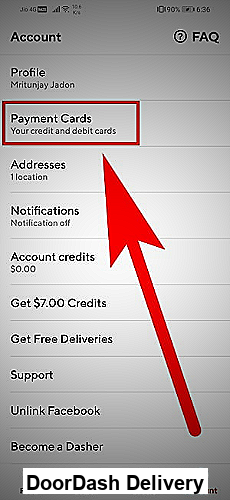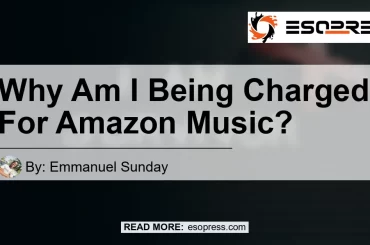DoorDash is a food delivery service that connects customers with local restaurants. It is important for both customers and drivers to manage their payment methods as it ensures their orders can be successfully completed.
Are you tired of struggling to remove a card off of DoorDash? Check out this Youtube video titled “How To Remove A Credit Card From DoorDash” and say goodbye to your problem!
Contents
- 1 Why You May Want to Remove a Card on DoorDash
- 2 Steps to Remove a Card on DoorDash
- 3 How to Remove a Card on DoorDash: Easy Steps
- 4 How to Remove a Card Off of DoorDash Using the Mobile App
- 5 How to Remove a Card Off of DoorDash Using the Website
- 6 FAQs
- 7 Security Measures: Protection of Personal Information
- 8 Conclusion
- 9 References
Why You May Want to Remove a Card on DoorDash
DoorDash is a food delivery app that allows you to easily order food from your favorite restaurants. Removing a payment method on DoorDash may be necessary for various reasons, including:
- You lost your card or it was stolen
- You want to switch to a different card
- You want to remove a card that’s expired or no longer valid
- You want to prevent fraud or unauthorized charges
Removing a card on DoorDash can benefit you because it ensures that only authorized parties have access to your payment information. This can help prevent fraudulent charges or unauthorized purchases.
Steps to Remove a Card on DoorDash
If you need to remove a card on DoorDash, follow these simple steps:
- Open the DoorDash app and log in
- Tap on the Account tab at the bottom right corner of the screen
- Select Payment Methods
- Find the card you want to remove
- Swipe left on the card or tap Edit
- Select Remove and confirm your action
It’s important to note that if you have an active DoorDash DashPass subscription that is linked to the card you want to remove, you’ll need to either cancel your DashPass or update your payment method before removing the card.
Removing a card on DoorDash is a simple process that can be done in just a few steps. By doing so, you can ensure that only authorized parties have access to your payment information and prevent potential fraudulent charges or unauthorized purchases.
How to Remove a Card on DoorDash: Easy Steps
Access your account by logging in.
To remove a card from your DoorDash account, you must first log in to your account using your email address and password. If you sign in through Facebook or Google, use those credentials instead. On the DoorDash homepage, click the “Sign In” button.
Step 2: Go to Your Payment Methods
Once you’re logged in, find the “Account” tab on the top right-hand corner of the homepage. Then, click on “Payment Methods” to see a list of all the cards linked to your account.
Step 3: Delete the Card
To remove the card, click on the card you want to delete, and then scroll down to the bottom of the page to find the “Delete Card” option. Click that, and the card will be removed from the list of payment options on your account.
Step 4: Confirm Deletion
After the card has been deleted, a confirmation message will appear on the screen. Make sure to verify that the card has been deleted successfully from your account.
How to Remove a Card Off of DoorDash Using the Mobile App
If you want to remove a card from DoorDash, follow these easy steps on how to remove a card on the DoorDash app to ensure that you’re not mistakenly charged for the meals you’ve ordered:
- Open the DoorDash app on your mobile phone.
- Tap on the Account icon on the lower right corner of the screen.
- Select Payment Cards.
- Swipe left on the card that you want to remove.
- Click Delete to confirm that you want to remove the card.
Make sure that the card you remove is not linked to’ any active subscriptions or DashPass. If it is, you will be prompted to switch your subscription to a different card before removing the card completely. You can also add a new payment method at any time using this same process whenever necessary.
How to Remove a Card Off of DoorDash Using the Website
If you want to remove your card from DoorDash, you can do it easily from the website using your computer or mobile device. Here is the step-by-step guide on how to do it:
Step 1: Log in to Your Account
Go to DoorDash’s website and log in to your account using your email address and password.
Step 2: Go to Payment Methods
Once you’re logged in, click on your account icon in the top right corner of the screen, then click on “Payment Methods” on the dropdown menu.
Step 3: Select the Card You Want to Remove
Under “Payment Methods,” you’ll see a list of all the cards you’ve added to your account. Find the card you want to remove and click on it.
Step 4: Delete the Card
After selecting the card you want to remove, click on the “Delete Card” button located at the bottom of the page. Confirm your action by clicking on “Delete Card” again.
By following these simple steps, you can easily remove a card from DoorDash’s website. It’s important to note that if you previously used the card to pay for any orders, you should make sure to update your payment information before placing any future orders. Once the card is removed, you won’t be able to use it for any future purchases on DoorDash.
FAQs
Q: Can I delete all of my payment methods?
Yes, you can delete all of your payment methods from DoorDash. All you have to do is go to the Payment Methods section of your account settings, select each card or payment method, and click delete. You will be prompted to confirm each deletion before it is finalized.
Q: What payment methods does DoorDash take?
DoorDash accepts payments from various modes, including bank accounts, credit/debit cards, Google Pay, UPI apps, PayPal, and cash on delivery. If you order for your friend from another location, you can store payment information on the site. Otherwise, if the order is for you, you can pay cash to the Dasher on delivery.
Security Measures: Protection of Personal Information
DoorDash is committed to ensuring the safety and security of your personal information. The company follows industry-standard security protocols to protect your sensitive data, such as bank accounts and credit card numbers. DoorDash also maintains strict internal controls to ensure its staff only access your data when necessary.
To further protect your personal information, DoorDash recommends enabling two-factor authentication for your account. This adds an extra layer of security by requiring a verification code to access your account. Additionally, you should always use unique and strong passwords for all your online accounts, including DoorDash.
If you suspect any unauthorized access to your account or any suspicious activity, you should immediately contact DoorDash’s devoted support team. DoorDash will investigate the matter and take necessary action to protect your account from any potential fraud.
Conclusion
Removing a payment method on DoorDash is a simple process. Users can easily delete a card from their account by accessing the Payment Methods section in their account settings. By removing a payment method, users can protect their financial information and avoid unintentional charges. It’s important to note that DoorDash offers a variety of payment options, including bank accounts, credit/debit cards, Google Pay, and PayPal. The company also prioritizes the privacy and security of its customers’ personal information, as stated in their privacy policy and Terms of Service.
References
For more information on removing a card from DoorDash, please refer to the following trusted sources:
- DoorDash’s official help center
- TechPluto’s tutorial on how to remove a card from DoorDash
- Business Insider’s overview on how DoorDash works