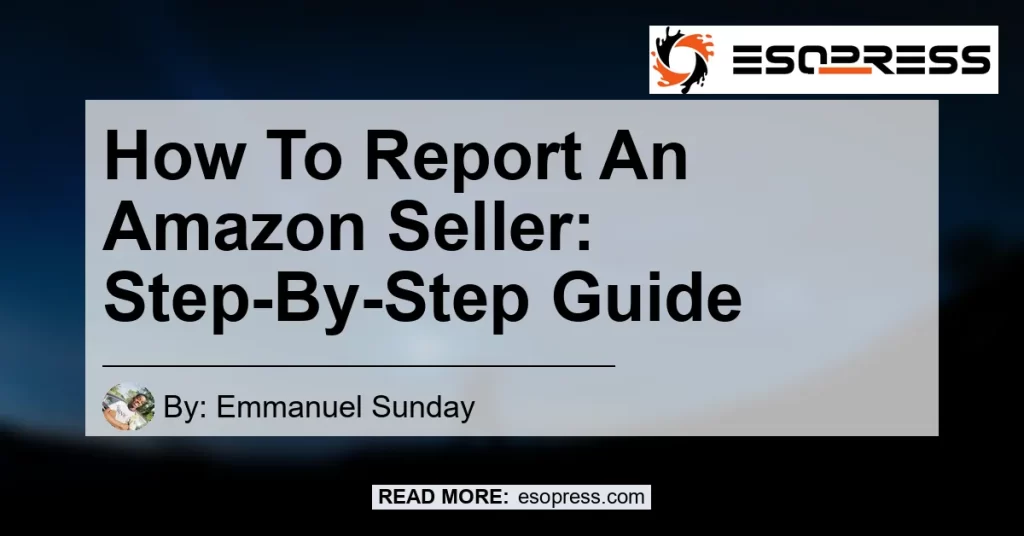In today’s digital age, online shopping has become increasingly popular, with platforms like Amazon providing a convenient and diverse marketplace for buyers. However, there may be instances where you encounter issues with a seller on Amazon, such as counterfeit products, illegal activities, or unsatisfactory customer service. In such cases, it is crucial to know how to report an Amazon seller to ensure a safe and reliable shopping experience. In this comprehensive guide, we will walk you through the step-by-step process of reporting a seller on Amazon. So let’s dive in!
Contents
Step 1: Identify the Seller’s Information
To begin the process of reporting a seller on Amazon, you need to access the product listing page of the item you purchased or encountered issues with. Scroll down on the page until you find the “Seller Information” section. Here, you will see the name of the seller associated with the product.
Step 2: Report Abuse or Contact Seller Support
Once you have identified the seller, click on their name to access their profile page. On the profile page, you will find options to report abuse or contact Seller Support. These options may vary slightly depending on the specific circumstances, but they generally serve the same purpose.
If there is an explicit option to “Report abuse,” click on it. This will open a case with Amazon’s customer support, allowing you to report any issues or concerns you have regarding the seller’s behavior or the product itself. Provide all necessary information regarding the problem you encountered, including any supporting evidence or documentation.
In some cases, you may only see an option to “Contact Seller Support.” Clicking on this option will provide you with a direct line of communication with the seller, where you can raise your concerns and attempt to resolve the issue. If you are unable to reach a satisfactory resolution through seller support, proceed to Step 4.
Step 3: Report Abuse through Seller Central
If you are a seller on Amazon and have identified abusive or fraudulent practices by another seller, you can use the “Report Abuse” tab on Seller Central. Seller Central is a dedicated platform for sellers to manage their accounts and listings on Amazon. Under the “Report Abuse” tab, you can provide detailed information about the offending seller’s listings or tactics, helping Amazon take appropriate actions.
To report abuse through Seller Central, follow these steps:
- Log in to your Seller Central account.
- Navigate to the “Report Abuse” tab or a similar option, depending on your Seller Central interface.
- Provide all necessary details about the abusive seller, including their seller name, listings, and any evidence you have to support your claims.
- Submit the report and await Amazon’s response and investigation.
Step 4: Report Counterfeit or Defective Items
Amazon takes counterfeit and defective items very seriously. If you have received a counterfeit or defective product from a seller on Amazon, you should report it immediately. Even as a buyer, you can play a crucial role in ensuring the platform’s integrity by reporting such incidents.
To report counterfeit or defective items, follow these steps:
- Go to the “Your Orders” section on Amazon.
- Find the order containing the counterfeit or defective item.
- Select the order and click on the “Problem with order” button.
- Follow the prompts to report the issue and provide any necessary evidence, such as photos or descriptions of the problem.
Amazon will then investigate the case and take appropriate action, such as providing a refund, facilitating a return, or suspending the seller’s account.
Step 5: Escalate the Issue to Amazon Customer Service
If you have followed the previous steps and have not received a satisfactory resolution to your problem, it may be necessary to escalate the issue to Amazon’s customer service department. Amazon values its customers and strives to provide excellent support. If you feel that your concerns have not been adequately addressed, reaching out to customer service can often help resolve the issue.
To contact Amazon customer service, follow these steps:
- Visit the Amazon customer service page.
- Navigate to the appropriate section for your problem, such as “Returns & Refunds” or “Account & Payment Options.”
- Select the appropriate option or contact method, such as live chat, email, or phone support.
- Explain your issue to the customer service representative and provide all relevant details and evidence.
Amazon’s customer service team is trained to handle various situations and will make every effort to assist you in resolving your problem.
Conclusion
In conclusion, reporting a seller on Amazon is a straightforward process that can be done directly through the product listing page, the seller’s profile page, or via Amazon’s customer service and Seller Central platforms. By following the step-by-step guide outlined in this article, you can report abusive sellers, counterfeit or defective items, or any other issues you encounter while shopping on Amazon. Remember to provide accurate and detailed information, along with any supporting evidence, to help facilitate a swift resolution.
Recommended Product: Amazon Basics Portable Foldable Photo Studio Box


For those looking to enhance their product photography or start their own online business, the Amazon Basics Portable Foldable Photo Studio Box is a game-changer. This innovative product provides a controlled environment for capturing professional-quality product images, allowing sellers to showcase their items in the best possible light.
With its collapsible design and built-in LED lights, this photo studio box is incredibly portable and easy to set up. It provides a seamless backdrop and diffused lighting, eliminating harsh shadows and reflections. Whether you’re selling on Amazon or any other platform, this photo studio box is a valuable tool for enhancing your product images and attracting potential buyers.
Get the Amazon Basics Portable Foldable Photo Studio Box today and take your product photography to the next level!
Check out the Amazon Basics Portable Foldable Photo Studio Box on Amazon.com