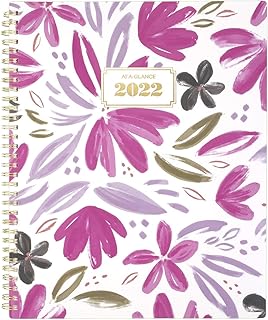

Selling planners on Amazon can be a lucrative venture for those looking to make some extra income or start their own business. With the rise in popularity of planners and the convenience of online shopping, Amazon provides a great platform to reach a wide audience. In this article, we will discuss step-by-step how to sell planners on Amazon and provide some helpful tips along the way.
Contents
- 1 Step 1: Create a Canva Account
- 2 Step 2: Pick Your KDP Planner Size for Paperback
- 3 Step 3: Design Your Planner Pages in Canva
- 4 Step 4: Export Your Planner as a PDF
- 5 Step 5: Create a KDP Account
- 6 Step 6: Upload Your Planner File
- 7 Step 7: Optimize Your Planner Listing
- 8 Step 8: Promote Your Planners
- 9 Conclusion
Step 1: Create a Canva Account
The first step in creating and selling planners on Amazon is to create a Canva account. Canva is a user-friendly design tool that allows you to create beautiful layouts for your planner pages. You can get started with a free account and explore various design options to make your planners visually appealing.
Step 2: Pick Your KDP Planner Size for Paperback
Once you have your Canva account set up, the next step is to pick the appropriate KDP (Kindle Direct Publishing) planner size for paperback. This will ensure that your planners are formatted correctly and can be easily printed and shipped to customers. Take some time to research popular planner sizes and choose the one that fits your design and target audience.
Step 3: Design Your Planner Pages in Canva
Now comes the fun part – designing your planner pages in Canva! Get creative and think about what features and layouts would appeal to your target customers. You can include sections for daily, weekly, or monthly planning, goal setting, habit tracking, and more. Make sure your designs are visually appealing, easy to read, and functional.
Step 4: Export Your Planner as a PDF
Once you are satisfied with your planner designs, it’s time to export them as a PDF. Canva allows you to easily export your designs in various formats, including PDF. Ensure that the PDF is high-quality and optimized for printing. You can do this by selecting the appropriate settings in Canva before exporting.
Step 5: Create a KDP Account
To start selling your planners on Amazon, you need to create a KDP account. Kindle Direct Publishing is Amazon‘s self-publishing platform that allows you to upload and sell your digital and paperback books, including planners. Creating a KDP account is free and straightforward. Follow the step-by-step instructions provided by Amazon to set up your account.
Step 6: Upload Your Planner File
Once you have your KDP account set up, you can upload your planner file. This includes the PDF file of your planner designs. Make sure to follow Amazon‘s guidelines for file formatting and size. You may need to adjust your PDF settings in Canva or use other software to ensure compatibility with KDP.
Step 7: Optimize Your Planner Listing
To maximize the visibility and sales of your planners on Amazon, it’s essential to optimize your listing. This includes optimizing your planner’s title, description, and keywords. Research relevant keywords and incorporate them naturally into your listing to improve its discoverability. Use attractive and professional cover designs to catch buyers’ attention.
Step 8: Promote Your Planners
Promotion is key to driving sales on Amazon. Make use of social media platforms, such as Instagram and Pinterest, to create buzz around your planners. You can showcase your planner designs, share planning tips and ideas, and interact with potential customers. Engage with your audience and build a community around your planner brand.
Conclusion
Selling planners on Amazon can be a profitable venture with the right strategies in place. By following the step-by-step guide outlined in this article, you can create and sell your own planners successfully. Remember to design attractive and functional planners, optimize your listing for better visibility, and promote your products to reach a wider audience.
In conclusion, our recommended product for selling planners on Amazon is the “2022 Daily Planner – Floral Edition” by [Brand]. This planner offers a beautiful floral design, ample space for planning, and high-quality printing. You can find this planner on Amazon here.
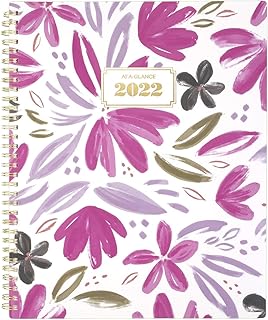

Happy planning and happy selling on Amazon!






