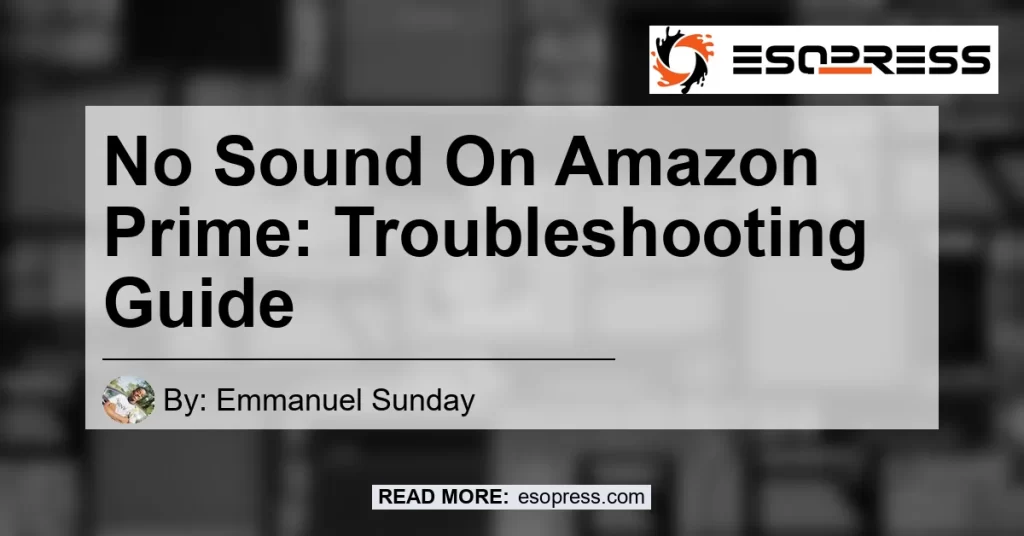When it comes to enjoying your favorite movies and shows on Amazon Prime, encountering a no sound issue can be frustrating. However, there are steps you can take to troubleshoot and resolve this problem.
In this article, we will provide you with a comprehensive guide on how to fix the no sound issue on Amazon Prime.
Check out this Youtube video: “How to fix Amazon Prime No Sound Problem on Android TV …”. If you’re experiencing a frustrating lack of sound while using Amazon Prime, this video provides helpful steps to resolve the issue.
Contents
Check the Volume on Your Device
The first thing you should do when you experience no sound on Amazon Prime is to check the volume on your device. Sometimes, the system sound may be turned off or muted, causing the lack of audio.
Make sure the volume is turned up and not set to mute.
Sign Out and Uninstall the Prime Video App
If the volume on your device is not the issue, the next step is to sign out of the Prime Video app and uninstall it. To do this, follow these steps:
-
Sign out of the Prime Video app: Go to the settings within the app and select the “Sign Out” option. This will log you out of your account.
-
Uninstall the Prime Video app: Navigate to the app settings on your device and uninstall the Prime Video app.
Once you have uninstalled the app, restart your TV either through the settings menu or by unplugging it for 30 seconds. This will help refresh the system and potentially resolve any sound issues.
Check Audio Settings and Cables
In some cases, the no sound problem on Amazon Prime may be due to incorrect audio settings or faulty cables. Here are some steps you can take to troubleshoot these issues:
-
Check audio settings: Navigate to the audio settings on your device and ensure that the correct audio output is selected. If you are using external speakers or a soundbar, make sure they are properly connected to your TV.
-
Check cables: Inspect the cables connecting your TV to external audio devices. Ensure they are securely plugged in and not damaged.
Consider replacing the cables if necessary.
Clear Cache and Data for Prime Video App
Clearing the cache and data for the Prime Video app can help resolve sound issues. Follow these steps to do this:
-
Go to the settings on your device and select “Apps” or “Applications”.
-
Locate the Prime Video app and select it.
-
Choose the option to clear cache and data.
This will clear any temporary files or data that may be causing the sound problem.
Update the Prime Video App
Outdated versions of the Prime Video app can sometimes lead to sound issues. Make sure you have the latest version of the app installed on your device.
Visit the app store or marketplace specific to your device to check for updates and install them if available.
Conclusion
In conclusion, encountering no sound while using Amazon Prime can be frustrating. However, by following the troubleshooting steps outlined in this article, you can resolve the issue and enjoy your favorite content without any audio problems.
For the best viewing experience on Amazon Prime, we recommend the Bose QuietComfort 35 II Wireless Bluetooth Headphones. These headphones provide exceptional sound quality and comfort, allowing you to fully immerse yourself in your favorite movies and shows. You can find the Bose QuietComfort 35 II Wireless Bluetooth Headphones on Amazon here.


Remember to check all the necessary settings and connections before reaching for a solution. By ensuring that your volume is turned up, signing out and uninstalling the Prime Video app, checking audio settings and cables, clearing cache and data, and updating the app, you can troubleshoot and resolve the no sound problem on Amazon Prime.