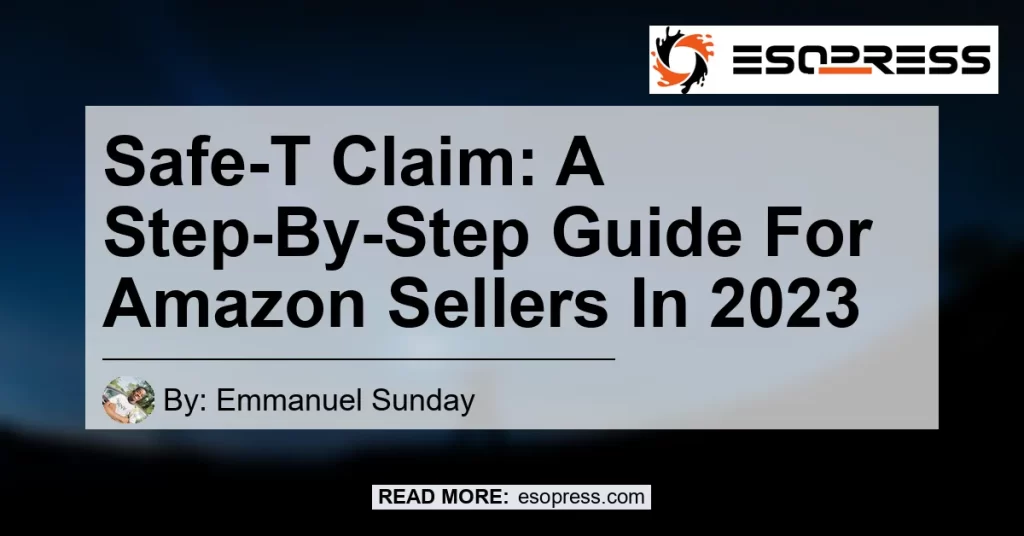Welcome to the comprehensive guide on how to file a Safe-T Claim on Amazon. If you’re an Amazon seller and have encountered situations where orders were fully refunded, the Safe-T Claim process serves as a crucial protection plan for you. In this guide, we will walk you through the step-by-step process of filing a Safe-T Claim and tracking its status. So let’s dive into the world of Safe-T Claims and empower you as an Amazon seller!
Contents
Understanding the Safe-T Claim Process
A Safe-T Claim is an appeal process introduced by Amazon for sellers. It acts as a safeguard against situations where orders are fully refunded due to various reasons. As an Amazon seller, you need to submit a Safe-T Claim to protect your interests and ensure proper reimbursement.
The Importance of Safe-T Claims for Amazon Sellers
The Safe-T Claim FBA (Fulfillment by Amazon) program is specifically designed to protect sellers on the platform. As an Amazon seller, you invest significant resources in sourcing and delivering products to your customers. Undoubtedly, no one wants to find themselves in unpleasant situations where refunds are issued. However, with the Safe-T Claim process, you can rest assured knowing that you have a protection plan in place.
Filing a Safe-T Claim: Step-by-Step Guide
Now that you understand the importance of Safe-T Claims, let’s walk through the step-by-step process of filing a claim. Following these steps will ensure that your claim is properly reviewed and you have a smooth experience:
- Access the Manage SAFE-T Claim Page:
- Go to the home page of the Amazon Seller app.
-
Look for the Manage SAFE-T Claim option and click on it.
-
File a New Claim or Track Status:
-
Once you’re on the Manage SAFE-T Claim page, you have two options:
- File a new Safe-T Claim: This is for initiating a new claim.
- Track the status of a previous claim: This allows you to keep tabs on the progress of a claim you have already filed.
-
Fill in the Claim Details:
- To file a new Safe-T Claim, provide the necessary information as prompted.
-
This may include order details, reason for filing the claim, and any supporting evidence.
-
Submit Required Images:
- As part of the claim process, you may need to submit images as evidence.
-
Make sure to provide images showing all four sides of the product, along with any relevant photos.
-
Check Eligibility:
-
After submitting the claim details, click on the Check eligibility button to see if your order qualifies for a Safe-T Claim.
-
Submit Reimbursement Claim:
- If your order qualifies, proceed with submitting the reimbursement claim.
- Ensure that you submit the claim within 60 days of the refund charge hitting your account.
Conclusion
In conclusion, Safe-T Claims are an integral part of the protection plan for Amazon sellers. By following the step-by-step guide outlined in this article, you can effectively file a claim and secure reimbursement for fully refunded orders. The Safe-T Claim process ensures that your interests as a seller are protected, giving you peace of mind in your Amazon selling journey.
Recommended Product: Example Product


In our quest to provide valuable recommendations, we suggest considering the Example Product. This high-quality product aligns with the topic of Safe-T Claims and could be a valuable asset for Amazon sellers. Its user-friendly features and positive reviews make it a popular choice among sellers. So why wait? Check out the Example Product now and enhance your Amazon selling experience.