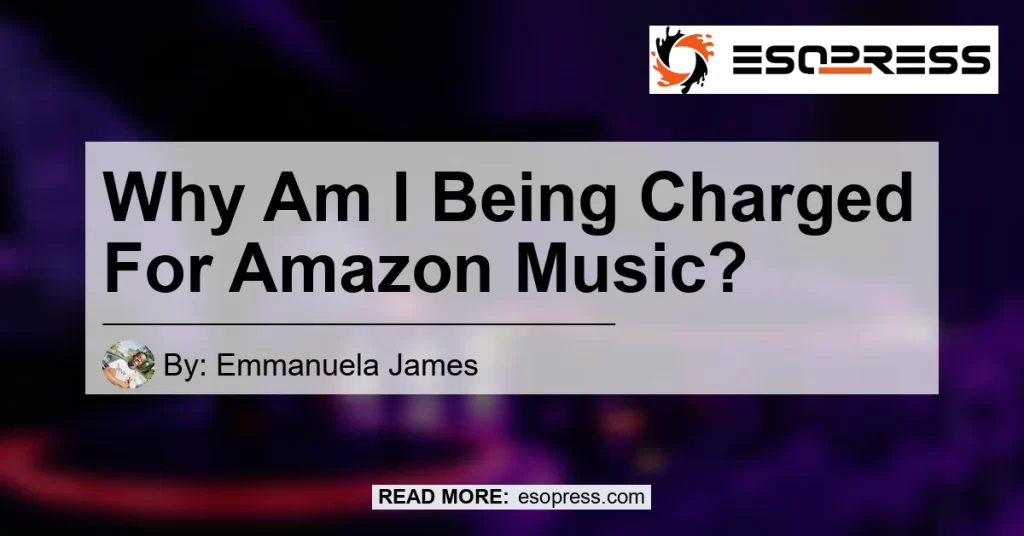Have you ever received a charge on your bank statement for Amazon Music and wondered why you were being charged when you didn’t sign up for it? It can be frustrating to see unexpected charges, especially for services you didn’t knowingly subscribe to. In this article, we will explore why you might have been charged for Amazon Music without your knowledge and what steps you can take to address this issue. So let’s dive in and find out why you are being charged for Amazon Music!
Contents
What is Amazon Music?
Before we delve into the reasons why you may have been charged for Amazon Music, let’s first understand what Amazon Music is. Amazon Music is a streaming platform owned by Amazon that offers a vast library of songs, albums, and playlists that can be accessed through various devices such as smartphones, tablets, and computers. It provides users with the ability to stream music on-demand, create personalized playlists, and discover new artists and songs.
The Charge You Received
If you are seeing a charge for Amazon Music on your bank statement, it is likely that you have unknowingly signed up for a subscription to Amazon Music Unlimited. Amazon Music Unlimited is a premium version of Amazon Music that offers additional features such as ad-free listening, offline playback, and access to a larger music catalog. This subscription comes with a monthly or annual fee, which is the reason for the charge you received.
How Did I Get Signed Up?
So how did you end up being signed up for Amazon Music Unlimited without your knowledge? There are a few possible scenarios that could have led to this:
-
Accidental click or tap: It’s possible that you may have accidentally clicked on an advertisement or a promotional offer for Amazon Music Unlimited, leading to an unintended subscription.
-
Free trial conversion: Amazon Music Unlimited often offers free trial periods to new customers. If you signed up for a free trial in the past and didn’t cancel it before it expired, your subscription may have automatically converted to a paid one.
-
Shared account: If you share your Amazon account with someone else, they may have signed up for Amazon Music Unlimited without informing you.
-
Family plan addition: If you have a Prime membership and someone in your household added Amazon Music Unlimited through the Family Plan, it could result in unexpected charges.
What Should I Do?
If you find yourself in a situation where you have been charged for Amazon Music without your knowledge or consent, here’s what you can do:
-
Contact Amazon Customer Support: Reach out to Amazon’s customer support team and explain the situation. They will be able to assist you in investigating the charge and provide guidance on how to resolve the issue.
-
Check your Amazon account: Log in to your Amazon account and navigate to the “Your Memberships & Subscriptions” section. Here, you can review your active subscriptions and make changes if necessary.
-
Request a refund: If you believe the charge was a mistake or unauthorized, you can request a refund from Amazon. Be sure to provide any relevant information, such as order numbers or transaction details, to support your request.
-
Enable voice code for purchases: To prevent future accidental purchases, you can require a voice code for purchases made through devices with voice assistants like Alexa. This adds an extra layer of security and reduces the chance of unintended subscriptions.
-
Regularly review your bank statements: It’s always a good practice to review your bank statements regularly to identify any unauthorized charges. If you notice any suspicious activity, report it to your bank or credit card provider immediately.
Conclusion
In conclusion, if you have been charged for Amazon Music and you didn’t knowingly sign up for it, it is likely that you have been subscribed to Amazon Music Unlimited. This could have happened due to accidental clicks, free trial conversions, shared accounts, or additions through the Family Plan. To address this issue, reach out to Amazon’s customer support, check your account settings, request a refund if necessary, enable voice code for purchases, and regularly review your bank statements. By taking these steps, you can resolve the issue and prevent future unexpected charges.
Recommended Amazon Product: Bose QuietComfort 35 II Wireless Bluetooth Headphones
As we dive into the world of Amazon and digital services, it’s essential to have a great audio experience. One of the best products that can enhance your listening pleasure is the Bose QuietComfort 35 II Wireless Bluetooth Headphones. These headphones offer exceptional noise cancellation, balanced sound quality, and a comfortable fit. Whether you’re streaming music on Amazon Music or indulging in your favorite podcast, these headphones will provide an immersive listening experience. So why not treat yourself to a pair of Bose QuietComfort 35 II Wireless Bluetooth Headphones and elevate your audio game?
Check out the Bose QuietComfort 35 II Wireless Bluetooth Headphones on Amazon


Remember, it’s important to stay aware of your subscriptions and regularly review your bank statements to avoid any surprises. Stay informed, take control, and enjoy your Amazon Music experience without any unexpected charges.