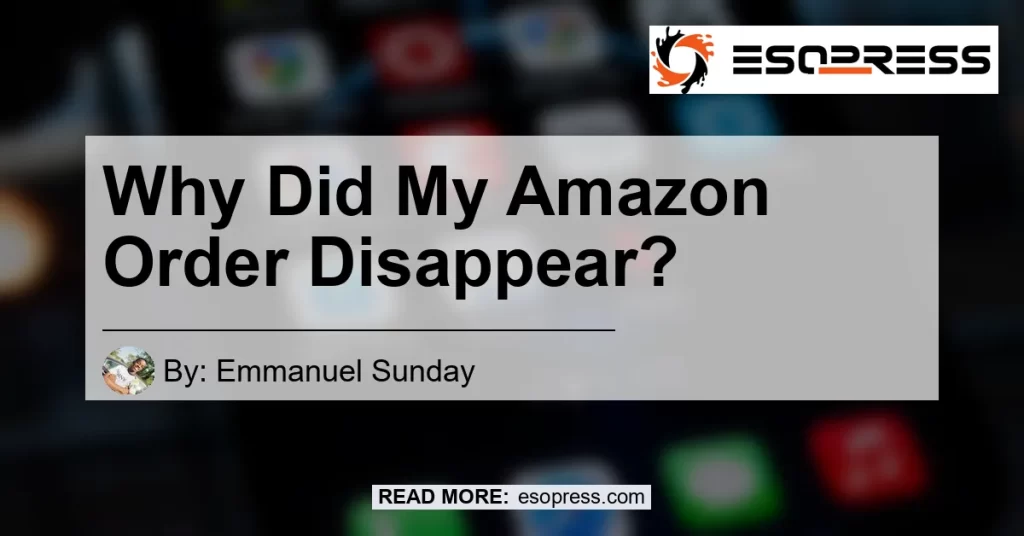In the age of e-commerce, Amazon has become a go-to platform for consumers around the world. With just a few clicks, you can order products of all kinds and have them delivered right to your doorstep. However, what happens when you go to check your order history and find that your past orders have mysteriously disappeared? This can be a frustrating experience, but fear not, as we delve into the reasons behind this issue and provide you with some possible solutions.
Contents
The Mystery of the Disappearing Orders
The first step in addressing this issue is to understand why your Amazon orders may have disappeared from your history. There are several factors that could contribute to this problem, ranging from technical glitches to account issues.
Technical Glitches
One possible cause of missing Amazon orders is a technical glitch within the platform itself. With millions of users and a vast number of transactions happening every day, it’s not uncommon for errors to occur. These glitches can sometimes result in orders disappearing from your history.
Account Issues
Another possible explanation for missing orders is an issue with your Amazon account. It could be that the orders were accidentally deleted or canceled, either by yourself or by someone with access to your account. It’s also possible that your account has been compromised, leading to the deletion or hiding of your order history.
Order Cancellations
It’s worth checking the “Cancelled Orders” section on the My Orders page to see if any of your missing orders are listed there. Sometimes, orders that were canceled by Amazon or the seller may still show up in this section. If you find your missing orders there, it’s possible that they were canceled for various reasons, such as a product being out of stock or a pricing error.
Amazon Support
If none of the above explanations seem to apply to your situation, it’s advisable to reach out to Amazon customer support for assistance. They have dedicated teams that can investigate the issue further and provide you with a resolution.
Possible Solutions
Now that we have explored the reasons why your Amazon orders may have disappeared, let’s look at some possible solutions to reclaim your missing orders.
Contact Amazon Customer Support
As mentioned earlier, reaching out to Amazon customer support is often the best course of action when facing issues with missing orders. Their team of experts can investigate the problem on your behalf and provide you with a solution. Be sure to provide them with as much information as possible about the missing orders, such as order numbers, dates, and any relevant screenshots.
Check the Archive Orders
Amazon provides an “Archive Orders” feature that allows users to hide orders from their view. It’s possible that your missing orders have been archived, either intentionally or accidentally. To check the archive orders, go to your account settings and look for the “Archive Orders” option. If any orders are listed there, you can unarchive them, and they will reappear in your order history.
Verify Account Security
If you suspect that your Amazon account has been compromised, it’s crucial to take immediate action to secure it. Change your password to a strong and unique one, enable two-factor authentication, and review your account settings for any suspicious changes. By taking these steps, you can help prevent further unauthorized access and ensure the safety of your orders.
Keep a Record of Order Confirmations
To avoid future confusion and potential loss of order history, it’s a good practice to keep a record of order confirmations. Save email confirmations or take screenshots of the order details page after completing a purchase. This way, even if an order goes missing from your history, you will still have proof of the transaction.
Conclusion
The disappearance of Amazon orders can be a frustrating experience for any online shopper. While there can be various reasons behind this issue, such as technical glitches or account problems, there are steps you can take to resolve the problem. Checking the canceled orders section, contacting Amazon customer support, verifying your account security, and keeping a record of order confirmations are all potential solutions that can help you reclaim your missing orders. Remember, if you encounter any issues, don’t hesitate to reach out to Amazon’s support team for assistance. Happy shopping!
Best Recommended Product: Amazon Kindle Paperwhite


If you’re an avid reader, the Amazon Kindle Paperwhite is the perfect companion for your reading journey. With its high-resolution display and built-in adjustable light, you can enjoy your favorite books anytime, anywhere, without straining your eyes. The Kindle Paperwhite allows you to carry thousands of books in one slim device, making it convenient for travel and storage. With its long-lasting battery life and access to millions of e-books, this e-reader is a must-have for book lovers. So why not enhance your reading experience with the Amazon Kindle Paperwhite? Get yours now and dive into a world of endless literary adventures.