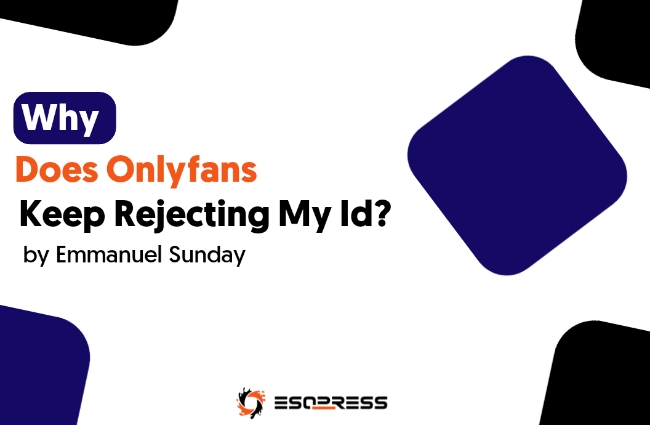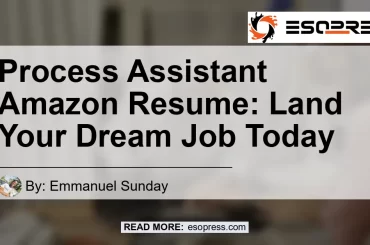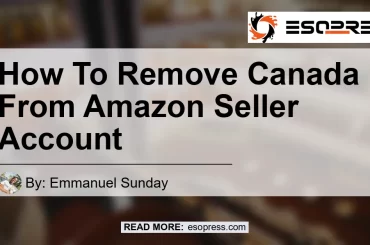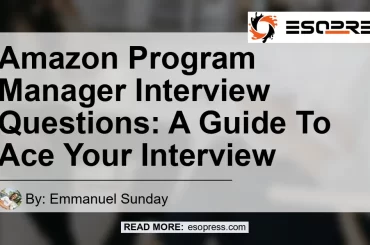Lately, we have been getting requests from people about how they’ve been having issues regarding the Onlyfans verification process. A more recurring subject was “why does Onlyfans keep rejecting my id” and “why do they keep rejecting my ID”
Well, it’s been known, from the late months of 2021 that Onlyfans tremendously improved its security and authenticity checker to get rid of underage children from the platform.
This is quite good, generally, but has also been a problem, as it gets more difficult, to get into the platform.
So now, why does Onlyfans keep rejecting my id? Stick to me…
But before that, let’s take a short overview of Onlyfans.
Contents
- 1 What is Onlyfans?
- 2 Why Does Onlyfans Keep Rejecting My ID?
- 2.1 1. You provided a fake/generated ID
- 2.2 2. The Information you submitted does not Correlate with what you’ve got in your Government ID.
- 2.3 3. Your Verification Name did not Match the Legal name on your Government ID
- 2.4 4. You provided an Expired or Damaged Documents
- 2.5 5. Your account is filled with Inappropriate/Misleading Pictures
- 2.6 6. You’re Not up to 18 years of age
- 2.7 7. Your Account has Been Flagged
- 2.8 8. You Don’t Feel Authentic
- 2.9 9. You submitted an Electronic Government ID
- 3 Final Thoughts
- 4 FAQS
What is Onlyfans?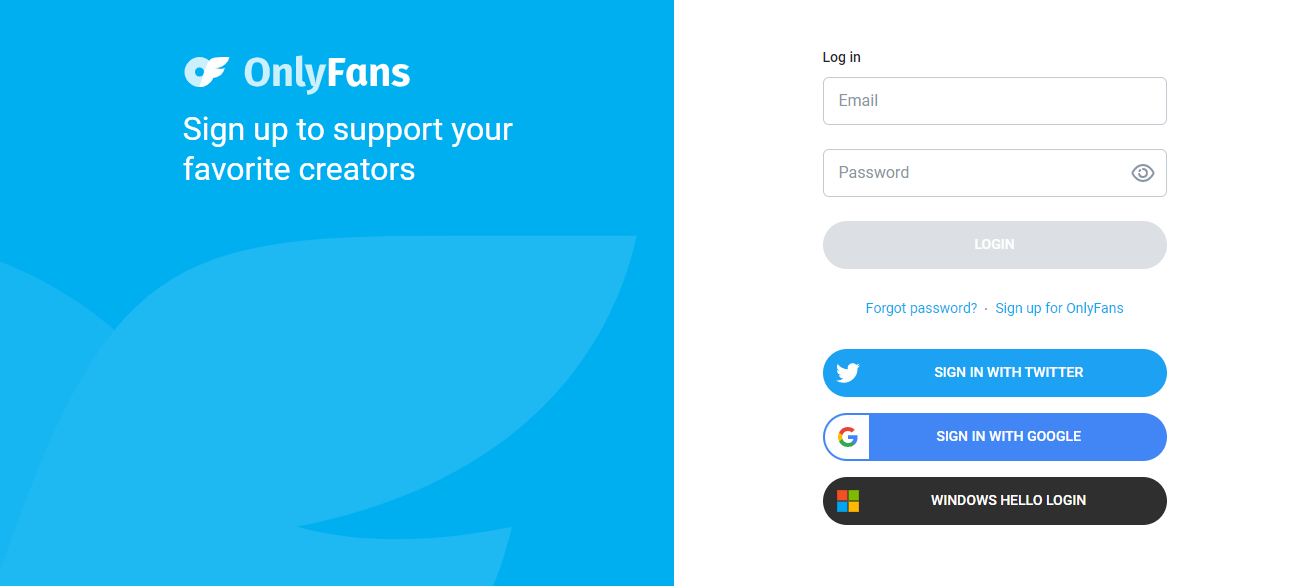
Founded by Tim Stokely, Onlyfans is a social media-like platform based in London, United Kingdom.
The platform was founded in 2016 and has since gathered a solid network of over 170 million users amongst approximately 2 million creators.
Onlyfans operates on a subscription-based model, where users subscribe to creators they find interesting for a monthly fee. This fee is based on what the Onlyfans creator decides to set but would range from $5 to $50.
Here, the platform has a 20% share of this amount.
It is worth mentioning that Onlyfans is best known for its open content policy – where creators can post whatever they feel is right. However, the biggest draw for users on the platform is NSFW content.
And that’s actually the thing to do, to gain followers on the platform. However, the competition can be really tough. You can check our article on how to promote Onlyfans even without social media for a better guide on that.
Why Does Onlyfans Keep Rejecting My ID?
Onlyfans will keep rejecting your ID if you provided a fake government ID card, wrong information, expired documents, or a blurry selfie photo or government ID, amongst other things.
According to our intense research, there are 9 possible reasons why Onlyfans keep rejecting your ID:
1. You provided a fake/generated ID
Onlyfans has gone really extreme to make sure all users on the platform are authentic, real accounts, and are not below the age of 18.
So, the fact is that there’s no possible way to bypass Onlyfan verification – keep that in mind. Because they don’t just work alone.
Onlyfans partners with some third parties like the Government body, third-party service providers, and affiliated entities, to run a thorough check on information provided during verification.
Here’s what they say on their policy:
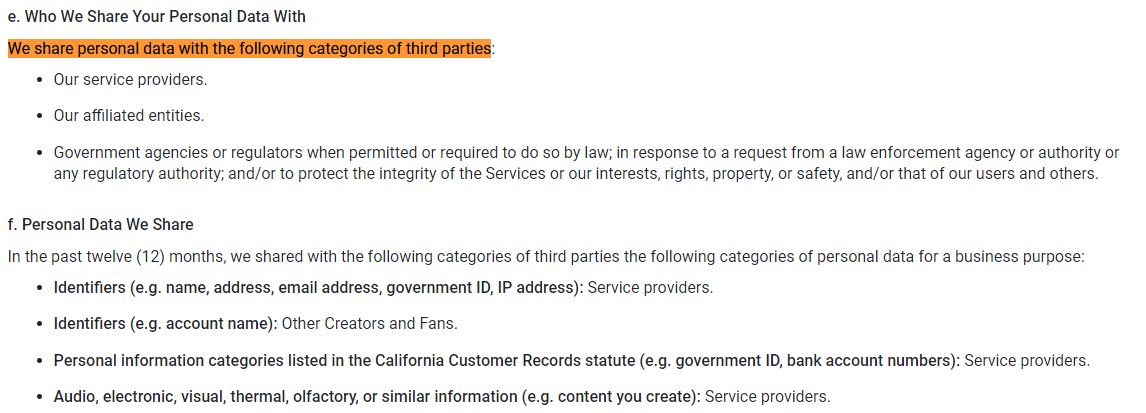
In essence, don’t try to game the system with fake IDs if you don’t want to get your account Onlyfans account, rejected.
To sum up, provide an authentic document that is issued by the Government and not a third party, then reapply.
2. The Information you submitted does not Correlate with what you’ve got in your Government ID.
As we said earlier, Onlyfans has put everything so a thing like bypassing the verification process on the platform would not occur.
Generally, don’t try to use someone else’s Government ID. It won’t work, except you plan on creating the account for the person and then switching it over to yourself after it has gotten approved.
The information provided on the verification should be the same as what was used to register the Government ID. This includes your name, and date of birth, amongst other things.
3. Your Verification Name did not Match the Legal name on your Government ID
This is a common error you can possibly get in the Onlyfans verification process.
It’s almost the same as what we said earlier.
The key is to make sure your verification name correlates with what you used while registering your Government ID.
In a case where you’ve already used your actual name but all to no avail, you can try troubleshooting. For instance, instead of “Emmanuel Sunday” you could try using “Sunday Emmanuel.” Who knows? maybe you interchanged sometime ago.
Additionally, you’d want to check for spelling errors, typos, and anything you miss before your application.
4. You provided an Expired or Damaged Documents
Onlyfans partners with a third party called “ondato,” which has a primary work of helping Onlyfans verify their identity after they must have submitted their selfies and a pair of government IDs.
According to the partnership deal, any document that has already expired or is yet to expire within 30 days, won’t be accepted. This is quite easy to get away with since it’s most likely stated in the email of your rejection.
The only way to fix this is to go a renew your ID. But in the case where your Id is to expire within 30 days, you can either wait till that time. It’s worth mentioning that not all government IDs expire. Where a driving license can last for 5 years, a national Id card lasts forever.
So, if you’ve got a National ID card, you can use it, or try getting one alternatively.
Additionally, your Id would also not be approved when you submitted a damaged, tourn, punctured ID.
5. Your account is filled with Inappropriate/Misleading Pictures
Onlyfans puts intense effort into this one…
First of all, let’s talk about the issue of blurred images. Most of the time, the reason why your ID won’t get verified is that the images you took, especially in the case of the documents, are blurred and can’t be seen properly.
This would barely happen in the case of the verification selfie, you took. Because, Ontado, the verification partner for Onlyfans won’t let you proceed if your picture is blurred.
A fix to this is to the issue of the blurred images on documents is to take another picture of the front and back of the documents, without blur and glare. Also, make sure every text on the image is clear and readable.
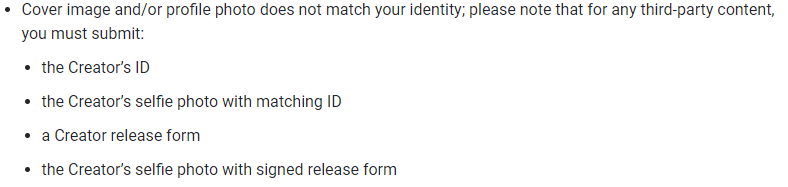
Another common issue relating to images is when your images are not matching up. According to Onlyfans, your profile picture, cover image, and the one probably on the government ID you submitted should all match your Identity.
In essence, they shouldn’t be totally different from each other. They should be both your picture and not someone else’s. You should try to make them really clear. Possibly, you could use a bit of makeup on your face.
Also, don’t try to be anonymous on Onlyfans at the first – you won’t be approved. Rather use every accurate detail about you; your actual images, name, house address, etc. When you get the account approved, you can then start the anonymity game.
Lastly, your profile picture and cover photo shouldn’t be misleading – they should all represent the type of content you plan to post. But it’s worth mentioning that they shouldn’t be nudes.
6. You’re Not up to 18 years of age
The increase of underaged people on Onlyfans was what actually lead to all the intense verification on Onlyfans.
Onlyfans is very strict on the age of users. It’s simple, if you’re not up to 18 years of age, don’t register for Onlyfans. You can wait until you get that old. Or possibly, you could check for other alternatives.
But how does Onlyfans know your actual age?
Well…
Onlyfans use the date of birth contained on the government-issued ID card to confirm the one given during the Verification process. And so, if it doesn’t correlate, it won’t be approved.
7. Your Account has Been Flagged
This is a common issue when verifying your Onlyfans account. It happens a lot, and it is an error from Onlyfans. I think they really need to fix that.
The thing is that if you’ve been rejected once or twice, don’t bother trying to reverify. Because, most likely, your account would have already been flagged. Hence, any other measure you take would be useless.
How can you fix this?
The solution to this is to delete the account after single disapproval and apply with another email address. Make sure you’ve discovered your mistakes, and amend them.
If you find your username interesting and don’t want to lose it, you can change it before deleting the account. By doing this, you’d be able to reuse the username when you create a new account.
8. You Don’t Feel Authentic
Onlyfans want to make sure you’re an authentic person and not just a fishy spammer on the platform.
In essence, do everything possible to make your account authentic. You could start this off by linking your social media account to the platform. Here, Twitter is the most recommended. But you’ve got to link at least 3 social media if possible.
They should also be old accounts and not just new accounts, created solely to be linked to your Onlyfans.
9. You submitted an Electronic Government ID
According to Onlyfans, users who submitted Electronically government-issued IDs won’t be verified or accepted into the platform.
The platform would only accept documents that are photos or scanned copies. In other words, don’t submit digital IDs.
Final Thoughts
Here’s a lengthy article regarding the topic of, why does Onlyfans keep rejecting my ID. Hope it helps!