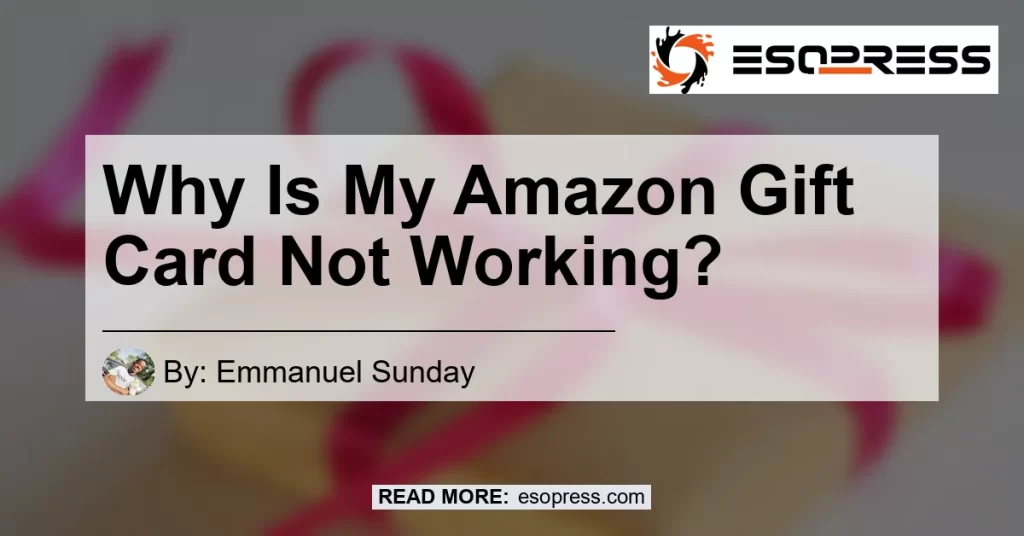In the world of online shopping, gift cards have become an increasingly popular way to give and receive presents. Amazon gift cards, in particular, are highly sought after due to the wide range of products available on the platform. However, there may be instances when you encounter difficulties redeeming your Amazon gift card. If you find yourself in this situation, you might be wondering, “Why is my Amazon gift card not working?” This article aims to shed light on some common reasons why your gift card might not be functioning properly and provide solutions to help you resolve the issue.
Contents
Invalid Code
One of the most common reasons why an Amazon gift card may not work is if the code entered is invalid or unreadable. This can occur for various reasons, such as typing errors or damaged cards. If you receive an “Invalid Code” error message, double-check that you have entered the code correctly. Pay close attention to the combination of letters and numbers to ensure accuracy.
If you are confident that you have typed the code correctly and are still encountering difficulties, it is recommended to contact Amazon support for further assistance. Provide them with the details of the gift card, such as the code and any receipts you may have, to help expedite the resolution process. Amazon’s customer support team is equipped to handle these situations and will work towards finding a suitable solution for you.
In some cases, if you have purchased your Amazon gift card from an unauthorized store, it may not work as expected. Authorized stores undergo a verification process to ensure the legitimacy of their gift cards. If you find yourself in possession of a gift card from an unauthorized store and it is not working, it is advisable to contact the store directly for assistance. They may be able to provide guidance or offer a replacement card.
Incorrect Account
When redeeming a gift card on Amazon, it is vital to ensure that you are logged into the correct account. Amazon gift cards are typically associated with a specific account, and the funds cannot be transferred to another account. Therefore, if you are trying to redeem a gift card on an account different from the one it was intended for, it will not work.
To avoid such issues, make sure you are logged into the correct account before attempting to redeem the gift card. Verify the account details and check that the gift card is linked to that specific account. By doing so, you can ensure a seamless redemption process.
Redeemed Gift Card
If you receive a message stating that the gift card has already been redeemed, it means that the claim code associated with the card has already been applied to your account. This can occur if you or someone else has previously redeemed the gift card and utilized its funds. In such cases, the gift card will not work again as the available balance has been used.
Before assuming that the gift card has been redeemed, it is essential to double-check your Amazon account to verify if the funds have been applied. Log in and navigate to the “Gift Cards” section to review your gift card balance history. If you find that the gift card funds have indeed been used, it is no longer valid for redemption.
Conclusion
In conclusion, there are several reasons why an Amazon gift card may not be working. It could be due to an invalid or unreadable code, purchasing from an unauthorized store, being logged into the wrong account, or the gift card already being redeemed. When faced with such issues, it is crucial to double-check your code, contact Amazon support or the store of purchase, ensure you are logged into the correct account, and review your gift card balance history.
Based on the information provided, one of the most common reasons for a gift card not working is an incorrect or unreadable code. To address this issue, double-check the code entered and contact Amazon support or the store for further assistance if needed.
As a writer and digital enthusiast, I would like to recommend the following product to enhance your online shopping experience:
Best Recommended Product: Amazon Echo (3rd Gen) – Smart Speaker with Alexa
The Amazon Echo (3rd Gen) is a popular smart speaker that features the voice-controlled intelligent assistant, Alexa. With its sleek design and powerful capabilities, the Echo allows you to play music, control smart home devices, make calls, set reminders, and much more, simply by using your voice. Its built-in speakers deliver crisp audio quality, making it ideal for listening to music or podcasts. The Echo is compatible with various streaming services, allowing you to enjoy your favorite songs effortlessly.
To explore more about the Amazon Echo (3rd Gen) and enhance your smart home experience, check out the following link: Amazon Echo (3rd Gen) – Smart Speaker with Alexa


In summary, troubleshooting issues with your Amazon gift card can be a frustrating experience. However, by following the steps mentioned above and reaching out to the appropriate support channels, you can often resolve the issue and enjoy the benefits of your gift card. Remember to ensure the accuracy of the code, purchase from authorized stores, log in to the correct account, and be aware of any previous redemptions. And don’t forget to consider incorporating the Amazon Echo (3rd Gen) into your online shopping journey to elevate your smart home experience!