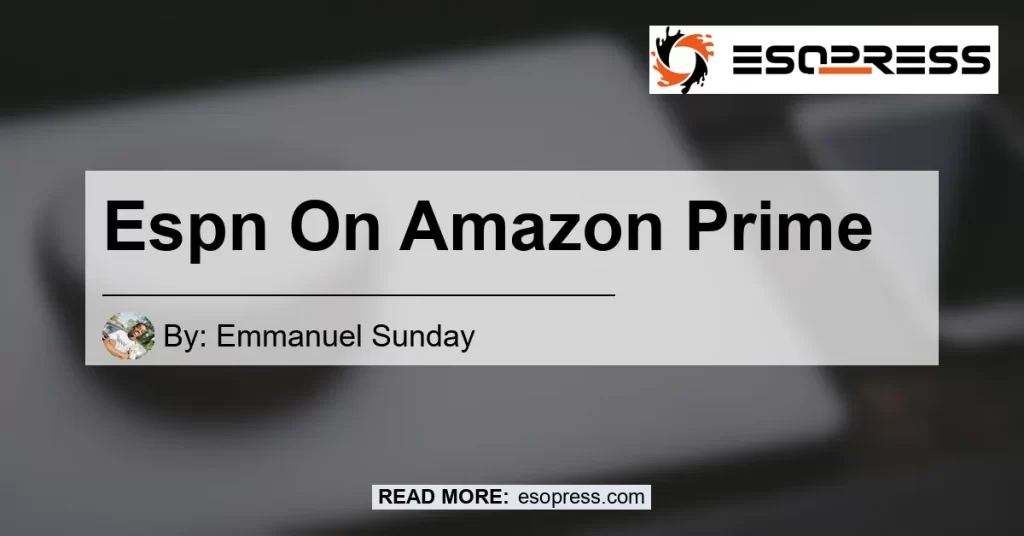ESPN, the worldwide leader in sports, has become a household name for sports enthusiasts. With its extensive coverage of various sports events and top-notch programming, it has captured the hearts of millions of fans around the globe. And now, with the rise of streaming services, ESPN has made its way onto one of the most popular platforms out there – Amazon Prime. In this comprehensive guide, we’ll take a closer look at how you can watch ESPN on Amazon Prime and explore the various options available to sports fans.
Contents
Can I Watch ESPN on Amazon Prime?
The short answer is yes. You can indeed watch ESPN on Amazon Prime. However, it’s important to note that the process isn’t as straightforward as simply downloading the ESPN app onto your Amazon Fire TV device or accessing it directly through the Amazon Prime Video platform. Let’s dig a little deeper into how you can access the world of ESPN on your Amazon Prime account.
Options for Watching ESPN on Amazon Prime
ESPN+ Subscription
To have full access to ESPN’s vast library of sports events, films, and shows, you’ll need to subscribe to ESPN+. ESPN+ is a separate subscription service that provides even more content beyond what is available on traditional ESPN channels. With an ESPN+ subscription, you can enjoy live streaming access to a wide range of sports events, including exclusive coverage of UFC fights, top boxing matches, college sports, and more.
ESPN on Prime Video Channels
If you’re an Amazon Prime member and prefer to consolidate your streaming services into one platform, you have the option to add ESPN to your Prime Video Channels. Prime Video Channels allow you to subscribe to various third-party streaming services, including ESPN, directly through your Amazon Prime account. This means you can access ESPN content seamlessly alongside your favorite movies and TV shows on Amazon Prime Video.
ESPN on Fire TV
Amazon Fire TV is a smart TV platform that can be accessed in two ways. Some smart TVs come with Amazon Fire TV pre-installed, while others allow you to insert an Amazon Fire stick to enjoy the benefits of the platform. Luckily, ESPN Plus is available on Amazon Fire TV, meaning you can easily watch your favorite sports on the streaming service without the need for additional devices. Whether you’re a cord-cutter or a cable subscriber, this opens up a world of sports entertainment directly on your TV.
How to Watch ESPN Plus on Amazon Fire TV
If you’re excited to watch ESPN Plus on your Amazon Fire TV, the process is simple. Just follow these steps:
- Connect your Amazon Fire TV device to your TV.
- Navigate to the home screen and select the search option.
- Type “ESPN” into the search bar.
- Click on the ESPN app icon when it appears in the search results.
- Select “Download” to install the ESPN app on your Amazon Fire TV.
- Once the app is installed, launch it and sign in with your ESPN+ subscription credentials.
- Enjoy live streaming access to a wide range of sports events and exclusive ESPN content.
ESPN on Amazon Prime Video Channels vs. ESPN+ Subscription
Now that we’ve explored the options for watching ESPN on Amazon Prime, you might be wondering which option is right for you. Let’s compare the benefits of accessing ESPN through Amazon Prime Video Channels and subscribing to ESPN+ directly.
Amazon Prime Video Channels:
- Convenience: Access ESPN alongside your other favorite movies and TV shows on Amazon Prime Video.
- Single Billing: Consolidate your subscriptions into your Amazon Prime account for easier management.
- Wide Variety: Gain access to a range of other third-party streaming services through Prime Video Channels.
ESPN+ Subscription:
- Extensive Coverage: Enjoy live streaming access to a broader range of sports events and exclusive ESPN programming.
- Exclusive Content: Experience UFC fights, boxing matches, college sports, and more that are available exclusively on ESPN+.
- Standalone Subscription: If you’re solely interested in ESPN content and don’t want additional streaming services, ESPN+ is a great option.
Conclusion
In conclusion, ESPN on Amazon Prime offers sports enthusiasts a convenient way to access their favorite sports events and programming. Whether you choose to subscribe to ESPN+ or add ESPN to your Amazon Prime Video Channels, you’ll be able to enjoy the thrill of live sports from the comfort of your home. After considering all the options, our recommended search term for an Amazon product related to ESPN on Amazon Prime is the “Fire TV Stick 4K” by Amazon. With its easy setup and compatibility with Amazon Fire TV, this device ensures smooth streaming of ESPN content. You can find the Fire TV Stick 4K on Amazon here. So get ready to cheer for your favorite teams and immerse yourself in the world of sports with ESPN on Amazon Prime!