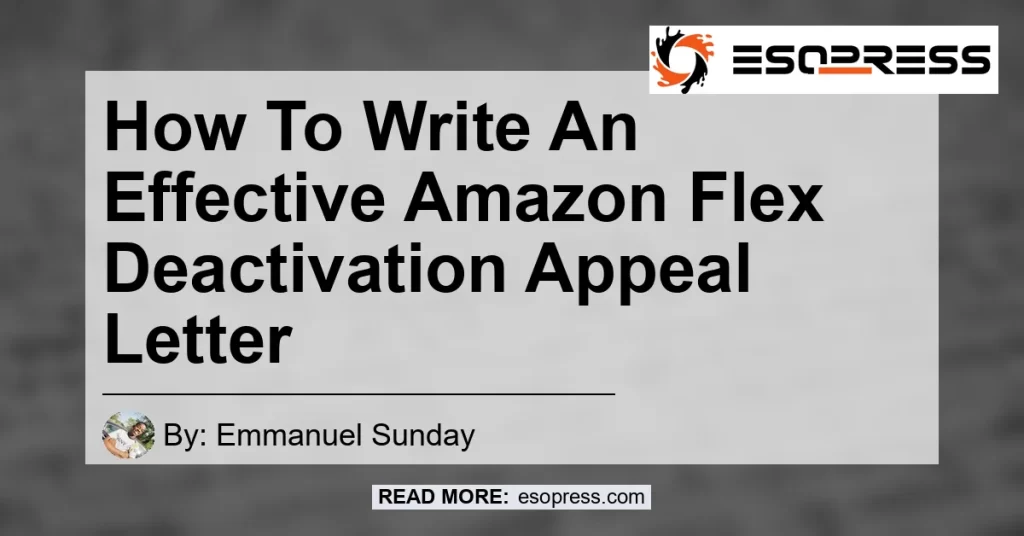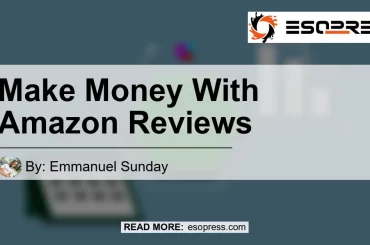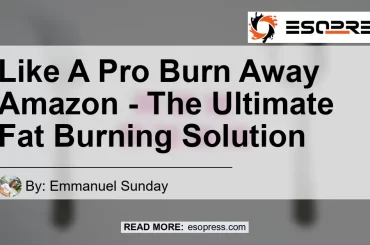If you have received a termination notice from Amazon Flex and believe it was unjustified, you have the option to appeal the decision. Appealing the termination can be a challenging process, but with the right approach and a well-crafted appeal letter, you may have a chance to have your account reinstated.
In this guide, we will walk you through the steps on how to appeal Amazon Flex termination.
Contents
- 1 Step 1: Draft a Firmly Worded Appeal Letter
- 2 Step 2: Send Your Appeal Letter to Amazon Flex Customer Support
- 3 Step 3: Follow Up on Your Appeal
- 4 What If Your Appeal is Denied?
- 5 Frequently Asked Questions
- 5.1 How can I reapply for Amazon Flex after deactivation?
- 5.2 If my Amazon account was terminated due to a negative appeal, can I apply for Amazon Flex again?
- 5.3 How can I reinstate my Amazon Flex account that was closed due to inactivity?
- 5.4 Is there a way to get reactivated if my Amazon Flex account has been deactivated?
- 5.5 How long does it take to appeal Amazon Flex termination?
- 5.6 Can Amazon Flex be reactivated?
Step 1: Draft a Firmly Worded Appeal Letter
The first step in appealing your Amazon Flex termination is to compose a well-written appeal letter. Your appeal letter should clearly state your case and provide any relevant evidence or documentation to support your claims.
Be sure to include the following information in your appeal letter:
-
State the reason for your termination: Begin by acknowledging the reason given for your termination in a clear and concise manner.
-
Provide a detailed explanation: In the next section of your appeal letter, provide a thorough explanation of why you believe your termination was unjustified. Include any relevant facts, experiences, or circumstances that support your case.
Be honest and forthcoming in your explanation.
-
Include supporting evidence: If you have any supporting evidence, such as emails, screenshots, or other documentation, include them in your appeal letter. These can help strengthen your case and provide additional context.
-
Express your commitment: In the closing paragraph of your appeal letter, express your commitment and dedication to the Amazon Flex program. Emphasize your desire to rectify any issues and continue working as a reliable and responsible driver.
Step 2: Send Your Appeal Letter to Amazon Flex Customer Support
Once you have drafted your appeal letter, it’s time to send it to Amazon Flex customer support. The email address to send your appeal letter to is “[email protected].” Make sure to include your full name, email address, and any other relevant contact information in the email.
Step 3: Follow Up on Your Appeal
After you have sent your appeal letter, it’s important to follow up on your appeal. Amazon Flex may take some time to review your appeal and make a decision.
Be patient and wait for a response. If you haven’t heard back within a reasonable timeframe, you can send a polite follow-up email to inquire about the status of your appeal.
What If Your Appeal is Denied?
In the unfortunate event that your appeal is denied, you may be wondering what the next steps are. While it can be disheartening to have your appeal rejected, there are still options available.
Consider the following steps:
-
Request additional information: Reach out to Amazon Flex customer support and request additional information regarding the reasons for the denial. Understanding the specific issues can help you address them more effectively in any future appeals.
-
Reflect on your performance: Take some time to reflect on your performance as an Amazon Flex driver. Identify any areas for improvement and consider what steps you can take to prevent similar issues in the future.
-
Reapply after 12 months: If your appeal is denied, you can reapply for Amazon Flex after a period of 12 months. Use this time to reflect on your experience and work on any areas for improvement.
In conclusion, appealing an Amazon Flex termination is possible with a well-crafted appeal letter and a proactive approach. Follow the steps outlined in this guide, and remember to remain professional and persistent throughout the process.
Good luck!
Recommended Amazon Product: AmazonBasics Compact Ergonomic Wireless Mouse


As an Amazon Flex driver, having reliable and efficient equipment is essential. The AmazonBasics Compact Ergonomic Wireless Mouse offers comfort and precision for long hours of computer work.
Its compact design and wireless connectivity provide freedom of movement, while the ergonomic shape ensures a comfortable grip. With a high customer rating and positive reviews, this wireless mouse is a popular choice among Amazon Flex drivers.
Note: The recommended product is for illustrative purposes only and may not necessarily be the best fit for everyone. Please consider your personal preferences and needs before making a purchase decision.