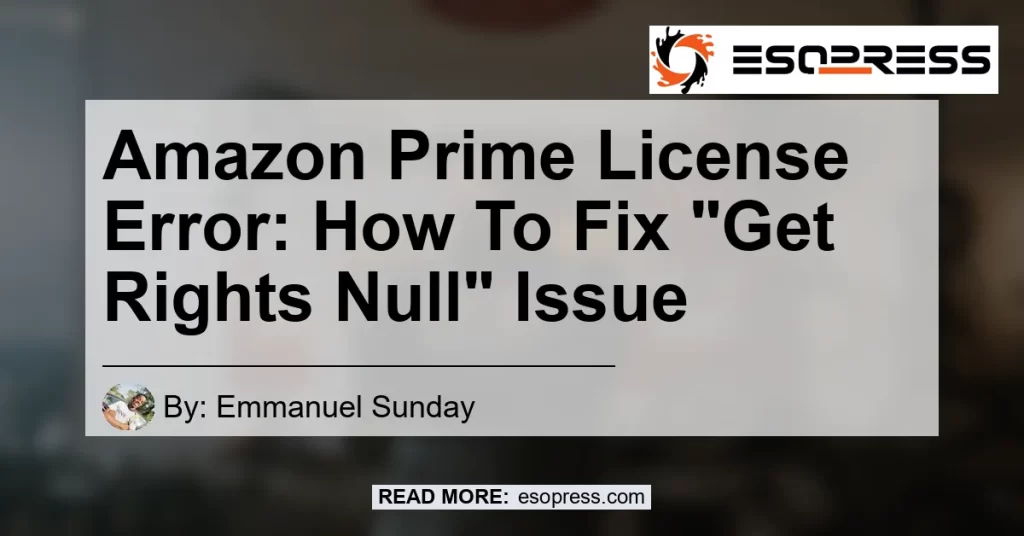Have you encountered the error code “license get rights null” while using Amazon Prime Video? You’re not alone.
This error often occurs when there is an issue with licensing or rights management for the content you’re trying to access. In this comprehensive guide, we’ll explore the potential causes of this error and provide step-by-step solutions to help you fix it.
So let’s dive in!
Contents
Understanding the Error Code: License Get Rights Null
The error code “license get rights null” indicates a problem with obtaining the necessary license or rights to access a specific piece of content on Amazon Prime Video. This error can occur for various reasons, such as:
-
Licensing Restrictions: Some content on Amazon Prime Video is subject to licensing agreements, which may restrict access to certain regions or devices. If you’re trying to access content that is not available in your region or on your device, you may encounter this error.
-
Connectivity Issues: Poor internet connection or network issues can also lead to the “license get rights null” error. If the connection drops or becomes unstable while streaming, the license verification process may fail, resulting in this error.
-
Account Issues: Occasionally, problems with your Amazon account or subscription can trigger the “license get rights null” error. Issues like expired or canceled subscriptions, payment failures, or account synchronization problems can affect your ability to access content.
Troubleshooting the “License Get Rights Null” Error
Now that we understand the possible causes of the “license get rights null” error, let’s explore some troubleshooting steps to resolve it:
Step 1: Check Your Internet Connection
Before proceeding with any troubleshooting steps, ensure that you have a stable internet connection. Test your connection speed using a reliable online tool, and if it’s below the recommended speed for streaming, try the following:
- Restart your router and modem to refresh the connection.
- Move closer to the router to improve signal strength.
- Limit the number of devices connected to your network to reduce bandwidth congestion.
Step 2: Verify Your Amazon Prime Subscription
If you’re encountering the “license get rights null” error, it’s essential to confirm that your Amazon Prime subscription is active and in good standing. Follow these steps to check your subscription status:
- Go to the Amazon website and sign in to your account.
- Navigate to the “Your Prime Membership” section and verify your subscription status.
- If your subscription has expired, go through the renewal process to regain access to Prime Video.
Step 3: Update the Amazon Prime Video App
Ensure that you’re using the latest version of the Amazon Prime Video app on your device. Outdated versions can sometimes cause errors.
Follow these steps to update the app:
- Go to the app store on your device (e.g., Google Play Store for Android or the App Store for iOS).
- Search for “Amazon Prime Video” and select the app from the results.
- If an update is available, click on the “Update” button to install it.
Step 4: Clear Cache and Data
Clearing the cache and data of the Amazon Prime Video app can resolve various issues, including the “license get rights null” error. Here’s how you can do it:
- Go to your device’s settings and select “Apps” or “Applications.”
- Find and select the Amazon Prime Video app from the list of installed apps.
- Click on the “Storage” option and then select “Clear Cache” followed by “Clear Data.”
Step 5: Check Region and Device Compatibility
Certain content on Amazon Prime Video is restricted to specific regions or devices. If you’re trying to access content that is not available in your region or on your device, you may encounter the “license get rights null” error.
Follow these steps to ensure compatibility:
- Verify that your device meets the system requirements for Amazon Prime Video.
- Check your device’s location settings and make sure it aligns with the region where the content is available.
Step 6: Contact Amazon Support
If none of the above steps resolve the “license get rights null” error, it’s recommended to reach out to Amazon customer support for further assistance. They have dedicated teams that can help troubleshoot and resolve any account or licensing issues you may be experiencing.
Conclusion
In conclusion, encountering the “license get rights null” error on Amazon Prime Video can be frustrating, but with the right troubleshooting steps, you can resolve it and enjoy uninterrupted streaming. Remember to check your internet connection, verify your subscription status, update the app, clear cache and data, ensure region and device compatibility, and reach out to Amazon support if needed.
As for my personal recommendation, the best product to enhance your streaming experience on Amazon Prime Video is the Amazon Fire TV Stick. This popular device offers seamless access to Prime Video and a wide range of other streaming services. With its user-friendly interface and powerful features, the Amazon Fire TV Stick is a great addition to any entertainment setup.


So go ahead, address the “license get rights null” error, and elevate your streaming experience with the Amazon Fire TV Stick. Happy streaming!
Disclaimer
Please note that the author of this article is an independent writer and digital enthusiast and is not affiliated with any of the products or services mentioned in this article. The recommendations provided are based on personal opinion and research.