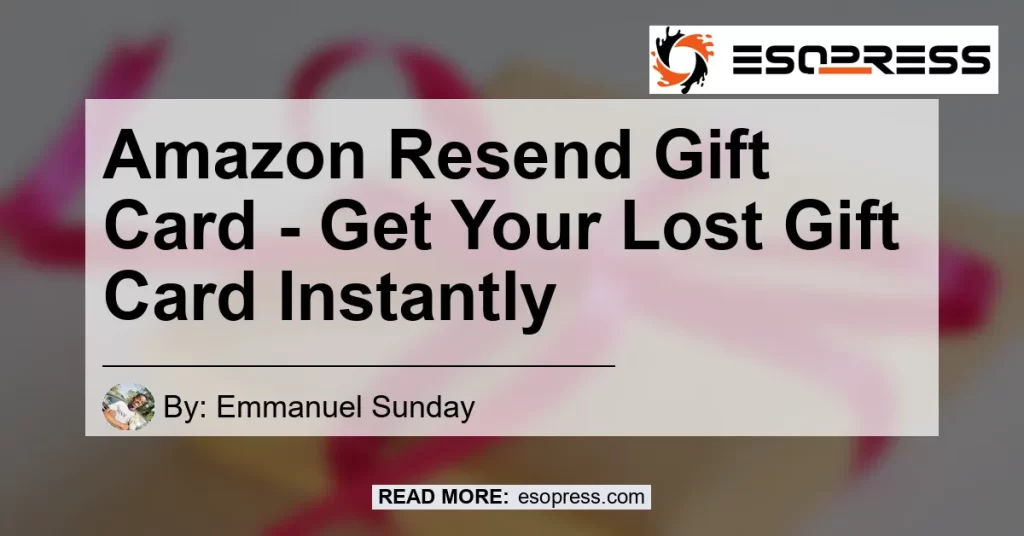Welcome to our comprehensive guide on Amazon resend gift card! If you have ever experienced the frustration of losing a digital gift card or if it hasn’t arrived in your recipient’s inbox, don’t worry – we’ve got you covered. In this article, we will walk you through the step-by-step process of resending a digital gift card on Amazon. Whether you are the sender or the recipient, you can easily retrieve your lost gift card and have it delivered instantly. So, let’s dive in and learn how to reclaim those misplaced gift cards!
Contents
How to Resend a Digital Gift Card on Amazon
Resending a digital gift card on Amazon is a simple process that can be done within a few clicks. Just follow these steps:
-
Go to Your Orders: Start by visiting the “Your Orders” page on the Amazon website.
-
Select Order Details: Locate the specific order that contains the gift card you want to resend and click on “Order Details” under the Order ID. This will take you to the Order Summary page.
-
Open Resend Option: On the Order Summary page, you will see a list of items included in the order. Find the gift card you wish to resend and select the “Resend” option next to it.
-
Confirm Resend: A confirmation message will appear asking you to confirm the resend action. Click on “Resend” to proceed with resending the gift card.
That’s it! By following these simple steps, you can easily resend a digital gift card on Amazon and ensure its timely delivery to your intended recipient.
How to View Scheduled Delivery for an Email Gift Card
Sometimes, you might want to check the scheduled delivery date for an email gift card to ensure it arrives on time. Here’s how you can do it:
-
Go to Your Orders: Visit the “Your Orders” page on Amazon as mentioned earlier.
-
Review Scheduled Date: Locate the order that includes the email gift card and review the “Scheduled date” provided. This date represents the expected delivery date for the gift card.
-
Cancel Scheduled Delivery: If you find that the scheduled delivery date is not suitable or if you wish to cancel the delivery altogether, you can do so by selecting the “Cancel Items” option next to the gift card in question.
By following these steps, you can easily view the scheduled delivery for an email gift card on Amazon and make necessary changes if needed.
Resending a Digital Gift Card that Hasn’t Arrived
In the unfortunate event that a digital gift card you have sent doesn’t arrive in the recipient’s inbox, Amazon provides an option to resend it. Here’s how:
-
Visit the Resend a Digital Gift Card Page: Go to the “Resend a Digital Gift Card” page on Amazon. You can find this page by searching for it on the Amazon website or by clicking here.
-
Select Resend Option: On the Resend a Digital Gift Card page, you will see a list of gift cards that haven’t been delivered. Choose the gift card you want to resend and select the “Resend” option next to it.
-
Confirm Resend: Just like before, you will be prompted to confirm the resend action. Click on “Resend” to initiate the resend process.
By following these steps, you can resend a digital gift card that hasn’t arrived and ensure that your recipient receives their gift without any delays.
Recommended Product: Amazon Echo Show 8
Now that you know how to resend a digital gift card on Amazon, wouldn’t it be great to pair it with a fantastic product? We recommend the Amazon Echo Show 8 as a perfect companion to your gift card. The Echo Show 8 is a smart display with a vibrant 8-inch screen that can enhance your recipient’s daily life. They can use it to stream videos, make video calls, control their smart home devices, and much more.
With its powerful speakers and built-in Alexa voice assistant, the Amazon Echo Show 8 offers a seamless and immersive audiovisual experience. It’s perfect for watching movies, following recipe instructions in the kitchen, or simply staying connected with loved ones through video calls.
For your convenience, you can find the Amazon Echo Show 8 by clicking here.


Conclusion
Losing or not receiving a digital gift card can be a frustrating experience, but thanks to Amazon’s user-friendly platform, you can easily resend those misplaced gift cards with just a few clicks. In this article, we have provided a step-by-step guide on how to resend a digital gift card on Amazon. We have also recommended the Amazon Echo Show 8 as a great product to pair with your gift card.
So, go ahead and reclaim those lost gift cards on Amazon, and don’t forget to check out the amazing features of the Amazon Echo Show 8. With these tools at your disposal, you can make someone’s day with a thoughtful gift and bring joy to their lives.