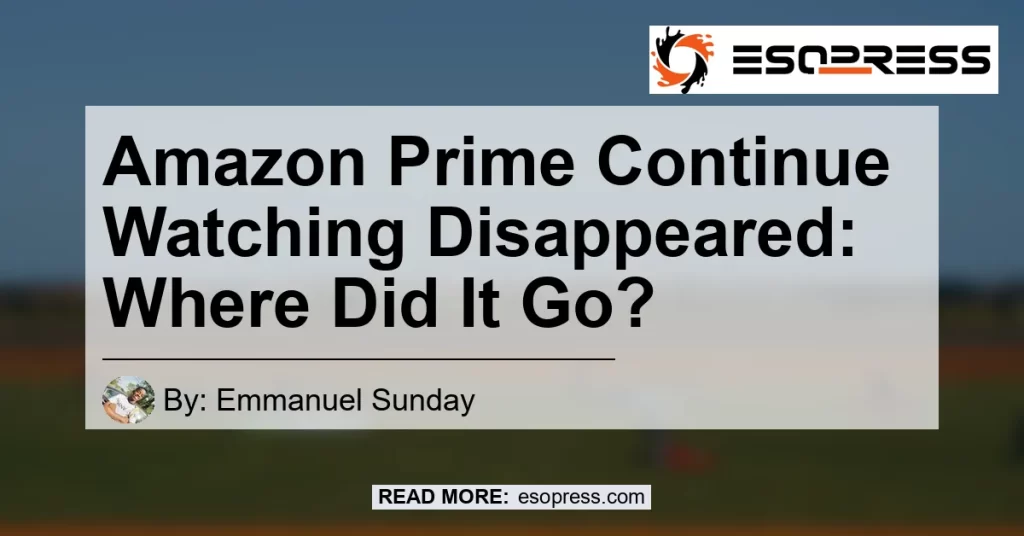In the fast-paced world of streaming services, it can be frustrating when the features we rely on suddenly disappear. One such feature that many Amazon Prime Video users have noticed missing is the “Continue Watching” list. This feature allows viewers to easily resume watching a show or movie from where they left off. So, where did it go? In this article, we will dive into the issue of Amazon Prime continue watching disappearing and explore possible reasons for its absence.
Contents
- 1 Is Amazon Prime Continue Watching Really Gone?
- 2 The Difference between “Continue Watching” and “Watchlist”
- 3 Understanding the Merge: Combining “Continue Watching” and “Watchlist”
- 4 The Benefits of Merging “Continue Watching” and “Watchlist”
- 5 Amazon Prime Continue Watching Disappeared: What Can You Do?
- 6 Recommended Product: Amazon Fire TV Stick 4K
- 7 Conclusion
Is Amazon Prime Continue Watching Really Gone?
The answer to this burning question is both a yes and a no. While the dedicated “Continue Watching” list may have disappeared, it is not entirely gone. Amazon Prime has merged the “Continue Watching” list with the general “Watchlist.” These two features are now combined into one, which can be found by navigating to the “My Stuff” section on the Amazon Prime Video platform.
The Difference between “Continue Watching” and “Watchlist”
Before we discuss the disappearance of the “Continue Watching” list, it is essential to understand the distinction between “Continue Watching” and the “Watchlist.” These are two distinct features that serve different purposes.
-
Continue Watching: This feature displays a list of shows or movies that you have started watching but have not completed. It allows you to easily pick up where you left off without having to search for the content manually. This is particularly useful for people who have limited time to watch content start to finish.
-
Watchlist: The “Watchlist” is a personal collection of shows or movies that you have saved or added for future viewing. It acts as a bookmarking tool, allowing you to curate a list of content that you plan to watch later.
Understanding the Merge: Combining “Continue Watching” and “Watchlist”
With the merger of the “Continue Watching” and “Watchlist” features, Amazon Prime Video aims to streamline the user experience. By consolidating these two lists into one, viewers no longer need to navigate between different sections to access their saved content.
The new combined list, located in the “My Stuff” section, allows users to see all their in-progress shows or movies along with the rest of their saved content. This integration provides a more seamless browsing experience and reduces the clutter of having multiple lists.
The Benefits of Merging “Continue Watching” and “Watchlist”
While the disappearance of the stand-alone “Continue Watching” list may initially be disorienting, the merge with the “Watchlist” offers several benefits for Amazon Prime Video users. Here are a few advantages of the combined feature:
-
Streamlined User Experience: Having all your saved content, including in-progress shows, in one place simplifies navigation and reduces the time spent searching for specific titles.
-
Consolidation of Lists: With the merge, there is no longer a need to manage two separate lists. Instead, all your content preferences are easily accessible and organized in a single location.
-
Enhanced Personalization: The integrated nature of the new list allows Amazon Prime Video to provide more accurate recommendations based on your viewing history and interests. This can lead to a more personalized and tailored content discovery experience.
-
Improved Accessibility: By placing both “Continue Watching” and the “Watchlist” in the “My Stuff” section, Amazon Prime Video ensures that these features are readily available to users across various devices, including smartphones, tablets, and smart TVs.
Amazon Prime Continue Watching Disappeared: What Can You Do?
If you are still having trouble locating your in-progress shows or movies after the merge of the “Continue Watching” and “Watchlist” features, there are a few steps you can take to resolve the issue:
-
Refresh the App/Website: Start by refreshing the Amazon Prime Video app or website. Sometimes, a simple refresh can bring back the merged “Continue Watching” and “Watchlist” list.
-
Clear Cache and Cookies: Clearing cache and cookies on your device can help resolve any temporary glitches or conflicts that may be causing the disappearance of the merged list. Consult the specific instructions for your device or browser to learn how to clear cache and cookies.
-
Update the App/Website: Ensure that you are using the latest version of the Amazon Prime Video app or website. Outdated versions can sometimes lead to compatibility issues and missing features.
-
Contact Amazon Customer Support: If the above steps do not resolve the issue, reach out to Amazon Prime Video customer support for further assistance. They will be able to provide specific troubleshooting steps or address any technical issues related to the merged list.
Recommended Product: Amazon Fire TV Stick 4K
To enhance your streaming experience on Amazon Prime Video, we recommend the Amazon Fire TV Stick 4K. This powerful streaming device allows you to access all your favorite shows, movies, and apps with ease. Simply plug the Fire TV Stick 4K into your TV’s HDMI port and enjoy a seamless streaming experience.
Some key features of the Amazon Fire TV Stick 4K include:
- 4K Ultra HD Streaming: Experience stunning visuals with support for 4K Ultra HD resolution, bringing your favorite content to life.
- Powerful Processing: The Fire TV Stick 4K is equipped with a quad-core processor for fast and fluid streaming, ensuring smooth playback of your favorite shows and movies.
- Voice Control: Use the included Alexa Voice Remote to easily search for content, control playback, and launch apps with just your voice.
- Wide App Selection: Access a wide range of streaming apps, including Amazon Prime Video, Netflix, Hulu, Disney+, and more, directly from your Fire TV Stick 4K.
- Portable and Easy to Use: The compact design of the Fire TV Stick 4K makes it easy to take with you on the go, so you never have to miss out on your favorite shows, even when traveling.
To purchase the Amazon Fire TV Stick 4K and elevate your streaming experience, click here.


Conclusion
While the dedicated “Continue Watching” list may have disappeared from Amazon Prime Video, it has been merged with the “Watchlist.” The new combined list can be found in the “My Stuff” section and offers a more streamlined user experience. By integrating these features, Amazon Prime Video aims to provide users with a centralized location to access their in-progress shows and saved content.
If you are experiencing issues with the merged list, try refreshing the app or website, clearing cache and cookies, or updating the app or website to the latest version. If the problem persists, reach out to Amazon Prime Video customer support for further assistance.
To enhance your streaming experience on Amazon Prime Video, we recommend the Amazon Fire TV Stick 4K. This powerful streaming device offers 4K Ultra HD streaming, voice control, and a wide selection of apps. Elevate your streaming experience with the Amazon Fire TV Stick 4K and enjoy seamless playback of your favorite shows and movies.