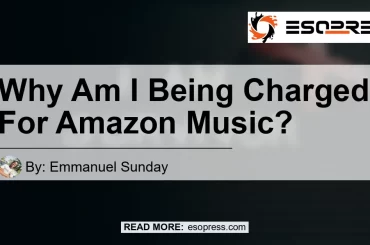Have you ever wondered why Amazon hasn’t charged your debit card yet, even though you placed an order? It can be frustrating to not see the charge immediately, especially if you’re eagerly waiting for your items to arrive. In this article, we will explore the reasons behind this delay and help you understand the process better.
Contents
Understanding Amazon’s Payment Process
When you place an order for an item sold by Amazon with a credit card, they won’t charge you until the order enters the shipping process. This means that Amazon will wait until they are ready to ship your items before charging your card. This ensures that you are only charged when the products are on their way to you.
However, if you place an order from one of Amazon’s third-party sellers, the seller may charge your card at the time of purchase. This is because third-party sellers have their own payment policies and may require immediate payment for their items.
Possible Reasons for Delayed Charging
Now let’s dive into the possible reasons why Amazon hasn’t charged your debit card yet:
-
Processing Time: It is possible that there is a delay in processing your order. This could be due to various factors, such as high order volume or technical issues. Rest assured, Amazon is working diligently to process your order and will charge your card once it is ready to be shipped.
-
Pre-Order or Backorder: If you have pre-ordered an item or placed an order for a product that is currently out of stock, Amazon may not charge your card until the item becomes available. In such cases, they will keep your order on hold until they can fulfill it.
-
Payment Authorization: Sometimes, Amazon may authorize your card for the amount of your order but not actually charge it immediately. This is a common practice to ensure that the payment method is valid and has sufficient funds. The actual charge may occur later when the order is ready for shipment.
-
Payment Declined: If your card payment is declined for any reason, Amazon will not be able to charge it. In such cases, they will contact you to update your payment or provide an alternative form of payment.
Checking the Status of Your Order
If you are unsure why Amazon hasn’t charged your debit card yet, you can check the status of your order to get more information. Simply log in to your Amazon account and go to the “Your Orders” section. Here, you will find detailed information about each of your orders, including the payment status.
If you have any concerns or questions about your order, it’s always a good idea to reach out to Amazon‘s customer service. They will be able to provide you with specific details regarding your payment and order status.
Conclusion: Recommended Product
In conclusion, understanding why Amazon hasn’t charged your debit card yet can help alleviate any concerns or confusion. The process of charging your card is dependent on various factors, including the type of item, payment authorization, and order fulfillment. Rest assured that Amazon is committed to providing a seamless shopping experience and will charge your card at the appropriate time.
As for our recommended product related to this topic, we suggest the AmazonBasics USB A Cable. This durable and high-quality cable is compatible with various devices and ensures fast and reliable charging. You can find the AmazonBasics USB A Cable on Amazon here.


Remember, if you have any further questions or need assistance, don’t hesitate to reach out to Amazon’s customer service. Happy shopping!
Note: The author of this article is not affiliated with any of the mentioned products or services.