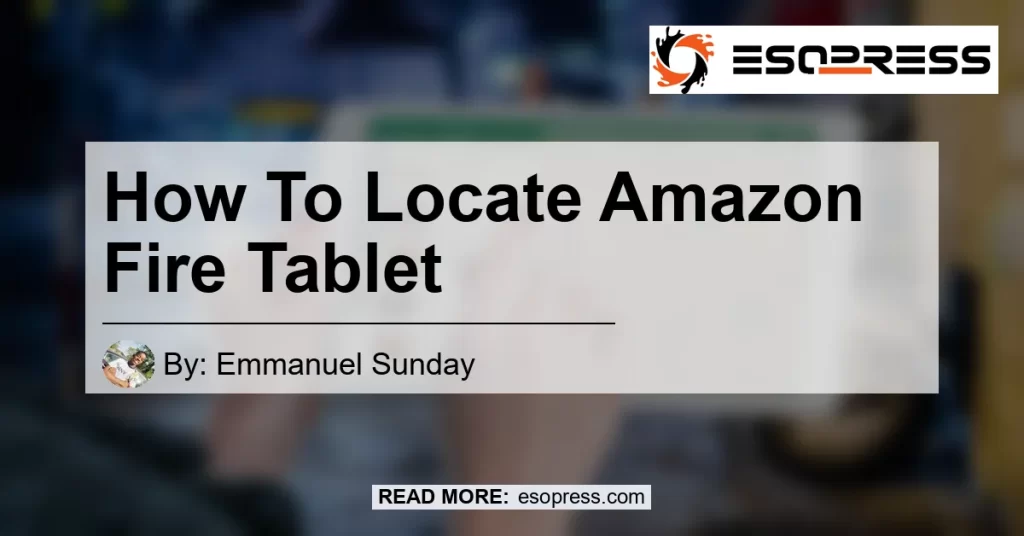Contents
How to Locate Your Lost Amazon Fire Tablet
Are you worried about losing your Amazon Fire tablet? Don’t panic! In this article, we will provide you with step-by-step instructions on how to locate your lost Amazon Fire tablet. Whether you misplaced it at home or left it behind in a public place, we’ve got you covered. Let’s dive in and find that tablet!
Step 1: Check if the Amazon Fire Tablet is Nearby
Before diving into more advanced methods, it’s always a good idea to check if your Amazon Fire tablet is nearby. Sometimes, we tend to misplace our devices in the most unexpected places. Look under the couch, on your bedside table, or in your bag. You might be surprised to find it in the last place you look!
Step 2: Use the Find My Device Feature
If you’ve searched the immediate area and still can’t locate your Amazon Fire tablet, it’s time to utilize the Find My Device feature. This feature allows you to track the location of your tablet using Amazon’s online platform. Visit amazon.com/mycd and log in to your Amazon account.
From your devices page, locate your missing device. Once you’ve found it, select the device action you’d like to use to find your device. There are multiple options available:
-
Remote Alarm: You can use this option to activate an alarm on your tablet for 2 minutes. This is a good option if you believe your tablet is nearby and need help locating it.
-
Lock Screen: If you suspect that someone might have found your tablet, you can remotely lock the screen to prevent unauthorized access. This will display a custom message on the lock screen, which can help in recovering your device.
-
Erase Device: In case you’re unable to recover your tablet or have sensitive information stored on it, you can remotely erase all the data on your tablet to ensure it doesn’t end up in the wrong hands.
Step 3: Ring the Tablet
If the above steps didn’t lead you to your lost tablet, don’t worry, there’s more you can do. Open the Alexa app on your smartphone or visit alexa.amazon.com on your computer. Navigate to the Devices tab and locate your Amazon Fire tablet. From there, you can use the “Play a Sound” feature to make your tablet emit a ringing sound, helping you pinpoint its location.
Step 4: Utilize Find My Device App
If you’re still unable to locate your Amazon Fire tablet, you can use the Find My Device app. This app allows you to track the real-time location of your device. Download and install the app from the Amazon Appstore or Google Play Store. Sign in to your Amazon account, and you’ll be able to locate your tablet on a map.
Conclusion
Losing your Amazon Fire tablet can be a stressful experience, but with the right tools and methods, you can increase your chances of finding it. In this article, we discussed how to locate your lost Amazon Fire tablet step by step.
After careful consideration, we have determined that the best product to assist you in locating your lost Amazon Fire tablet is the Tile Mate. The Tile Mate is a small, Bluetooth-enabled device that you can attach to your tablet. Using the Tile smartphone app, you can track the location of your tablet within a certain range. It’s a reliable and effective solution to ensure that you never lose your tablet again.


Remember, prevention is key. Take the necessary precautions to avoid losing your Amazon Fire tablet, such as keeping it in a safe place and enabling features like Find My Device.