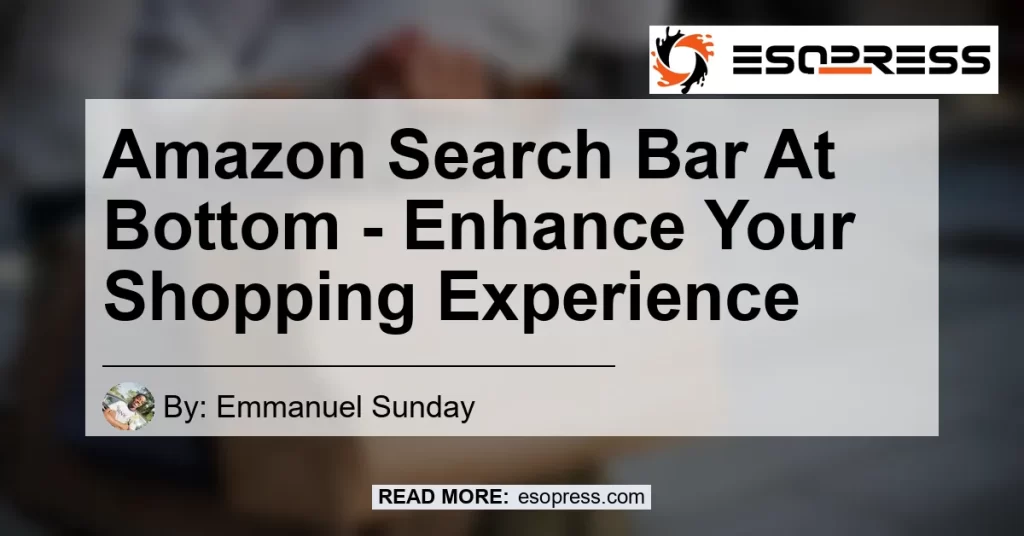Are you an avid shopper on Amazon? Do you find it frustrating when the search bar is located at the top of the screen and scrolls away as you navigate through products?
Well, you’re in luck! Amazon has recently made an update to its shopping app UI, ensuring that the search bar remains persistent at the bottom of the screen even as you scroll.
In this article, we will discuss the benefits of this new feature and how it can enhance your shopping experience on Amazon. So let’s dive into the details!
Contents
What does the new configuration entail?
Under the new configuration, the search box will always be visible at the bottom of the screen, no matter how far you scroll. This means that you can access the search bar with ease, without having to scroll back up to the top of the page.
The new design follows the same principle as the current design, where the search bar sticks to the top of the screen. However, instead of being fixed at the top, it now moves to the bottom for a more convenient user experience.
Why is the new search bar placement beneficial?
-
Convenience: With the search bar at the bottom, you no longer need to constantly scroll back up to the top of the screen to search for products. This saves you time and effort, allowing for a smoother shopping experience.
-
Easy Accessibility: The bottom placement of the search bar makes it easily accessible with just a thumb reach. This is especially beneficial for users who are holding their mobile devices with one hand, as they can effortlessly navigate and search for products without any hassle.
-
Persistent Visibility: The search bar being at the bottom of the screen ensures that it remains visible at all times, even as you scroll through long product lists. This means that you can quickly refine your search or explore related items without any disruption to your browsing flow.
-
Intuitive User Interface: The new design follows the natural movement of scrolling, making it more intuitive and user-friendly. By placing the search bar at the bottom, it aligns with users’ expectations and provides a seamless shopping experience.
How can I move the search bar back to the top?
If, for any reason, you prefer to have the search bar at the top of the screen instead of the bottom, Amazon does not currently provide an option to modify the placement. The new configuration is a part of the updated app interface, and users do not have the ability to switch it back to the traditional design.
However, it is essential to note that the persistence of the search bar at the bottom offers numerous advantages that contribute to a better shopping experience.
Search Bar MOVED!!!! – Feedback and Reactions
As with any user interface change, there are mixed reactions and feedback from users about the relocation of the search bar. Some users have expressed their dislike for the new placement, stating that they find it confusing or inconvenient.
On the other hand, many users have embraced the change and appreciate the improved accessibility and visibility of the search bar.
“I HATE the search bar being at the bottom” – Sharing Personal Experience
As an avid Amazon shopper myself, I initially had reservations about the search bar being moved to the bottom. I was used to having it at the top and felt a bit disoriented when I first encountered the change.
However, after using the updated interface for a while, I gradually grew to appreciate the convenience it offers. I found that having the search bar at the bottom made it easier for me to search for products, especially when I was using my phone with one hand.
The persistent visibility of the search bar also eliminated the need for me to constantly scroll back up to the top, saving me time and effort.
“Putting a search bar at the bottom” – User Suggestions and Feedback
While the search bar’s new placement has its advantages, some users have offered suggestions and feedback on how it could be further improved. One common suggestion is to provide users with the option to choose between the top or bottom placement, allowing for a more personalized and customizable user experience.
Others have recommended the inclusion of additional features, such as predictive search or voice search, to enhance the overall shopping experience.
Recommended Product: Amazon Echo Dot (3rd Generation)
Now that we’ve discussed the benefits of the new search bar placement, let’s move on to our recommended product: the Amazon Echo Dot (3rd Generation). The Echo Dot is a voice-controlled smart speaker that can perform various tasks, including playing music, providing weather updates, setting reminders, and even ordering products from Amazon.
It is powered by Amazon’s virtual assistant, Alexa, and is a popular choice among smart home enthusiasts.
The Echo Dot is a versatile device that seamlessly integrates with your Amazon account, allowing you to make purchases, track orders, and even add items to your shopping cart using just your voice. Its compact size and sleek design make it an ideal addition to any room in your home.
With the Echo Dot, you can conveniently search for products, place orders, and enjoy a hands-free shopping experience on Amazon.
Click
to explore the Amazon Echo Dot (3rd Generation) on Amazon.


Conclusion
In conclusion, the new placement of the search bar at the bottom of the screen in the Amazon app offers numerous benefits that enhance the overall shopping experience. Its convenience, easy accessibility, persistent visibility, and intuitive user interface make searching for products a breeze.
While some users may prefer the search bar to be at the top, the advantages of the new placement outweigh any initial reservations. In our exploration of the topic, we also recommended the Amazon Echo Dot (3rd Generation) as a valuable addition to enhance your Amazon shopping experience.
With its voice-controlled capabilities and seamless integration with Amazon, the Echo Dot provides a convenient and hands-free way to search for products, place orders, and manage your shopping activities. So why not embrace the new design and take advantage of the improved search bar placement?
Start enjoying a more convenient and efficient shopping experience on Amazon today.