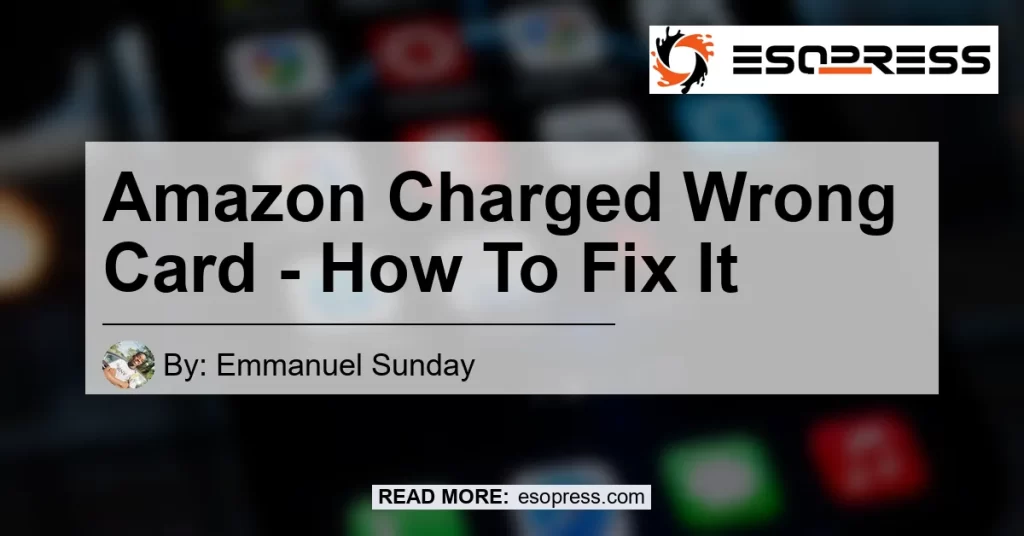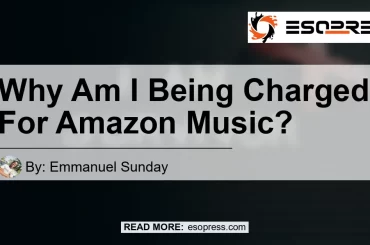Have you ever experienced the frustration of Amazon charging the wrong credit card for your Prime membership fee? You’re not alone. Many customers have taken to online platforms such as Reddit to express their concerns about this payment mishap. In this article, we will delve into the issue of Amazon charging the wrong card and provide you with actionable steps to fix it. So, let’s dive into the world of Amazon payment errors and find a solution!
Contents
The Problem: Amazon Charging the Wrong Card
It can be quite distressing when you find out that Amazon has charged your Prime membership fee to the wrong credit card. This auto-renewal mistake can leave you with unexpected charges on your statement, leading to confusion and frustration. But why does Amazon charge the wrong card in the first place?
One possible reason for this error is that you may have multiple credit cards saved on your Amazon account. During the auto-renewal process, Amazon’s system may mistakenly select the wrong card to charge. This can happen if the system fails to recognize the correct payment method or if there are changes in your card information.
How to Fix the Issue: Step-by-Step Guide
If you find yourself in the situation where Amazon has charged the wrong credit card for your Prime membership fee, here are the steps you can take to resolve the issue:
Step 1: Check Your Payment Methods
Start by logging into your Amazon account and visiting the “Manage Payment Options” section. Here, you will find a list of all the credit cards associated with your account. Verify if the wrong card has been selected as the default payment method. If it is, proceed to the next step.
Step 2: Update Your Payment Method
To update your payment method, select the correct credit card from the list or add a new card if necessary. Make sure to enter the accurate card details to avoid any further payment errors. Once you have updated your payment method, save the changes.
Step 3: Contact Amazon Customer Service
If updating your payment method doesn’t resolve the issue, it’s time to reach out to Amazon’s customer service. You can contact them through their website or use the “Contact Us” option in your Amazon account. Explain the situation to the customer service representative and provide them with the necessary information, such as your order number and the incorrect card charged. They will assist you further in resolving the problem.
Step 4: Monitor Your Account
After following the steps above, keep a close eye on your account to ensure that the issue has been resolved and the correct credit card is charged for your Prime membership fee. Check your payment history regularly and review your credit card statements to verify that the correct charges are being made.
Preventing Future Payment Errors
To avoid encountering similar issues in the future, here are some preventive measures you can take:
1. Remove Unused Payment Methods: Regularly review your payment methods on Amazon and remove any credit cards that you no longer use. This will minimize the chances of Amazon selecting the wrong card for future transactions.
2. Update Card Information: If you receive a new credit card or your card information changes, ensure that you update your payment details on Amazon promptly. This will help prevent any confusion during the auto-renewal process.
3. Double-Check Default Payment Method: Before any auto-renewal occurs, always double-check that the correct credit card is set as the default payment method on your Amazon account. This simple step can save you from unnecessary payment errors.
4. Set Reminders: Set reminders on your calendar or phone to alert you a few days before your Prime membership renewal date. This will give you ample time to review your payment methods and make any necessary updates if needed.
Recommended Amazon Product: Card Holder Wallet
To make your online shopping experience even more seamless, I recommend investing in a card holder wallet. This accessory allows you to keep your credit cards organized, ensuring that you always have quick access to the right card when making payments. It can also help reduce the chances of Amazon charging the wrong card in the future.
One highly-rated card holder wallet on Amazon is the Travelambo RFID Front Pocket Wallet. It is made of genuine leather, features multiple card slots, and offers RFID blocking technology to protect your personal information.


By using a card holder wallet, you can keep your payment methods in order and minimize the risk of encountering payment errors on platforms like Amazon.
Conclusion
Experiencing Amazon charging the wrong credit card for your Prime membership fee can be a frustrating situation to deal with. However, by following the steps outlined in this article, you can take action to resolve the issue and prevent it from happening in the future. Remember to regularly review your payment methods, update card information when necessary, and double-check the default payment method on your Amazon account. Additionally, consider investing in a card holder wallet to keep your credit cards organized and protect yourself from payment errors. With these measures in place, you can enjoy a hassle-free online shopping experience on Amazon.