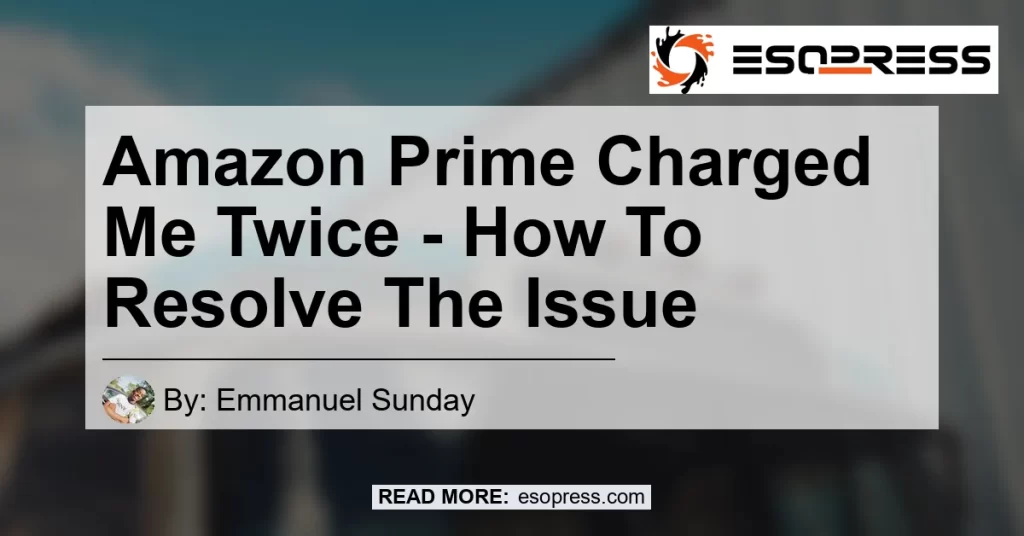Amazon Prime is a popular subscription service that offers various benefits to its members, such as free two-day shipping, access to streaming services, and exclusive deals. However, there have been instances where customers have reported being charged twice for their Amazon Prime subscription. This can be frustrating and confusing, but there are steps you can take to resolve this issue. In this article, we will explore why this double billing may occur and provide you with a guide on how to resolve the problem.
Contents
Why Am I Being Charged Twice for Amazon Prime?
Before diving into the solution, it’s essential to understand the reasons behind being charged twice for your Amazon Prime subscription. There can be a few factors that contribute to this issue:
-
Multiple Amazon Accounts: Amazon will charge you twice if you have two separate accounts. This means that you created two different accounts and added a different email address to each account. It’s crucial to consolidate your accounts and ensure that you only have one active Amazon Prime subscription.
-
Multiple Shipments or Orders: Amazon allows for multiple shipments or even multiple orders for a single purchase. Since Amazon charges for items when they are shipped, this can result in multiple charges on your account. It’s essential to keep track of your orders and ensure that you are only billed once for each purchase.
Now that we have identified the reasons behind the double billing issue let’s move on to the steps you can take to resolve the problem.
How to Resolve the Issue of Being Charged Twice for Amazon Prime
Resolving the issue of being charged twice for your Amazon Prime subscription requires a few simple steps. Follow the guide below to address the problem effectively:
Step 1: Check Your Amazon Account
Start by checking your Amazon account to determine if you indeed have multiple accounts linked to your email addresses. Follow these steps:
- Log in to your Amazon account using your preferred web browser.
- Go to the “Account & Lists” section.
- Under the “Your Account” tab, open the “Your Account” dropdown menu.
- Select the “Your Account” option.
- Scroll down and click on “Login & security.”
- Look for any additional accounts that may be linked to your email addresses.
If you find multiple accounts, proceed to the next step.
Step 2: Consolidate Your Amazon Accounts
To avoid being charged twice for your Amazon Prime subscription, you need to consolidate your accounts. Follow these steps to merge multiple accounts into one:
- Identify the account you want to keep as your primary account.
- Contact Amazon customer service through their website or by phone.
- Inform them about the multiple accounts you have and request to consolidate them into your preferred account.
- Provide any necessary information or proof to verify your identity and ownership of the accounts.
- Follow the instructions provided by Amazon customer service to complete the consolidation process.
Consolidating your accounts will ensure that you only have one active Amazon Prime subscription and prevent any future double billing issues.
Step 3: Review Your Orders and Charges
After consolidating your accounts, it’s important to review your orders and charges to confirm that you have been billed correctly. Follow these steps to check your order history:
- Log in to your Amazon account.
- Go to the “Account & Lists” section.
- Under the “Your Account” tab, open the “Your Orders” dropdown menu.
- Select “Order History” to view your recent orders.
- Review each order and compare them with the charges on your bank statement.
If you notice any discrepancies or additional charges, contact Amazon customer service immediately to address the issue.
Conclusion
Dealing with the frustration of being charged twice for your Amazon Prime subscription can be overwhelming. However, by following the steps outlined in this article, you can resolve this issue effectively. Start by checking your Amazon account to identify any redundant accounts, consolidate them into your primary account, and review your orders and charges for accuracy. Remember to contact Amazon customer service for assistance if needed.
Amazon Prime is a valuable subscription service that offers numerous benefits, and it is essential to ensure that you are only billed once for this service. By taking proactive steps and addressing any double billing issues promptly, you can enjoy the convenience and perks of Amazon Prime without any financial concerns.
Best Recommended Product: Amazon Echo (4th generation)
As we delve into the topic of Amazon Prime charging users twice, it’s worth mentioning a product that can enhance your Amazon Prime experience – the Amazon Echo (4th generation). This smart speaker, powered by Amazon’s voice assistant Alexa, provides you with a seamless way to control your smart home devices, play music, get weather updates, and much more.
The Amazon Echo (4th generation) offers improved sound quality compared to its predecessors, and its sleek design seamlessly blends into any home decor. With Alexa at your command, you can easily access your Amazon Prime content, play your favorite playlists, and order items from Amazon with just your voice.
To enhance your Amazon Prime experience and make the most of your subscription, consider adding the Amazon Echo (4th generation) to your home. Click here to explore the options available on Amazon.


In conclusion, by following the steps provided in this article and being proactive in resolving any double billing issues, you can enjoy your Amazon Prime subscription without any financial concerns. Remember to consolidate your accounts, review your orders and charges regularly, and take advantage of products like the Amazon Echo (4th generation) to enhance your Amazon Prime experience.