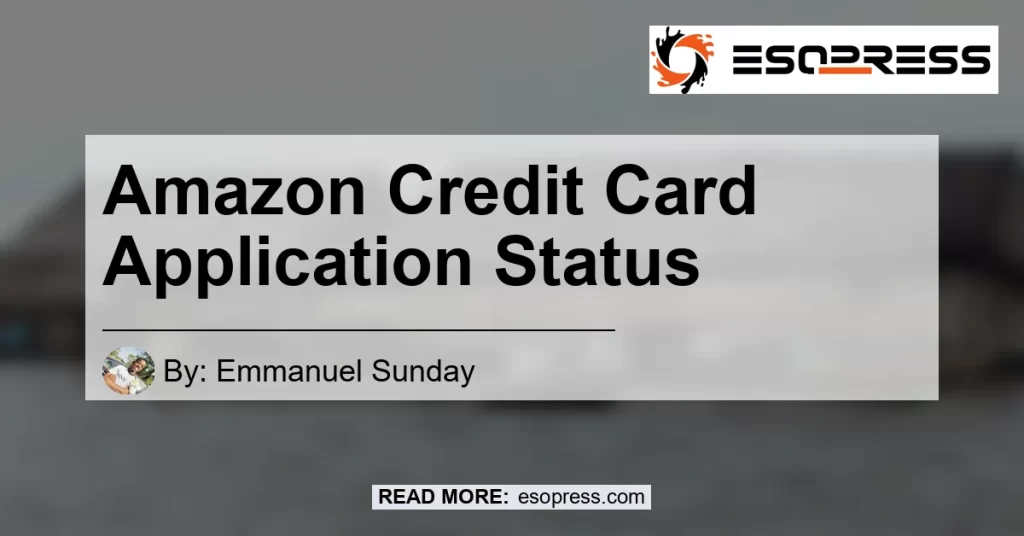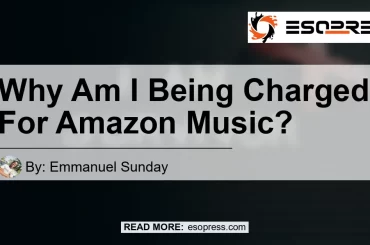Are you eagerly waiting to hear back about your Amazon credit card application? Do you want to know the easiest way to check the status of your application? Well, you’ve come to the right place. In this article, we will guide you on how to check your Amazon credit card application status.
Contents
Checking Online
One simple way to check your Amazon credit card application status is by going online. Follow these easy steps:
-
Visit the Amazon website: Open your web browser and go to www.amazon.com.
-
Log in to your account: If you already have an Amazon account, enter your login credentials. If you don’t have an account, you will need to create one.
-
Navigate to the credit card section: Once you’re logged in, click on “Account & Lists” at the top of the page. From the drop-down menu, select “Your Account”. Scroll down and locate the “Payment options” section. Click on “Manage your credit card”.
-
Check your application status: On the credit card management page, you should see a section titled “Credit card application status”. Here, you’ll find information about your application, whether it’s still pending, approved, or declined.
-
Review your application details: If your application has been approved, you’ll also be able to view the Cardmember Agreement, the terms of your account, and other important information. Make sure to review these details carefully.
Calling the Application Status Line
Another option to check your Amazon credit card application status is by calling the application status line. Here’s what you need to do:
-
Dial the provided number: Grab your phone and dial (888) 338-2586.
-
Press the “#” key: Once the call connects, you will need to press the “#” key on your phone’s keypad. This will help to expedite your call and direct you to the application status line.
-
Follow the prompts: Pay attention to the voice prompts and follow the instructions given. You may need to provide certain details about your application to get the most accurate status update.
-
Take note of the information: Listen carefully to the information provided during the call. It’s a good idea to have a pen and paper handy to jot down any important details, such as the status of your application or any next steps you need to take.
Checking Your Amazon Store Card Application Status
If you applied for an Amazon Store Card instead of an Amazon credit card, the process to check your application status is slightly different. Follow these steps:
-
Dial the provided number: Grab your phone and dial (866) 634-8379.
-
Provide your information: When prompted, you will need to provide either your Social Security Number or your application ID. This information will help the automated system retrieve your application status.
-
Listen to the status update: The automated system will provide you with the current status of your application. Take note of the information provided and any additional steps you may need to take.
-
Reach out to customer service if needed: If you have any questions or concerns about your Amazon Store Card application, you can always reach out to Amazon customer service for assistance. They will be able to provide more personalized support and address any specific inquiries you may have.
Conclusion
In conclusion, checking the status of your Amazon credit card application is a simple process. You can either go online and log in to your Amazon account to view the application status or call the application status line for an update. If you applied for an Amazon Store Card, there’s a separate phone number you can dial to check your application status. It’s important to stay informed about the status of your application to know if it has been approved, declined, or is still pending. This will help you manage your expectations and plan accordingly.
Now, let’s move on to the exciting part – recommending a fantastic product related to credit cards on Amazon. My recommended search term for an Amazon product is the “AmazonBasics RFID Travel Neck Stash Wallet”. This handy travel wallet is perfect for securely carrying your credit cards, ID, and other valuables while on the go. With its RFID-blocking technology, you can have peace of mind knowing that your personal information is protected from potential thieves. Grab yours today and travel with confidence!
AmazonBasics RFID Travel Neck Stash Wallet


With this travel wallet in hand, you can now check your Amazon credit card application status with ease, knowing that your personal belongings are safe and secure.