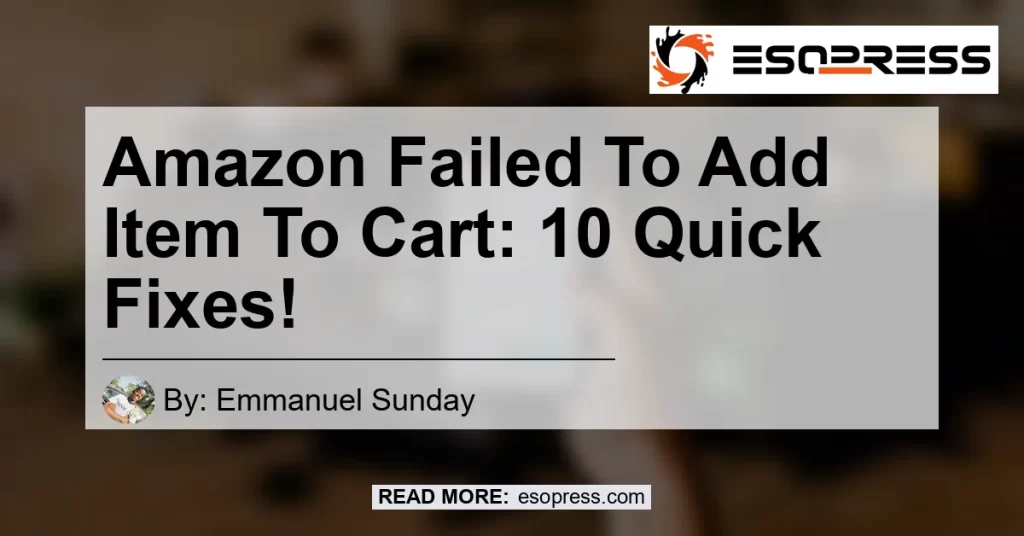By Emmanuel Sunday
Have you ever experienced the frustration of trying to buy something on Amazon, only to be greeted with the error message “Failed to add an item to cart”? It can be a maddening experience, especially when you’ve been a loyal Amazon Prime user for years. But fear not, because in this article, we will provide you with 10 quick fixes to resolve this issue and get you back to shopping without any hiccups. So, let’s dive right into it!
Contents
- 1 Quick Fix 1: Restart Amazon App
- 2 Quick Fix 2: Check Internet Connectivity
- 3 Quick Fix 3: Delete Other Items in the Cart
- 4 Quick Fix 4: Check if the Item Is in Stock
- 5 Quick Fix 5: Check the Number of Items in Cart
- 6 Quick Fix 6: Update the Amazon App
- 7 Quick Fix 7: Clear App Cache and Data
- 8 Quick Fix 8: Try a Different Device or Browser
- 9 Quick Fix 9: Disable Browser Extensions
- 10 Quick Fix 10: Contact Amazon Customer Support
- 11 Conclusion
Quick Fix 1: Restart Amazon App
If you’re using the Amazon app on your mobile device and encountering the “Failed to add an item to cart” error, the first step is to restart the app. This simple action can often resolve minor glitches or bugs that may be causing the issue. Close the app completely, then relaunch it and try adding the item to your cart again.
Quick Fix 2: Check Internet Connectivity
One possible reason for the error message is a poor internet connection. Make sure you are connected to a stable and reliable internet network. Check that your Wi-Fi or cellular data is working properly and try adding the item to your cart again.
Quick Fix 3: Delete Other Items in the Cart
Sometimes, the issue may not be with the specific item you’re trying to add, but rather with the items already in your cart. Clearing out your cart and removing any unnecessary or unwanted items can help resolve the error. Go to your cart, review the contents, and delete any items you no longer wish to purchase. Then, try adding the desired item again.
Quick Fix 4: Check if the Item Is in Stock
Another possible reason for the error message is that the item you’re trying to add is currently out of stock. Double-check the availability of the item on the product page. If it’s out of stock, you won’t be able to add it to your cart. In this case, you may need to wait for the item to become available again or consider purchasing it from a different seller.
Quick Fix 5: Check the Number of Items in Cart
Amazon has certain quantity limits for certain items. If you’re trying to add a large quantity of an item that exceeds the limit, you may encounter the “Failed to add an item to cart” error. Reduce the quantity of the item you’re trying to add and see if the issue is resolved.
Quick Fix 6: Update the Amazon App
Outdated versions of the Amazon app might have compatibility issues with the latest features and functions on the platform. Make sure you have the latest version of the Amazon app installed on your device. Check for any available updates in your device’s app store and install them if necessary. Then, try adding the item to your cart again.
Quick Fix 7: Clear App Cache and Data
If you’re using the Amazon app on your mobile device, clearing the app’s cache and data can help resolve any temporary issues. Open your device’s settings, navigate to the app settings, find the Amazon app, and clear its cache and data. This process may vary depending on your device and operating system. After clearing the cache and data, relaunch the app and try adding the item to your cart.
Quick Fix 8: Try a Different Device or Browser
If the issue persists, try using a different device or web browser to access the Amazon website. Sometimes, compatibility issues can cause errors when adding items to the cart. Switching to a different device or browser can help identify whether the issue is specific to your current setup or device.
Quick Fix 9: Disable Browser Extensions
Browser extensions can sometimes interfere with the normal functioning of websites, including Amazon. Disable any browser extensions you have installed and try adding the item to your cart again. If the error is resolved, you can gradually enable your extensions one by one to identify the problematic extension.
Quick Fix 10: Contact Amazon Customer Support
If none of the previous fixes have resolved the issue, it’s time to reach out to Amazon’s customer support for assistance. They have a dedicated team of support agents who can help troubleshoot the problem and provide a solution tailored to your specific situation. Contact Amazon’s customer support through their website or app, and explain the issue you’re facing with adding items to your cart.
Conclusion
Experiencing the “Failed to add an item to cart” error on Amazon can be a frustrating experience, especially when you’re eager to make a purchase. However, by following the 10 quick fixes mentioned in this article, you can troubleshoot and resolve the issue in no time.
In summary, the quick fixes to resolve the error include restarting the Amazon app, checking your internet connectivity, deleting other items in the cart, ensuring the item is in stock, checking the number of items in the cart, updating the Amazon app, clearing app cache and data, trying a different device or browser, disabling browser extensions, and contacting Amazon customer support.
Based on our recommendations, the best product to search on Amazon is the Apple AirPods Pro. These wireless earbuds are a popular choice among tech enthusiasts and offer excellent sound quality and noise cancellation capabilities. You can find the Apple AirPods Pro on Amazon by clicking here.


So don’t let the “Failed to add an item to cart” error discourage you from shopping on Amazon. With these quick fixes, you’ll be able to resolve the issue and continue enjoying the convenience and variety of products that Amazon has to offer. Happy shopping!