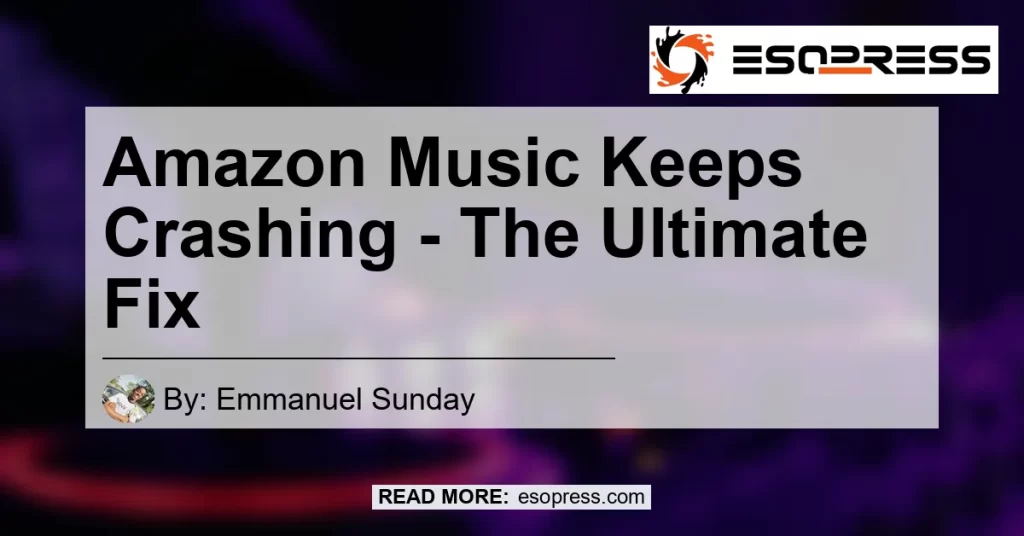Are you tired of experiencing constant crashes while trying to enjoy your favorite tunes on Amazon Music? Well, you’re not alone. Many users have reported issues with the Amazon Music app crashing, and it can be frustrating when you just want to relax and listen to some music. But fear not, because in this article, we will explore the various reasons why Amazon Music keeps crashing and provide you with the ultimate fix to resolve this annoying problem.
Contents
Reasons Why Amazon Music Keeps Crashing
Before we dive into the solution, it’s important to understand why the Amazon Music app may be crashing on your device. Here are some common reasons why this might be happening:
-
Outdated App Version: If you haven’t updated the Amazon Music app in a while, it’s possible that the outdated version is causing compatibility issues with your device’s operating system.
-
App Cache Issues: Over time, the app cache can accumulate unnecessary data, which may lead to performance issues and ultimately cause the app to crash.
-
Software Bugs: Like any other app, Amazon Music may have occasional bugs that can cause it to crash. These bugs are usually identified and fixed in subsequent app updates.
Now that we have identified some possible causes for the app crashing, let’s move on to the ultimate fix for the Amazon Music keeps crashing problem.
The Ultimate Fix for Amazon Music Keeps Crashing
To resolve the issue of Amazon Music constantly crashing on your device, follow these steps:
Step 1: Update the App
- Open the app store on your device (Google Play Store for Android or App Store for iOS).
- Search for “Amazon Music” in the search bar.
- If an update is available, you will see an “Update” button next to the app. Tap on it to download and install the latest version of the Amazon Music app.
- Once the update is complete, open the app and check if the crashing issue has been resolved.
Step 2: Clear the App Cache
- On your device, go to the app settings.
- Find the Amazon Music app in the list of installed apps and tap on it.
- Look for the “Clear Cache” button and tap on it to clear the app cache.
- Restart the Amazon Music app and sign in again.
- Check if the app is now functioning without any crashes.
Step 3: Force Close and Restart the App
- Close the Amazon Music app if it is currently open.
- On Android devices, tap the “Recent Apps” button and swipe the Amazon Music app off the screen to force close it. On iOS devices, double-click the home button and swipe up on the Amazon Music app.
- Restart the app by tapping on the app icon from your home screen or app drawer.
- Sign in to your Amazon Music account and check if the crashing issue persists.
By following these steps, you should be able to resolve the issue of Amazon Music app crashing on your device. If the problem persists even after trying these steps, you may need to contact Amazon support for further assistance.
Recommended Product to Enhance Your Music Experience
While we’re on the topic of Amazon Music, let’s take a moment to explore a product that can enhance your music listening experience. The Bose QuietComfort 35 II Wireless Bluetooth Headphones are a top-notch choice for music lovers who crave high-quality sound and immersive listening.
These wireless headphones offer exceptional noise cancellation, allowing you to fully immerse yourself in your music without any distractions. They are equipped with built-in Alexa voice control, making it easy to control your music playback hands-free. The headphones also come with a long-lasting battery life, ensuring that your music sessions are uninterrupted.
To take your music experience to the next level, consider investing in the Bose QuietComfort 35 II Wireless Bluetooth Headphones. You can find them on Amazon by clicking here.


Conclusion
In conclusion, the issue of Amazon Music keeps crashing on your device can be resolved by updating the app to the latest version, clearing the app cache, and force-closing and restarting the app. These steps should help alleviate the crashing issue and allow you to enjoy uninterrupted music playback on Amazon Music.
Additionally, if you’re looking for a product to enhance your music listening experience, the Bose QuietComfort 35 II Wireless Bluetooth Headphones are an excellent choice. With their superior sound quality, noise cancellation capabilities, and convenient features, these headphones will take your music enjoyment to new heights.
So, why wait? Implement the ultimate fix for Amazon Music crashing and elevate your music experience with the Bose QuietComfort 35 II Wireless Bluetooth Headphones. Happy listening!