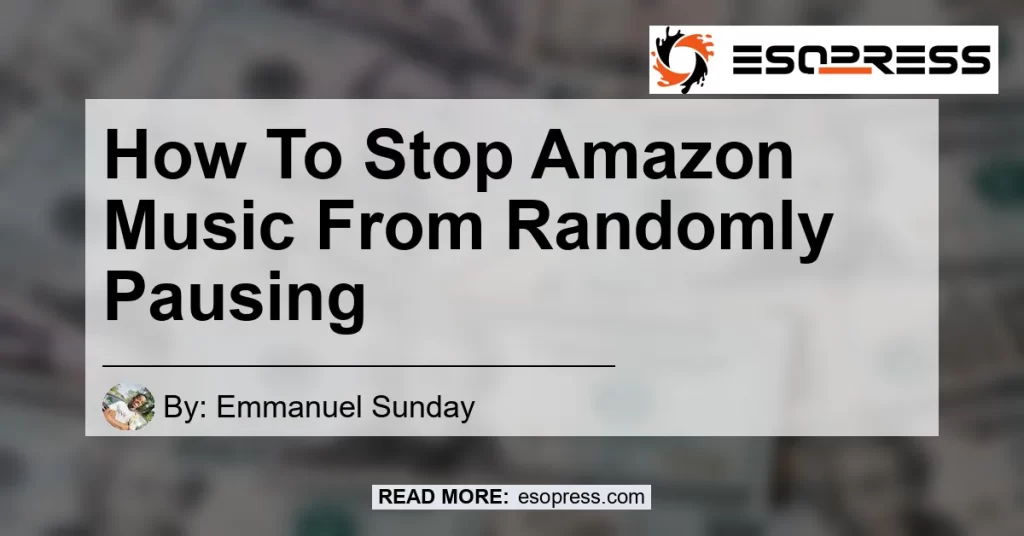Are you experiencing issues with Amazon Music randomly stopping during playback? Don’t worry, you’re not alone.
Many users have reported this frustrating problem, but the good news is that there are troubleshooting steps you can take to resolve it. In this article, we will discuss the possible reasons behind Amazon Music stopping randomly and provide methods to fix it.
Check out this Youtube video: “Amazon Music playlist keeps stopping – YouTube” if you’re tired of your Amazon Music randomly stopping, this video will provide insights on how to fix the issue.
Contents
Troubleshooting Steps to Fix Amazon Music Stops Playing Randomly
If you’re encountering issues with Amazon Music randomly pausing or stopping, try the following troubleshooting steps:
Method 1: Force Stop the Amazon Music App
- On your device, go to the settings menu.
- Select “Apps” or “Application Manager” depending on your device.
- Locate and tap on “Amazon Music” from the list of installed apps.
- Tap on the “Force Stop” button to close the app completely.
- Restart the Amazon Music app and check if the issue persists.
Method 2: Restart the Device
- Press and hold the power button on your device.
- Select the “Restart” or “Reboot” option from the menu that appears.
- Wait for your device to restart and then open the Amazon Music app.
- Play a song and see if the issue is resolved.
Possible Reasons for Amazon Music Stops Playing Randomly
There could be several reasons why your Amazon Music app is stopping randomly. Here are a few possible causes:
-
Inactivity Timeout: Amazon Music has a feature that automatically stops playback if there is no activity for a certain period. This is to conserve battery life and data usage.
Check if your device’s screen is timing out or going to sleep while the app is playing music.
-
App Glitch: Like any other app, Amazon Music can also encounter glitches or bugs that may disrupt playback. Force closing the app and restarting it can often resolve such issues.
-
Device Compatibility: Make sure your device meets the minimum system requirements for running the Amazon Music app. Outdated or incompatible devices may experience playback issues.
-
Network Connection: A weak or unstable internet connection can cause interruptions in music playback. Check your Wi-Fi or data connection to ensure it is stable.
Conclusion
After troubleshooting the issue, it is clear that the Amazon Music app may stop playing randomly due to various reasons. By following the troubleshooting steps outlined in this article, you should be able to address the issue and enjoy uninterrupted music playback.
In conclusion, our recommended product to enhance your Amazon Music experience is the Bose QuietComfort 35 II Wireless Bluetooth Headphones. With their exceptional sound quality and noise-canceling technology, you can enjoy your music without any interruptions. You can find the Bose QuietComfort 35 II on Amazon here.


Remember, troubleshooting steps may vary depending on your device and the specific issue you’re experiencing. If the problem persists, we recommend contacting Amazon customer support for further assistance.