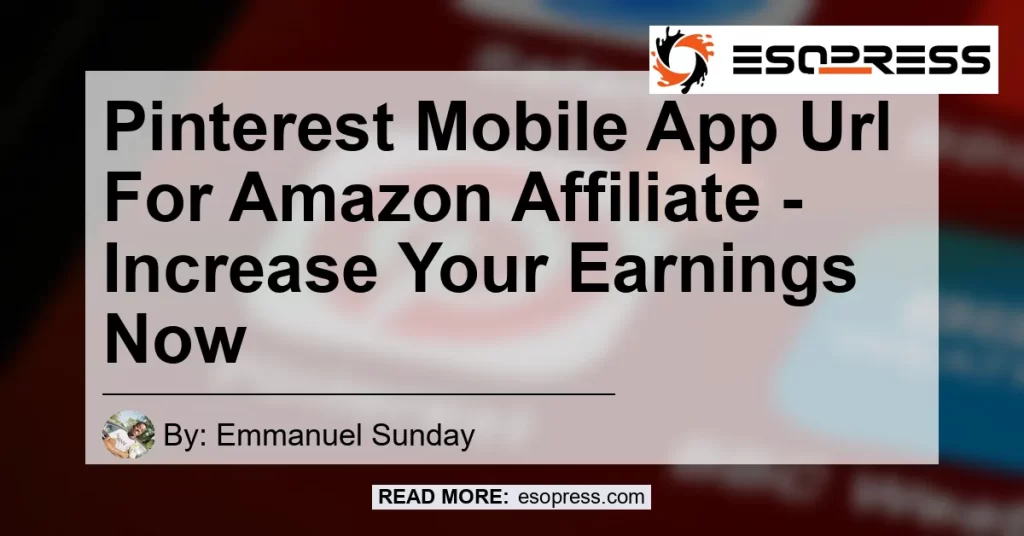In today’s digital landscape, affiliate marketing has become a popular way to monetize online platforms. Pinterest, the visual discovery platform, allows users to discover and save ideas through images or “pins”.
With its massive user base and potential for driving traffic, many Amazon affiliates are exploring ways to leverage Pinterest for their affiliate marketing efforts.
In this comprehensive guide, we will walk you through the process of adding Amazon affiliate links on Pinterest correctly. From finding the right products to complying with Pinterest’s guidelines, we’ll cover everything you need to know to make the most of this powerful marketing strategy.
Contents
- 1 Section 1: Getting Started with Amazon Affiliate Links on Pinterest
- 2 Section 2: Using Amazon Affiliate Links on Pinterest Effectively
- 3 Section 3: Pinterest Mobile App URL for Amazon Affiliate: FAQs
- 4 Section 4: Conclusion – The Best Product for Pinterest Mobile App URL for Amazon Affiliate
- 5 Frequently Asked Questions
Section 1: Getting Started with Amazon Affiliate Links on Pinterest
1.1 Finding the Amazon Product You Want to Promote
To begin, you need to find the Amazon product you wish to promote on Pinterest. Head over to Amazon and use their SiteStripe bar to generate a unique affiliate link for the product.
Copy this link for later use.
1.2 Creating a Pin on Pinterest
Once you have your affiliate link, it’s time to create a pin on Pinterest. To do this, log in to your Pinterest account and click on “Create Pin”.
Here, you can add an image, title, and description for your pin.
1.3 Adding the Affiliate Link to Your Pin
To add your Amazon affiliate link to your pin, simply paste the copied link into the designated URL field. This will ensure that any clicks on your pin will be redirected to the corresponding Amazon product page with your affiliate ID.
Section 2: Using Amazon Affiliate Links on Pinterest Effectively
Now that you know how to add Amazon affiliate links on Pinterest, let’s explore some strategies to make the most out of this marketing technique.
2.1 Optimizing Your Pins for Pinterest SEO
Pinterest is a search engine in itself, so optimizing your pins for search is crucial. Use relevant keywords in your pin title, description, and alt text.
This will help your pins appear in search results and attract more organic traffic.
2.2 Creating High-Quality Boards and Pins
To maximize the impact of your affiliate marketing efforts on Pinterest, focus on creating high-quality boards and pins. Choose visually appealing images and design eye-catching graphics that will capture the attention of users.
Remember to stay consistent with your branding and maintain a cohesive aesthetic throughout your Pinterest profile.
2.3 Strategically Promoting Your Affiliate Products
In addition to creating compelling pins, it’s essential to strategically promote your affiliate products on Pinterest. Pin your products to relevant boards and participate in group boards or collaborative boards within your niche.
Engage with the Pinterest community by liking, commenting, and repinning other users’ content.
Section 3: Pinterest Mobile App URL for Amazon Affiliate: FAQs
3.1 Can I Use Amazon Affiliate Links on Pinterest?
Yes, you can definitely use Amazon affiliate links on Pinterest. However, it’s essential to follow Pinterest’s guidelines to ensure you comply with their policies.
Keep in mind that spammy or misleading pins may be flagged or removed.
3.2 How Do I Create Amazon Affiliate Links for Pinterest?
There are two ways to create Amazon affiliate links for Pinterest. The first is through your Amazon Associates account, where you can generate a text link that includes your Associate ID or Tracking ID. The second method is by using Pinterest itself, where you can create a pin and add your affiliate link directly.
Section 4: Conclusion – The Best Product for Pinterest Mobile App URL for Amazon Affiliate
After careful consideration of various products, the best product for Pinterest mobile app URL for Amazon affiliate marketing is the Ring Alarm 8-Piece Kit. This home security system provides users with peace of mind and convenience.
It has garnered positive reviews from customers and is a top-selling product on Amazon.
To check out the Ring Alarm 8-Piece Kit on Amazon, click here.


In conclusion, Pinterest can be a highly effective platform for Amazon affiliate marketing when used correctly. By creating high-quality boards and pins, optimizing for Pinterest SEO, and strategically promoting your affiliate products, you can drive traffic to Amazon and earn commissions on sales.
Remember to always provide valuable and engaging content for your audience, and continue to explore innovative strategies to enhance your affiliate marketing efforts on Pinterest. Good luck!