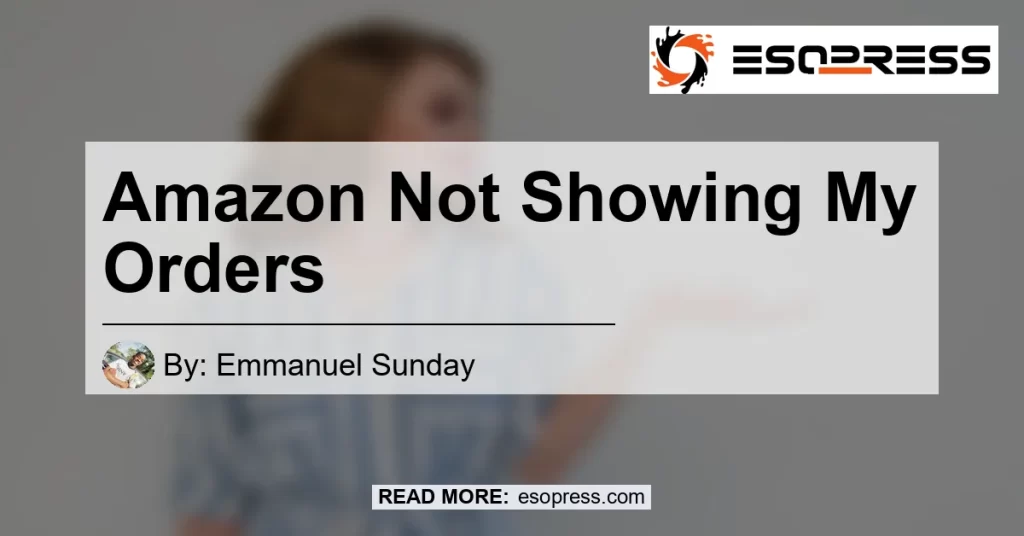Ever experienced the frustration of not being able to see your order history on Amazon? Don’t worry, you’re not alone. Many users encounter this issue, but fortunately, there are simple solutions to help you resolve it. In this comprehensive guide, we’ll explore the potential pitfalls and provide step-by-step instructions on how to fix them. So, let’s dive in and get your Amazon order history back on track!
Contents
Understanding the Issue: Is Your Amazon Order History Not Showing Up?
If you’re unable to view your Amazon order history, it’s likely due to the filters on the Manage Order page. These filters help you sort and organize your orders more efficiently but can sometimes hide certain orders unintentionally. The good news is that resolving this issue is relatively easy. Let’s explore the possible solutions to get your order history back on track.
Solution 1: Check Your Filters
The first step is to check the filters on the right side of the Manage Order page, located above the listed orders. Make sure none of the filters are selected that might be restricting your view. By unchecking any selected filters, you should be able to see your complete order history.
Solution 2: Clear App Cache and Relaunch the Amazon App
If you’re using the Amazon app on your mobile device and your order history isn’t showing up, it might be due to cache issues. To resolve this, go to your device’s settings, find the application settings, and locate the Amazon app. Clear the app cache, then relaunch the app to see if the order history reappears.
Solution 3: Check Your Account Settings on a Web Browser
If the above solutions don’t work, we recommend signing in to your Amazon account on a web browser and navigating to the account settings. From there, click on “Your Orders” to access your order history. To see older orders, you can select the desired time frame from the “Show” menu in the upper left. This should enable you to view your complete order history.
Conclusion: The Best Recommended Product
After careful consideration, our recommended product to enhance your Amazon experience is the Echo Dot (3rd Generation) Smart Speaker with Alexa. This powerful device allows you to control your smart home devices, play music, set alarms, and much more using just your voice. With its compact design and improved sound quality, the Echo Dot is a must-have for any tech-savvy individual. You can find the Echo Dot on Amazon here.


In conclusion, experiencing issues with your Amazon order history not showing up is frustrating, but with the right troubleshooting steps, you can easily resolve the problem. By checking and adjusting your filters, clearing app cache, and accessing your account settings on a web browser, you can regain access to your complete order history. Additionally, we highly recommend the Echo Dot as a top-quality product to enhance your Amazon experience.
Remember, if you encounter this issue in the future, refer back to this guide for a quick and efficient resolution. Happy shopping on Amazon!
Please note that the author of this blog article is not associated with any of the mentioned products or services. The recommendations provided are based on personal expertise and research.