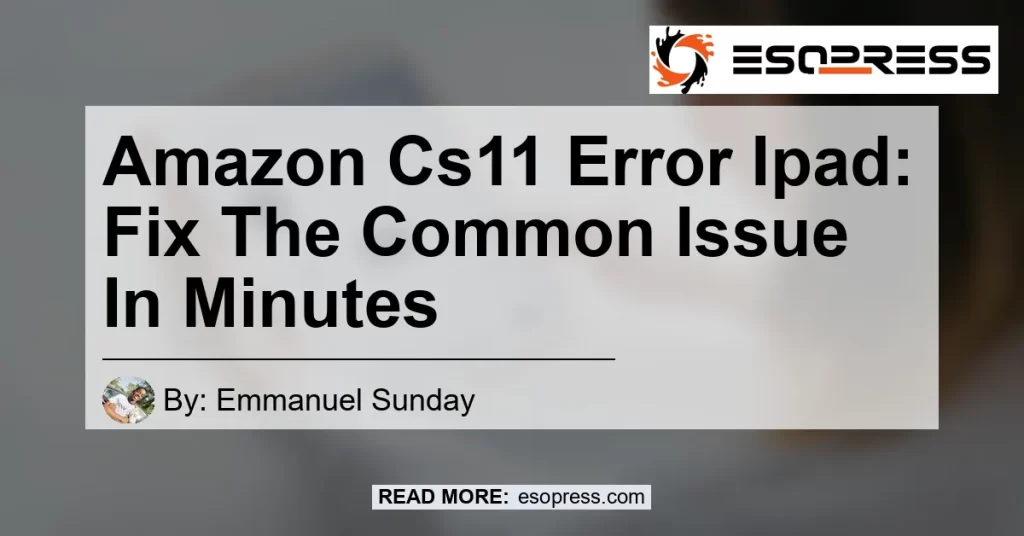The Amazon Cs11 error is an annoying issue that can occur on your iPad while using the Amazon app. It often appears out of nowhere and can be quite frustrating, especially when you’re in the middle of shopping or trying to access your account. The good news is that this error is typically not caused by anything you’ve done wrong. In this article, we’ll explore what exactly the Amazon Cs11 error is, why it happens, and most importantly, how you can fix it in just a few minutes.
Contents
What is the Amazon Cs11 Error?
The Amazon Cs11 error is an error code that you may encounter while using the Amazon app on your iPad. It usually displays a message that says “An error has occurred” or something similar. This error can occur for various reasons, such as network connectivity issues, problems with the app cache, or restrictions set by your network’s firewall.
Why Does the Amazon Cs11 Error Occur on the Amazon App?
The Amazon Cs11 error can occur due to several reasons. Let’s take a closer look at each of these possible causes:
-
Network Connectivity Issues: Sometimes, the error may occur if there are network connectivity problems. This could be due to a weak internet connection, server issues, or restrictions set by your network’s firewall.
-
App Cache Corruption: Another common reason for the Cs11 error is a corrupt application cache. The app cache stores temporary data to improve app performance. However, if this cache becomes corrupt, it can lead to various errors, including the Cs11 error.
How to Fix the Amazon Cs11 Error on Your iPad
Now that we understand why the Amazon Cs11 error occurs, let’s explore some simple and effective solutions to fix this issue on your iPad. Please follow the steps below:
Solution 1: Relaunch the Amazon App
The first and easiest solution to try is relaunching the Amazon app. Force quitting and restarting the app can help resolve temporary glitches and errors. To do this, follow these steps:
- Swipe up from the bottom of the screen or double-click the Home button to open the App Switcher.
- Locate the Amazon app card and swipe it up or off the screen to force quit the app.
- Go back to your home screen and tap on the Amazon app icon to relaunch it.
Solution 2: Reset the Amazon App Cache
If relaunching the app doesn’t fix the Cs11 error, the next step is to reset the app cache. A corrupt application cache can cause various errors, including the Cs11 error. To reset the Amazon app cache on your iPad, follow these steps:
- Go to your iPad’s Settings.
- Scroll down and tap on “Amazon” from the list of installed apps.
- Tap on “Storage & iCloud Usage” or “Storage.”
- Under “Storage,” tap on “Manage Storage” or “Manage Storage.”
- Tap on “Amazon” from the list of apps.
- Finally, tap on “Delete App” and confirm the action.
Once you’ve deleted the app, go to the App Store and reinstall the Amazon app.
Solution 3: Check for Network Restrictions
If the above solutions don’t resolve the Cs11 error, it’s possible that your network’s firewall or other security settings are restricting the app’s access to Amazon‘s servers. One example of such a restriction is using a network firewall like PiHole.
To check for network restrictions, try accessing the Amazon app on a different network or try using a VPN to bypass any restrictions that may be in place. If the error doesn’t occur on a different network or while using a VPN, it’s a clear indication that network restrictions are causing the Cs11 error.
Recommended Products to Enhance Your Amazon Experience
In addition to fixing the Amazon Cs11 error on your iPad, there are many other ways you can enhance your overall Amazon experience. Below are some recommended products that can complement your Amazon app usage and make your shopping more enjoyable:
-
iPad Stand: An iPad stand can make it easier to browse and shop on your iPad, especially for extended periods. One highly-rated option is the Lamicall Adjustable Tablet Stand, which offers adjustable angles and a stable base. Its sleek design also adds a touch of elegance to your workspace.
-
Bluetooth Keyboard: If you often use your iPad for typing or working on documents, a Bluetooth keyboard can greatly enhance your productivity. The Apple Magic Keyboard is a popular choice that seamlessly connects to your iPad and provides a comfortable typing experience.
-
iPad Pro: If you’re looking for a more powerful and versatile device for your Amazon shopping and other tasks, consider upgrading to the latest iPad Pro. The Apple iPad Pro offers a stunning display, powerful performance, and support for Apple Pencil and Magic Keyboard accessories.
Conclusion
The Amazon Cs11 error can be a frustrating issue to encounter while using the Amazon app on your iPad. However, with the solutions provided in this article, you can easily fix this error in just a few minutes. Whether it’s relaunching the app, resetting the app cache, or checking for network restrictions, these steps should help resolve the Cs11 error and get you back to enjoying seamless shopping on Amazon.
In addition to fixing the error, enhancing your Amazon experience with recommended products like an iPad stand, Bluetooth keyboard, or upgrading to the latest iPad Pro can take your shopping or productivity to the next level. So don’t let the Cs11 error hold you back – implement the solutions and explore the recommended products to make the most out of your Amazon experience!
Remember, the best recommended product to enhance your Amazon experience is the Apple iPad Pro. With its powerful performance and versatile features, it’s the perfect companion for your Amazon shopping and so much more. Upgrade to the iPad Pro today and elevate your digital experience to new heights!