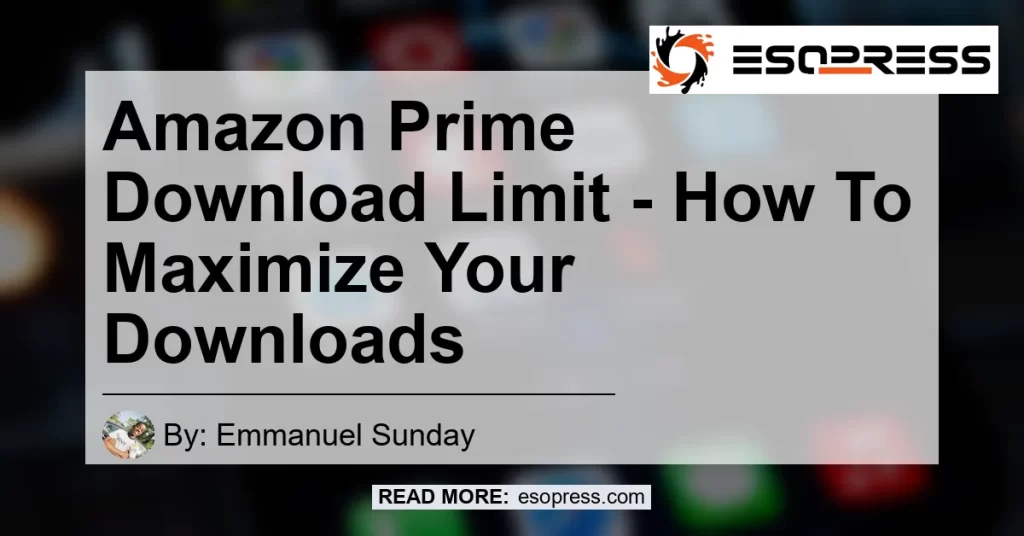Welcome to the ultimate guide on optimizing your Amazon Prime downloads. In this article, we will discuss the download limits on Amazon Prime, how to maximize your downloads, and recommend the best products to enhance your streaming experience. So, if you’re an avid Amazon Prime user who loves to download movies and shows for offline viewing, keep reading to learn how to make the most out of your downloads.
Contents
Understanding the Amazon Prime Download Limit
When it comes to downloading content from Amazon Prime, there is a limit imposed on the number of videos you can download across all devices linked to your account. The exact limit may vary, but generally, it ranges from 15 to 25 videos. This means that once you reach the maximum number of downloads, you won’t be able to download any more content until you delete some of the existing downloads.
Why Am I Told I Have Reached the Maximum Number of Downloads?
If you receive a notification stating that you have reached the maximum number of downloads, it means you have hit the download limit set by Amazon Prime. This limit is in place to prevent excessive downloading and ensure fair usage for all users. By imposing a download limit, Amazon Prime aims to maintain a balance between providing offline viewing options and managing the server load.
How to Check Your Existing Downloads
Before we dive into strategies for maximizing your Amazon Prime downloads, let’s first see how you can check your existing downloads. Follow these simple steps:
- Open the Amazon Prime Video app on your device or visit the Amazon Prime Video website.
- Sign in to your Amazon Prime account.
- Navigate to the “Downloads” section, usually located in the menu or toolbar.
- Here, you will find a list of all the videos you have downloaded. You can sort them by date, name, or size to easily manage your downloads.
Tips to Maximize Your Amazon Prime Downloads
Now that you have a clear understanding of the download limits and how to check your existing downloads, let’s explore some strategies to maximize your Amazon Prime downloads. By following these tips, you can make the most out of your subscription and always have your favorite movies and shows available for offline viewing.
1. Delete Unused Downloads Regularly
One of the easiest ways to maximize your Amazon Prime downloads is by regularly deleting unused downloads. As mentioned earlier, once you reach the maximum download limit, you won’t be able to download any more content until you free up space by deleting existing downloads. Take some time to review your downloaded content and remove anything you have already watched or no longer need.
2. Optimize Download Quality
Amazon Prime allows you to choose the quality of your downloads, which can significantly impact the file size and, subsequently, the number of videos you can download. If you’re facing space constraints, consider lowering the download quality to free up storage for more content. However, keep in mind that lower quality downloads may result in reduced video and audio quality during playback.
3. Prioritize Must-Watch Content
When you have limitations on the number of downloads, it’s important to prioritize the content you truly want to watch offline. Make a list of your must-watch shows and movies and download them first. By focusing on your top picks, you can ensure that you always have access to your favorite content, even when offline.
4. Utilize Multiple Devices
If you have access to multiple devices linked to your Amazon Prime account, take advantage of this to maximize your downloads. Since the download limit is imposed across all devices, you can divide your downloads among different devices to exceed the individual limit on each device. This way, you can download more content overall.
5. Upgrade to Amazon Prime Video Channels
Amazon offers various video channels as add-ons to your Prime membership. These channels provide additional content options, including movies, shows, and documentaries. By subscribing to specific channels, you can expand your selection of downloadable content and make the most out of your Prime membership.
6. Use Smart Download Feature
The Amazon Prime Video app offers a convenient feature called Smart Downloads. When enabled, this feature automatically deletes watched episodes and replaces them with the next available episode for downloading. By utilizing Smart Downloads, you can efficiently manage your downloads and free up space for new content without manual intervention.
7. Plan Ahead for Travel or Offline Periods
If you have upcoming travel plans or know that you will be in an area with limited internet connectivity, it’s a good idea to plan ahead and download the content you want to watch during those periods. By proactively downloading the movies and shows you anticipate watching, you can ensure that you won’t be left without entertainment while on the go or during offline periods.
The Best Product to Enhance Your Amazon Prime Streaming Experience
While there are several products available to enhance your Amazon Prime streaming experience, one standout device is the Amazon Fire TV Stick. This compact streaming media player allows you to access your favorite streaming services, including Amazon Prime Video, with ease. With its user-friendly interface and voice-controlled remote, navigating through your downloaded content becomes seamless.
The Amazon Fire TV Stick offers fast and reliable streaming, ensuring smooth playback of your downloaded movies and shows. It also supports 4K Ultra HD and HDR streaming, providing stunning picture quality. With the Fire TV Stick, you can maximize your Amazon Prime downloads and enjoy a superior streaming experience.
To enhance your Amazon Prime streaming experience, we highly recommend the Amazon Fire TV Stick. You can find it on Amazon using the following search link: Amazon Fire TV Stick


Conclusion
In this comprehensive guide, we explored the Amazon Prime download limit and provided strategies to maximize your downloads. By regularly deleting unused downloads, optimizing download quality, prioritizing must-watch content, utilizing multiple devices, and other helpful tips, you can make the most out of your Amazon Prime subscription.
We also recommended the Amazon Fire TV Stick as the best product to enhance your Amazon Prime streaming experience. With its seamless integration with Amazon Prime Video and advanced features like 4K Ultra HD streaming, the Fire TV Stick offers an unmatched streaming experience.
So, go ahead and implement these strategies while enjoying your favorite movies and shows on Amazon Prime. Remember, with proper management of your downloads, you can always have your entertainment at your fingertips, even when offline.
Click here to find the Amazon Fire TV Stick and elevate your Amazon Prime streaming experience: Amazon Fire TV Stick