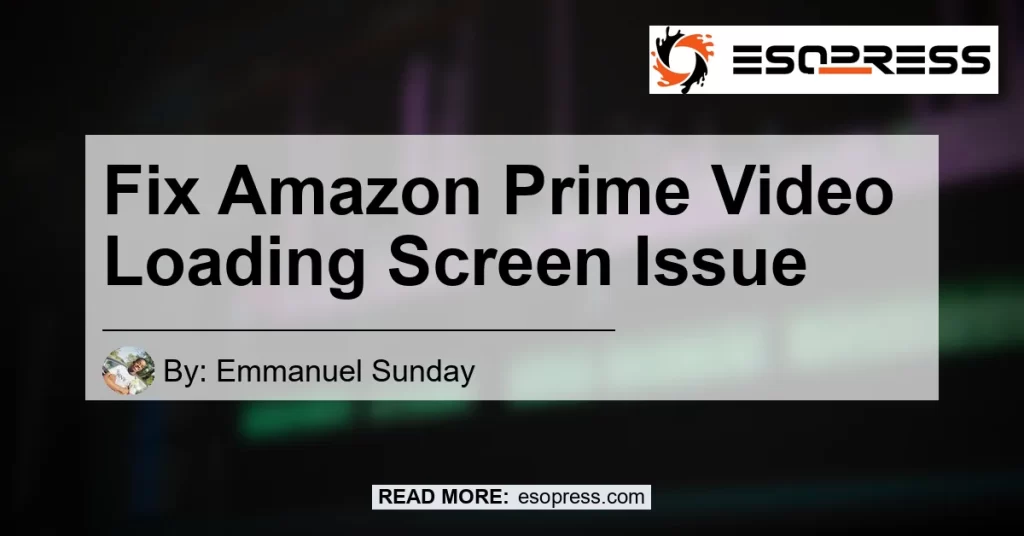How to Fix Amazon Prime Video Stuck on Loading Screen on TV
If you’re experiencing the frustration of Amazon Prime Video getting stuck on the loading screen on your TV, don’t worry, you’re not alone. Many users encounter this issue, but luckily, there are some simple steps you can take to resolve it. In this article, we’ll guide you through the process of fixing Amazon Prime Video stuck on the loading screen on your TV.
Check Your Internet Connection
The first thing you should always do when encountering any streaming issue is to check your internet connection. A stable and strong internet connection is essential for smooth streaming. Make sure your TV is properly connected to the internet and that you have a reliable and fast internet connection. You can do a quick internet speed test on your TV to ensure that your connection meets the requirements for streaming Amazon Prime Video.
Restart the Prime Video App
If your internet connection is stable and fast, but you’re still facing the loading screen issue, the next step is to restart the Prime Video app. Sometimes, the app can get stuck or encounter a temporary glitch, causing it to freeze on the loading screen. By simply restarting the app, you can often resolve this issue. Here’s how to do it:
-
On your TV remote, navigate to the Prime Video app icon.
-
Highlight the app icon and press the options button (usually represented by three dots or lines).
-
In the options menu, select “Restart” or “Force Stop” to close the app completely.
-
Wait for a few minutes and then reopen the Prime Video app.
By restarting the app, you’re giving it a fresh start and clearing any temporary issues that may have been causing it to get stuck on the loading screen.
Ensure Your TV Has the Latest Software Update
Outdated software can sometimes cause compatibility issues with streaming apps like Amazon Prime Video. If you haven’t updated your TV’s software in a while, it’s worth checking for any available updates. Here’s how to do it:
-
On your TV remote, go to the settings menu.
-
Look for the “Software Update” or “System Update” option.
-
Select “Check for Updates” and follow the on-screen prompts to update your TV’s software if a new version is available.
Updating your TV’s software can help ensure compatibility and fix any bugs or issues that may be causing Amazon Prime Video to get stuck on the loading screen.
Avoid Using the Same Amazon Account on Multiple Devices Simultaneously
If you’re using the same Amazon Prime Video account on multiple devices at the same time, it can potentially cause conflicts and result in the loading screen issue. To avoid this, make sure you’re only using your Amazon Prime Video account on one device at a time. If you have multiple TVs or devices connected to your Amazon account, make sure to log out from one device before using it on another.
Contact Amazon Customer Support
If you’ve tried all the above steps and are still unable to resolve the issue, it’s recommended to reach out to Amazon customer support for further assistance. They have dedicated support teams that can help troubleshoot the problem and provide personalized solutions based on your specific situation.
Conclusion
In conclusion, encountering the issue of Amazon Prime Video getting stuck on the loading screen on your TV can be frustrating, but it’s not an unsolvable problem. By following the steps outlined in this article, you can effectively troubleshoot and fix the issue. Remember to check your internet connection, restart the Prime Video app, ensure your TV has the latest software update, and avoid using the same Amazon account on multiple devices simultaneously. If all else fails, don’t hesitate to contact Amazon customer support for further assistance.
After careful consideration, my personal recommended search term for an Amazon product related to fixing streaming issues is the “Amazon Fire TV Stick”. The Amazon Fire TV Stick is a popular streaming device that provides a seamless streaming experience and offers easy access to multiple streaming apps, including Amazon Prime Video. You can find the Amazon Fire TV Stick here. It is a reliable and affordable device that can help enhance your streaming experience and potentially resolve any loading screen issues you may be facing.


Remember, when dealing with streaming issues, it’s important to stay patient and follow the troubleshooting steps mentioned. By taking the necessary actions, you can enjoy uninterrupted streaming of your favorite shows and movies on Amazon Prime Video.