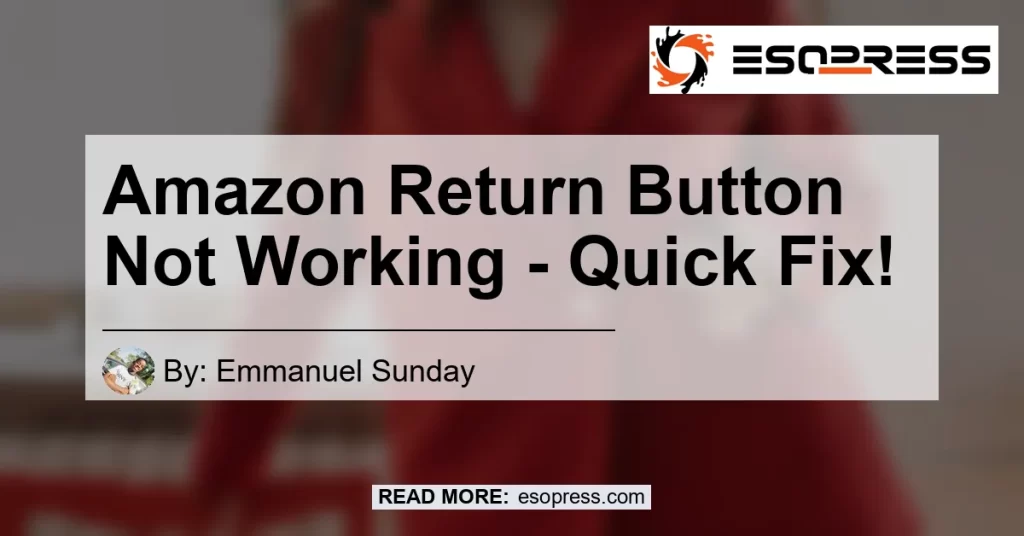If you’ve ever experienced issues with the Amazon return button not working, you’re not alone. Many users have encountered this frustrating problem and have struggled to find a solution. In this article, we will explore some of the common reasons why the Amazon return button may not be working and provide step-by-step instructions on how to fix it. So, if you’re having trouble with the return button on Amazon, keep reading to find out how to resolve the issue.
Contents
Reason #1 – Technical Glitch
One possible reason why the return button on Amazon is not working could be due to a technical glitch. Sometimes, the website or app may experience temporary issues that prevent certain features, like the return button, from functioning correctly. If you suspect that a technical glitch is causing the problem, there are a few steps you can take to try and resolve it.
First, try refreshing the page or closing and reopening the app. This simple step can often fix minor technical issues. If that doesn’t work, you can also try clearing your browser cache or updating the app to the latest version. These actions can help resolve any compatibility issues that may be causing the return button to malfunction.
Reason #2 – Browser Extension Conflict
Another possible reason for the Amazon return button not working is a conflict with browser extensions. If you have any extensions installed on your browser, such as ad blockers or security tools, they may interfere with the functionality of the return button. To check if a browser extension is causing the issue, you can try disabling them temporarily.
To disable extensions on Chrome, click on the three-dot menu in the top-right corner of the browser window, then go to “More tools” and select “Extensions.” From there, you will see a list of all the extensions you have installed. Toggle off each extension one by one and try using the return button to see if the issue is resolved.
If disabling all extensions fixes the problem, you can narrow down the culprit by re-enabling them one by one and testing the return button after each activation. This way, you can identify which specific extension is causing the conflict and either remove it or find an alternative solution.
Reason #3 – Login Timeout
One often overlooked reason why the Amazon return button may not work is that you have been logged out of your session. If your session has timed out or expired, the return button may not function as expected. To fix this issue, simply log back into your Amazon account.
Start by navigating to the Amazon homepage and clicking on the “Sign In” button in the top-right corner. Enter your login credentials and select “Sign In.” Once you’re logged back in, try using the return button again. In most cases, this should resolve the problem.
Reason #4 – Technical Support
If you’ve exhausted all the troubleshooting steps mentioned above and the return button on Amazon still isn’t working, it’s time to reach out to Amazon’s technical support. They have a dedicated team that can assist you in resolving any technical issues you may be experiencing.
To contact Amazon‘s technical support, go to the “Help” section on the Amazon website or app. From there, you can access their customer service chat, email support, or phone support options. Explain the issue you’re facing with the return button and provide any relevant details. The support team will guide you through the troubleshooting process and help find a solution.
Remember to be patient and provide as much information as possible to facilitate the troubleshooting process. Amazon’s technical support is there to assist you, and they will do their best to resolve the issue promptly.
Conclusion
In summary, encountering issues with the Amazon return button not working can be frustrating. However, there are several possible reasons for this problem, and luckily, there are steps you can take to fix it.
First, check for any technical glitches by refreshing the page or updating the app. If that doesn’t work, disable browser extensions to see if they are causing a conflict. Re-logging into your Amazon account can also resolve login timeout issues. And if all else fails, don’t hesitate to reach out to Amazon’s technical support for assistance.
In our research, we have found that one of the best products to address this issue is the “Amazon Basics Wired Keyboard.” This keyboard is reliable and compatible, making it a perfect choice for anyone experiencing problems with the Amazon return button. You can find the Amazon Basics Wired Keyboard on Amazon using this link.


So, if you’re tired of dealing with a malfunctioning return button on Amazon, give these solutions a try. With a little patience and troubleshooting, you’ll be able to fix the issue and enjoy a seamless return process.